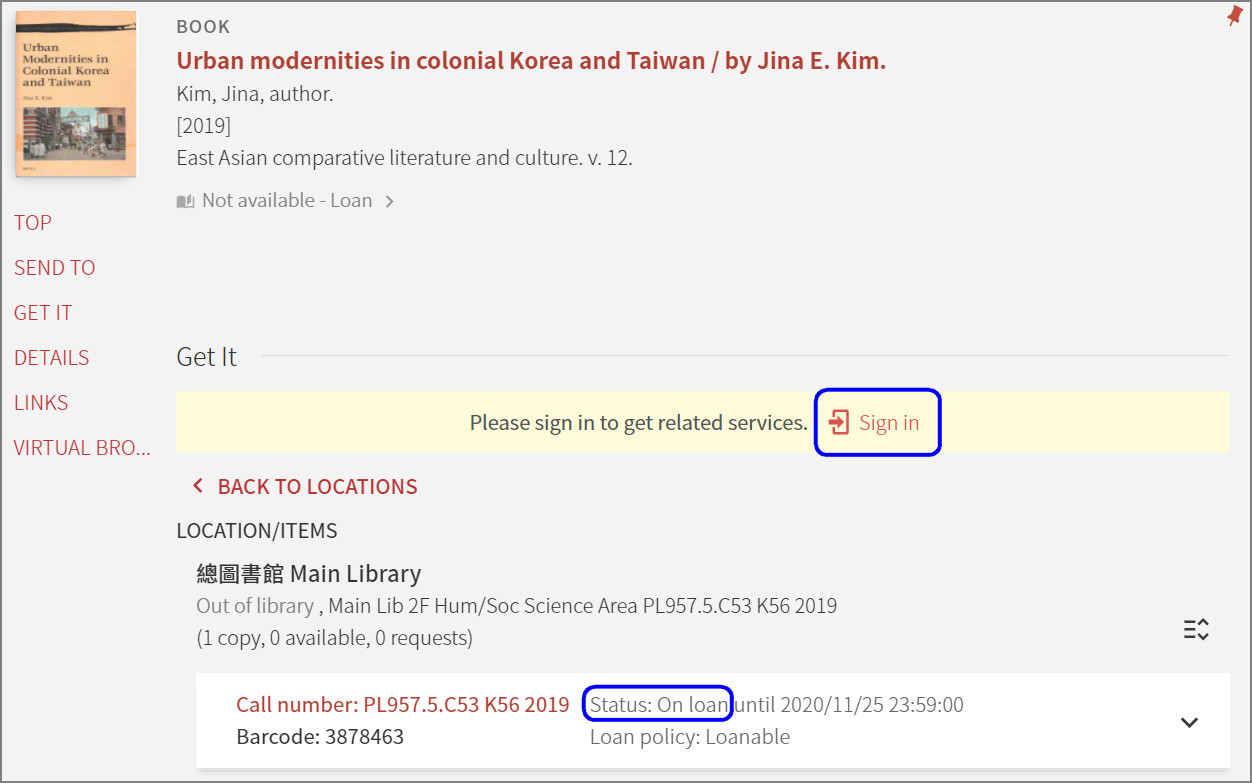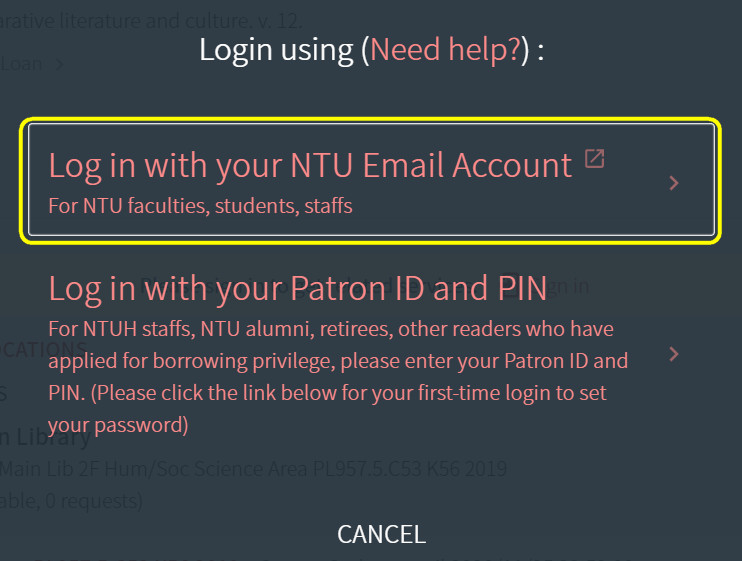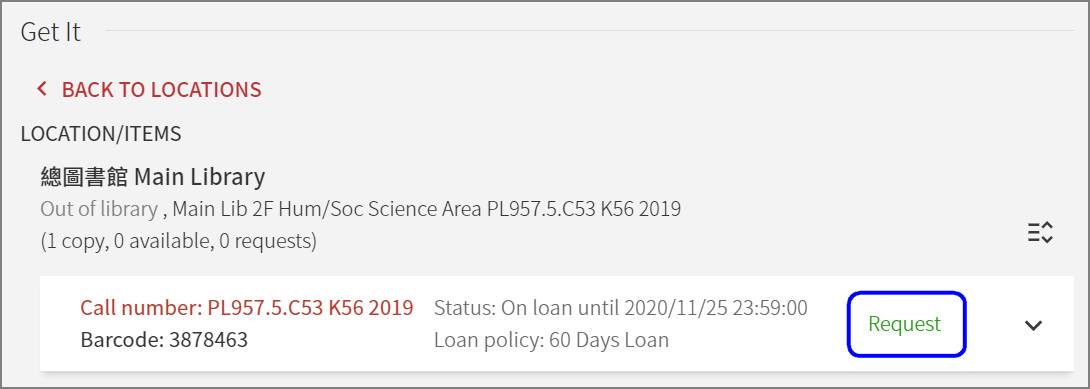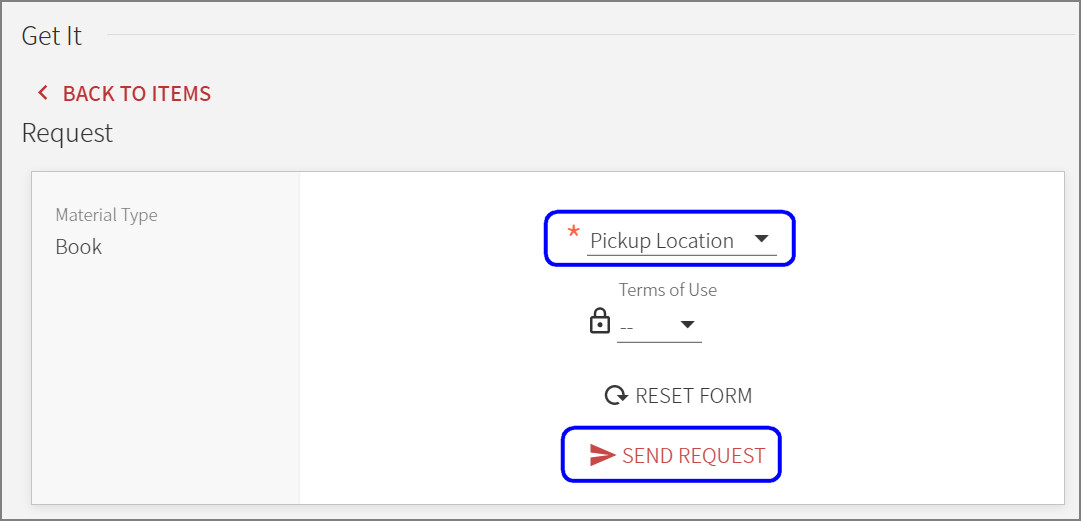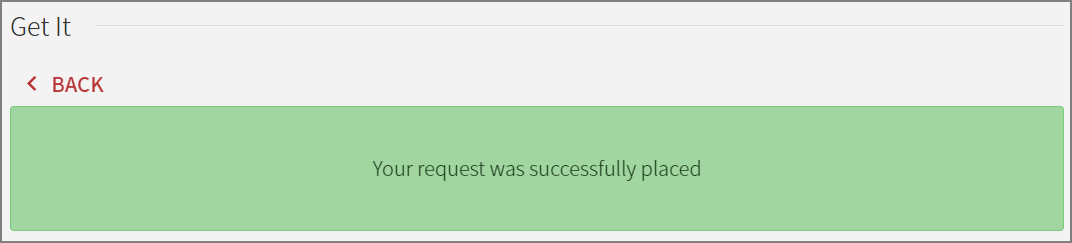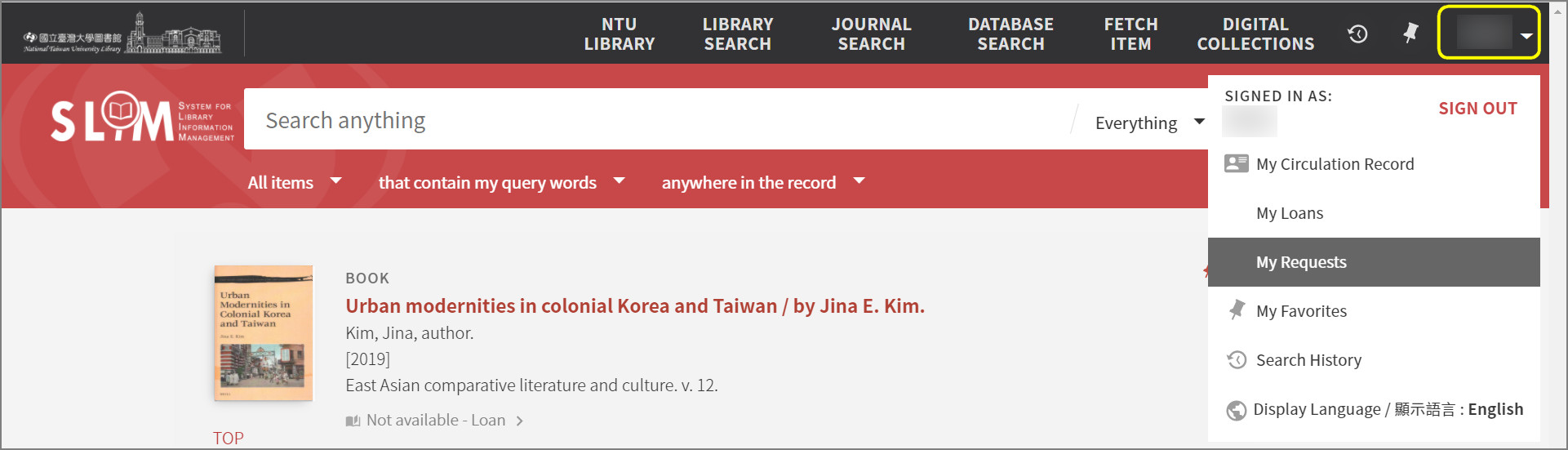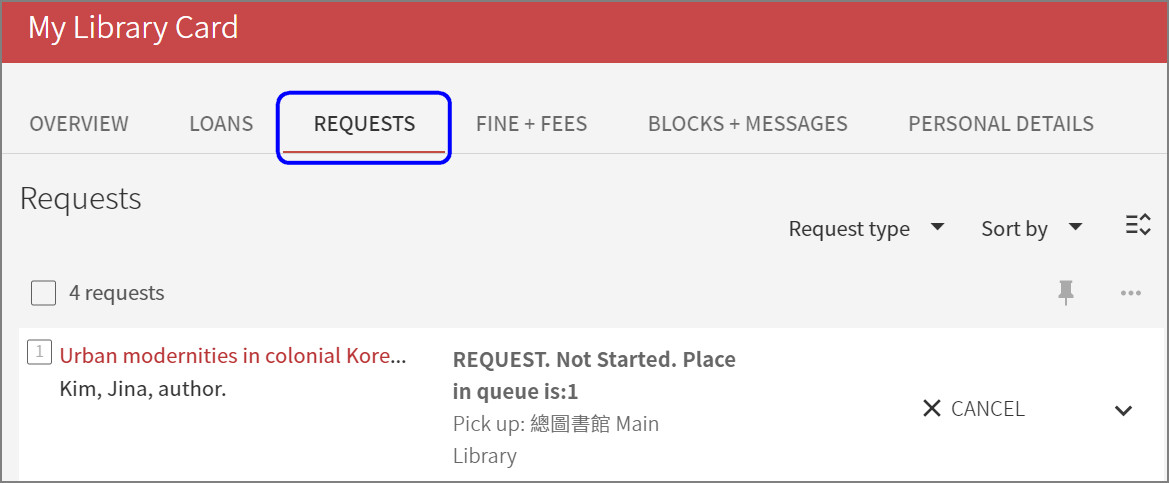Introduction to SLIM: How to request the books online?
If the item is “On loan”, “On hold shelf”, “In transit”, “In process of catalog” or “On order”, you can request it on SLIM system. 【中文說明請見此文章:SLIM雲端圖書館自動化系統介紹(4)預約】
For example, this book is checked out, and the status is “on loan”. So, you can request it. Before requesting books, you have to login in SLIM system.
For NTU faculty, student, login in with their NTU Email account.
After you sign in, you can click the “Request” button.
Choose preferred pickup location, such as Main Library, Law Library. Then, click “Send Request” to submit.
A confirmation message “Request placed” is shown if the request is successful.
You can click the “My Requests” button to see the requested books in your circulation record. If you no longer need the book, you can cancel the request.
When the requested item is available for pick-up, besides message displaying in your circulation record, library will also send a circulation pick-up email notice to remind you. All requested item returned will be on hold shelf for 5 working days. If the requester does not pick up the book during the period, the item will be moved to next requester in line or back to library stack. For more information, please refer to the “Circulation Services” webpage.
Further Reading: Guide for NTU Library SLIM system
by Chih-Lo Chen