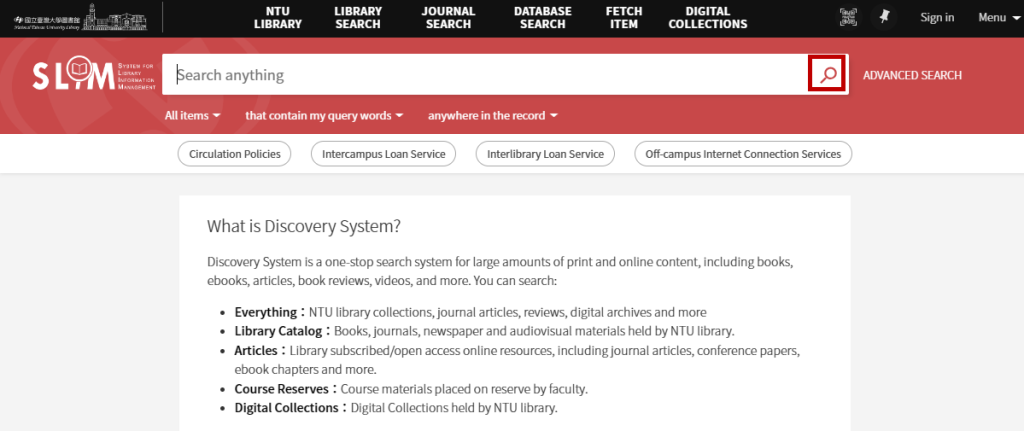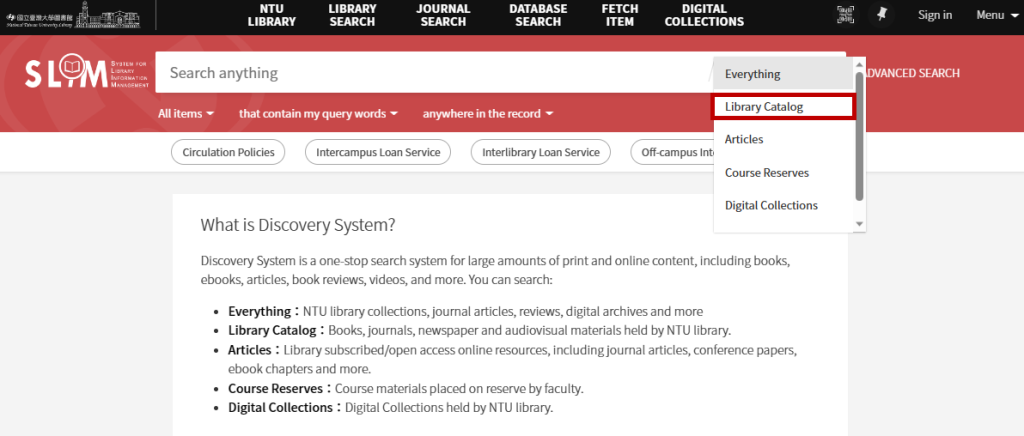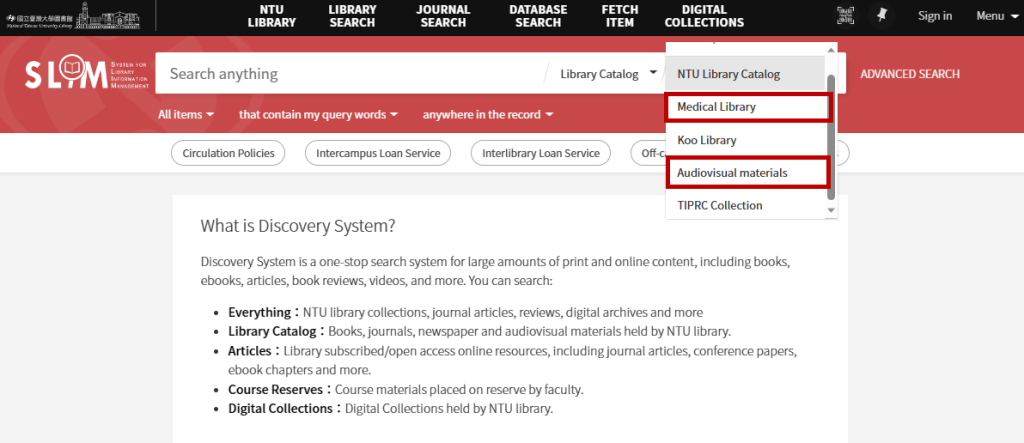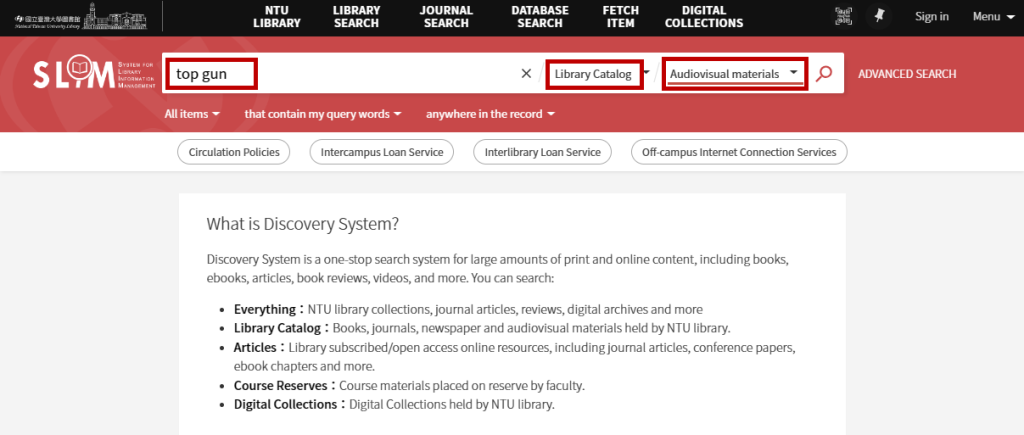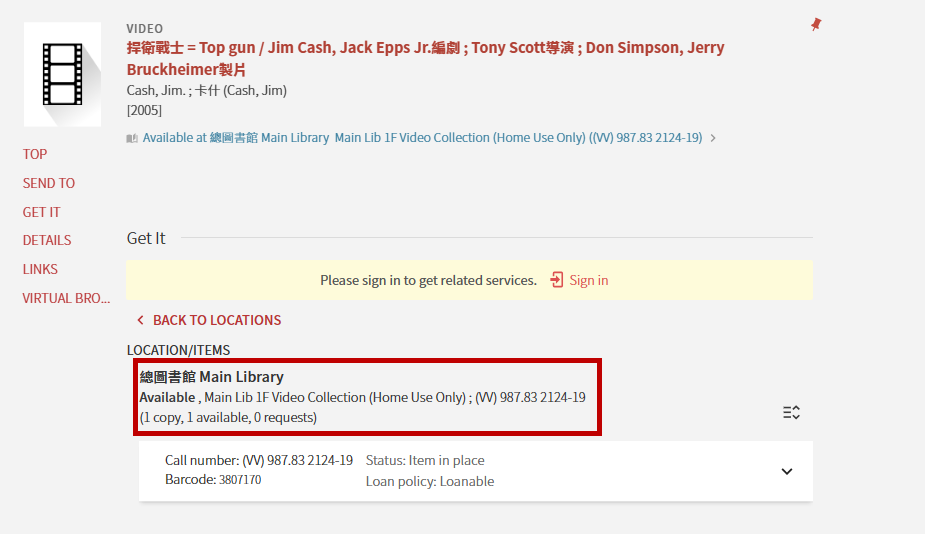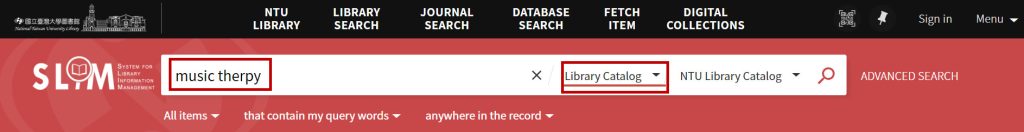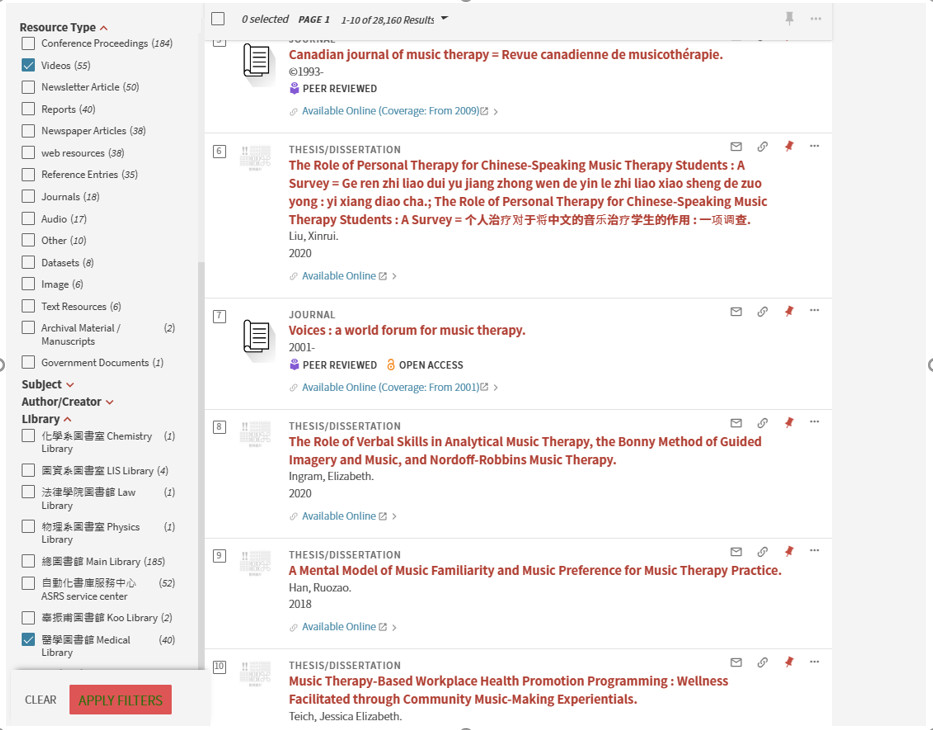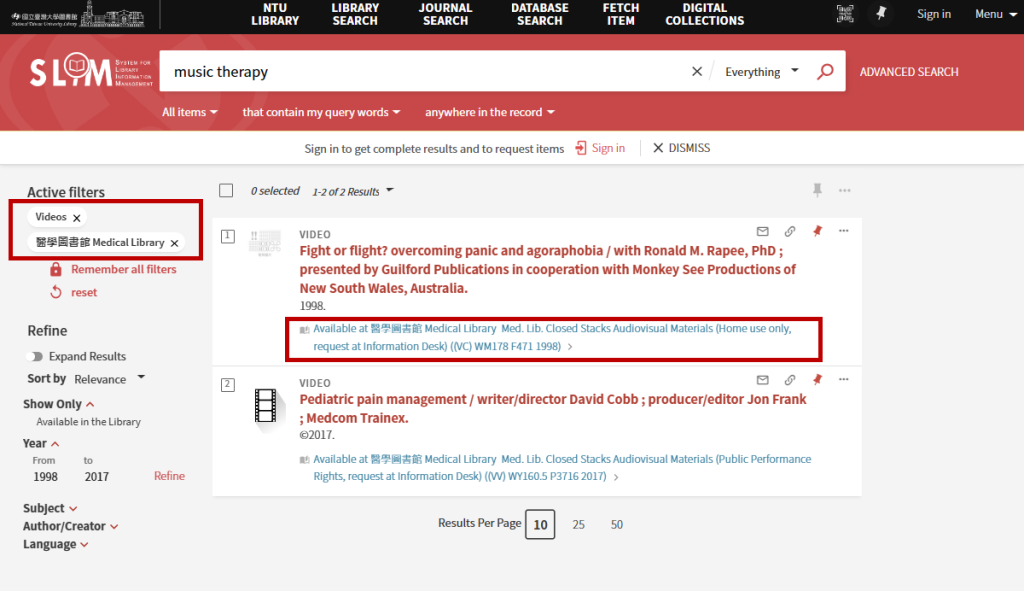How to access multimedia resources of Main Library and branch libraries?
The library collection has a wealth of audio-visual resources such as audio-visual CDs, music CDs, and vinyl records. This article will introduce how to access the multimedia resources of Main Library and branch libraries.【中文說明請見此文章:SLIM雲端圖書館自動化系統介紹(9)如何查詢總館1F數位媒體區及分館的視聽資料館藏】
There are two methods for searching.
First, please select the scope of SLIM before searching. Steps are as follows:
- Click on the magnifier button to call out the menu of searching scope.
2. Choosing the “Library Catalog”.
3. Choosing “Audiovisual materials” to find the multimedia materials of Main Library. You can also choose the branch library, such as Medical Library.
4. After limit the searching scope, then key in the keyword and click on the magnifier button again for searching.
5. Click the bibliography record of the audio-visual materials you want to find. Please pay attention to the information of the collection location; then go to the shelf to get the audio-visual materials. You can borrow them out or use them in the library according to the circulation rules.
Second, limiting the “resources type” or “library” from the searching result.
- Type in the keyword for searching and limit the search scope to “library Catalog”.
2. There is a filter to refine the result on the left side of the result page. You can click in “resource type” and select the type, such as videos to find videos in the Main library. If you want to choose the video in other branch libraries, then click in “Library”, choosing branch library such as Medical Library. Finally click on the “Apply Filters” button.
- For the materials you want, please also pay attention to the location information of the materials. You can borrow or use them in the library according to the circulation rules.
Further Reading: Guide for NTU Library SLIM system
Written by Hugo Kam, Intern from The University of Hong Kong.
特別感謝香港大學資訊管理系實習生甘進昇同學撰稿
Updated by李明錦 (Ming-Ching Lee) 2023/8/16
甘進昇同學撰稿