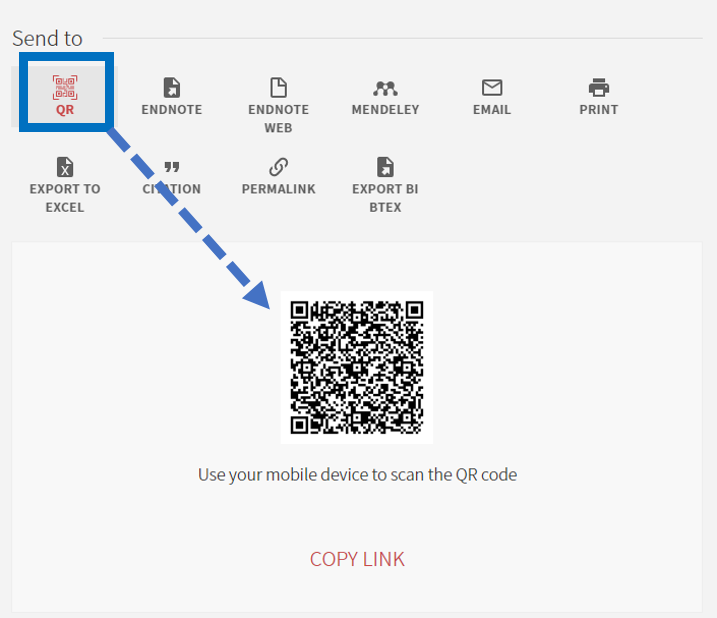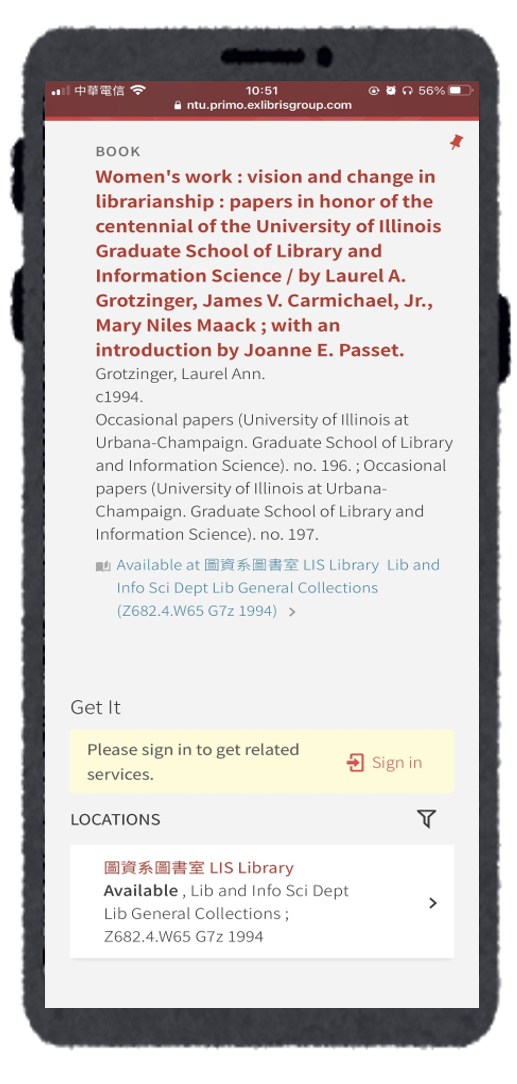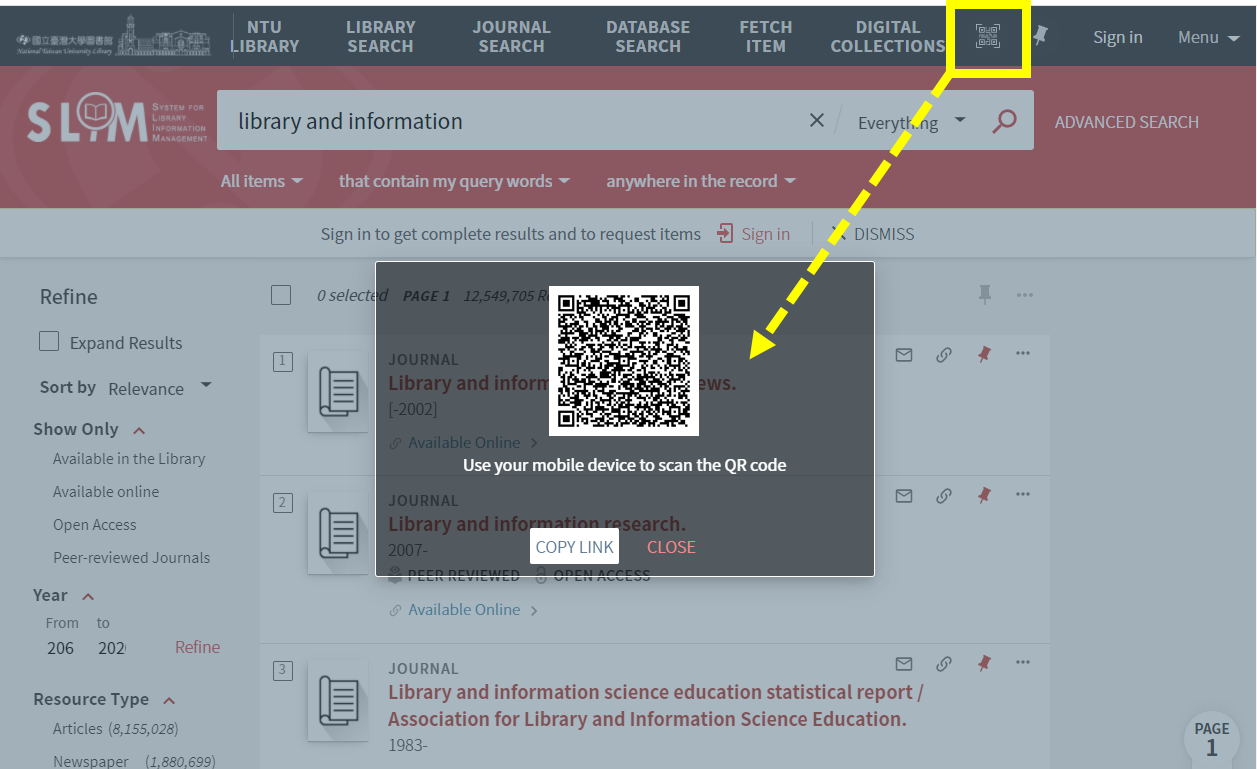Introduction to SLIM: Scan QR code
When using computer or laptop to search SLIM system, you can use your smartphone to scan the QR code. By doing this, you can quickly get the call number and the book title with you to access the book on the shelves in the library. 【中文說明請見此文章:SLIM雲端圖書館自動化系統介紹(27)QR Code功能】
After finding a specific book on SLIM, click on the book title to enter the bibliographic record page of the book. Click on the “QR” button under the “Send to” section. The QR code of the bibliographic information of the book will then show up on the screen. Use your smartphone or tablet to scan the QR code and take the bibliographic information with you on your mobile devices.
After scanning the QR code, open the bibliographic record page using the web browser on your mobile devices. The information including book title, location, and call number, etc., on the page are for you to access the book in the library.
If you want to save more than one book, use the QR code icon on the top right of the result page to generate the QR code. Then, use your mobile devices to get the bibliographic records of all the books on the page.
You are more than welcome to use this convenient QR code function of the SLIM system!
Further Reading: 〈Guide for NTU Library SLIM system〉
by Chia-Ho Chen