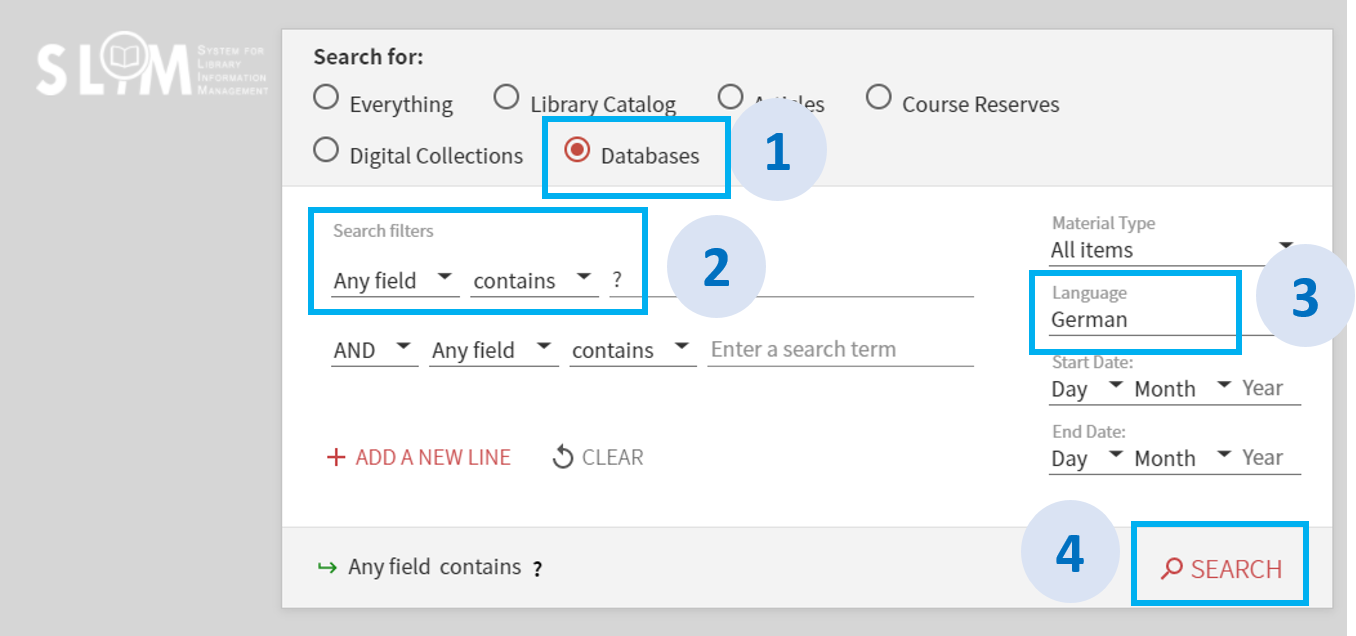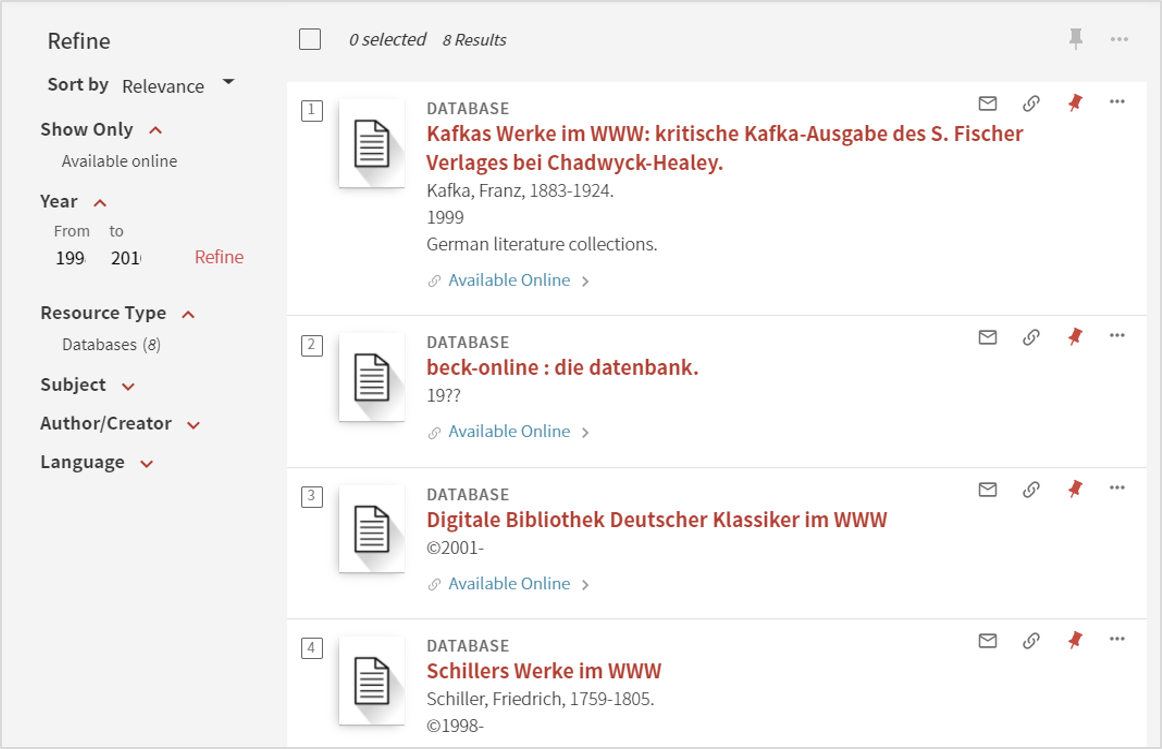Introduction to SLIM: How to find the databases in a specific language?
If you want to know what databases in a specific language are available in NTU Library, how can you search for them using the SLIM system? Please follow the steps below. 【中文說明請見此文章:SLIM雲端圖書館自動化系統介紹(25)如何找特定語言的資料庫】
For example, if you want to find databases in German:
1. Enter the SLIM system and click on “ADVANCED SEARCH”.
2. Set the fields to search.
(1) Choose “Databases” to limit the searching range.
(2) Type in wildcard character “?” in the field of searching keyword.
(3) Choose “German” to limit the language.
(4) Click on the magnifier to search.
3. All the databases in German in the collections will then show on the result page.
Use the same method to search for other language, such as databases in French or Japanese.
Notice that if you want to use the electronic resources of NTU Library off-campus, setting VPN is needed.
Further Readings:
by Chia-Ho Chen