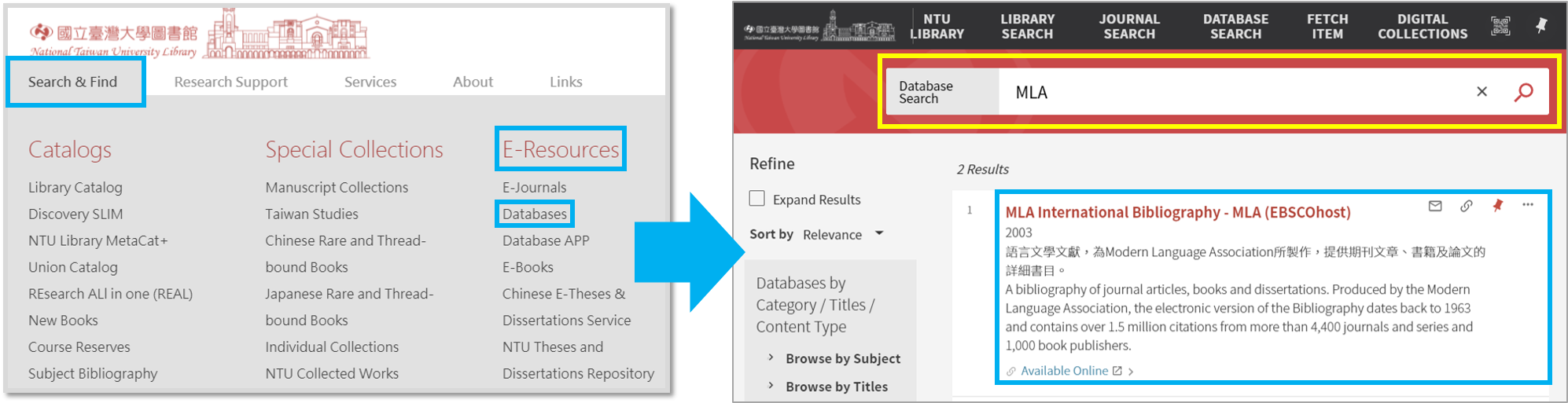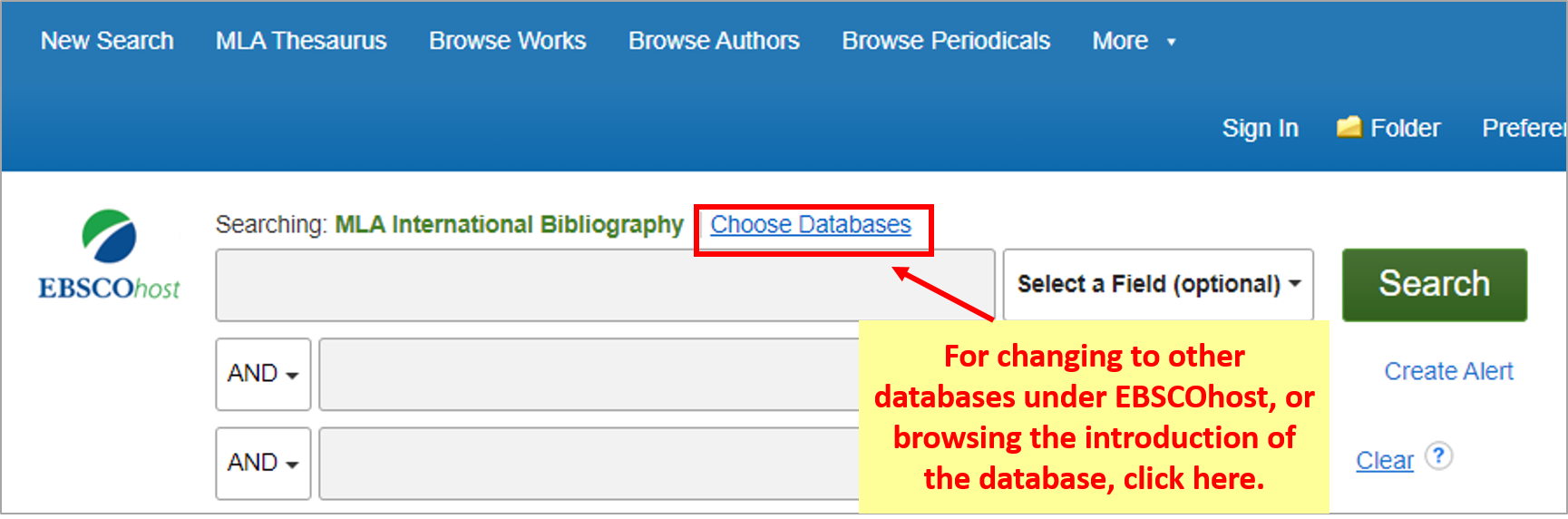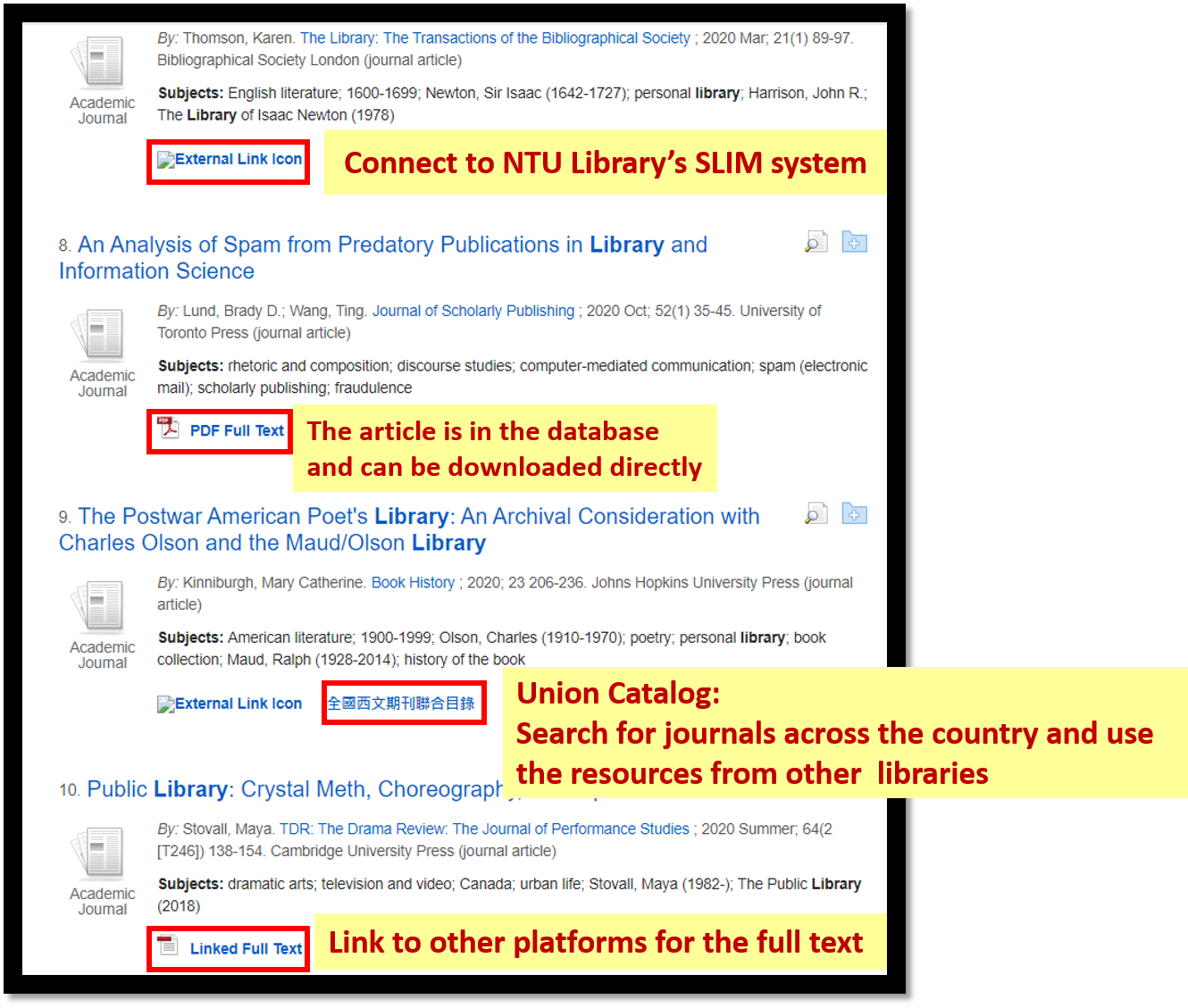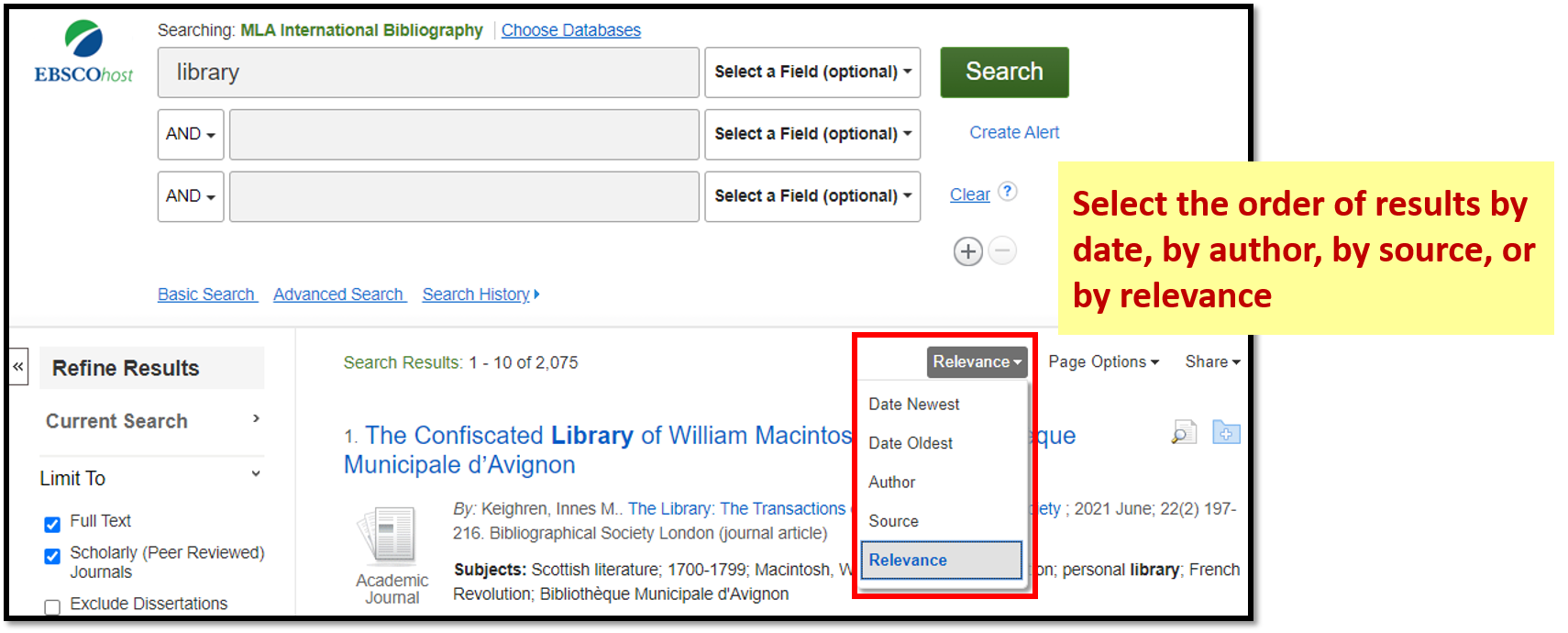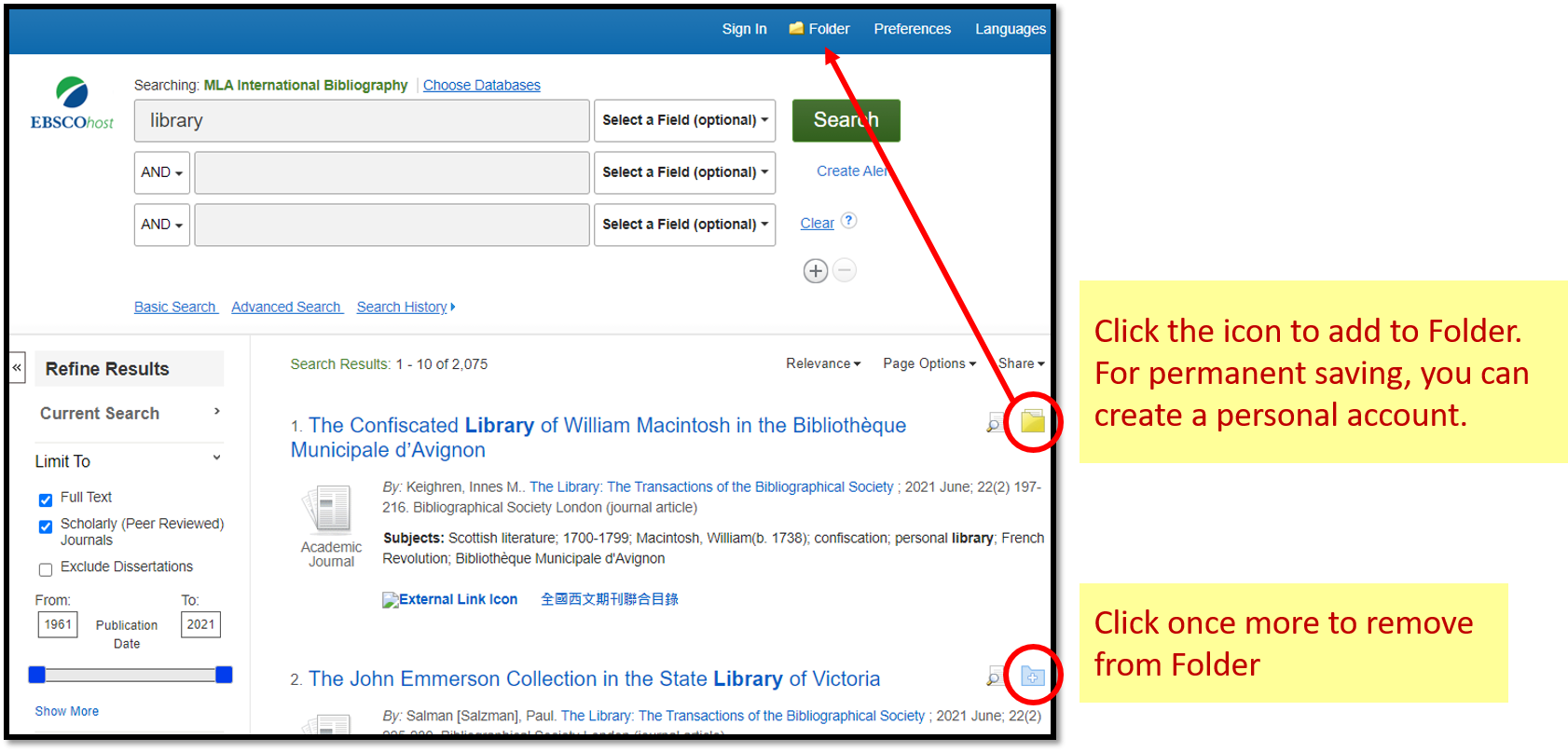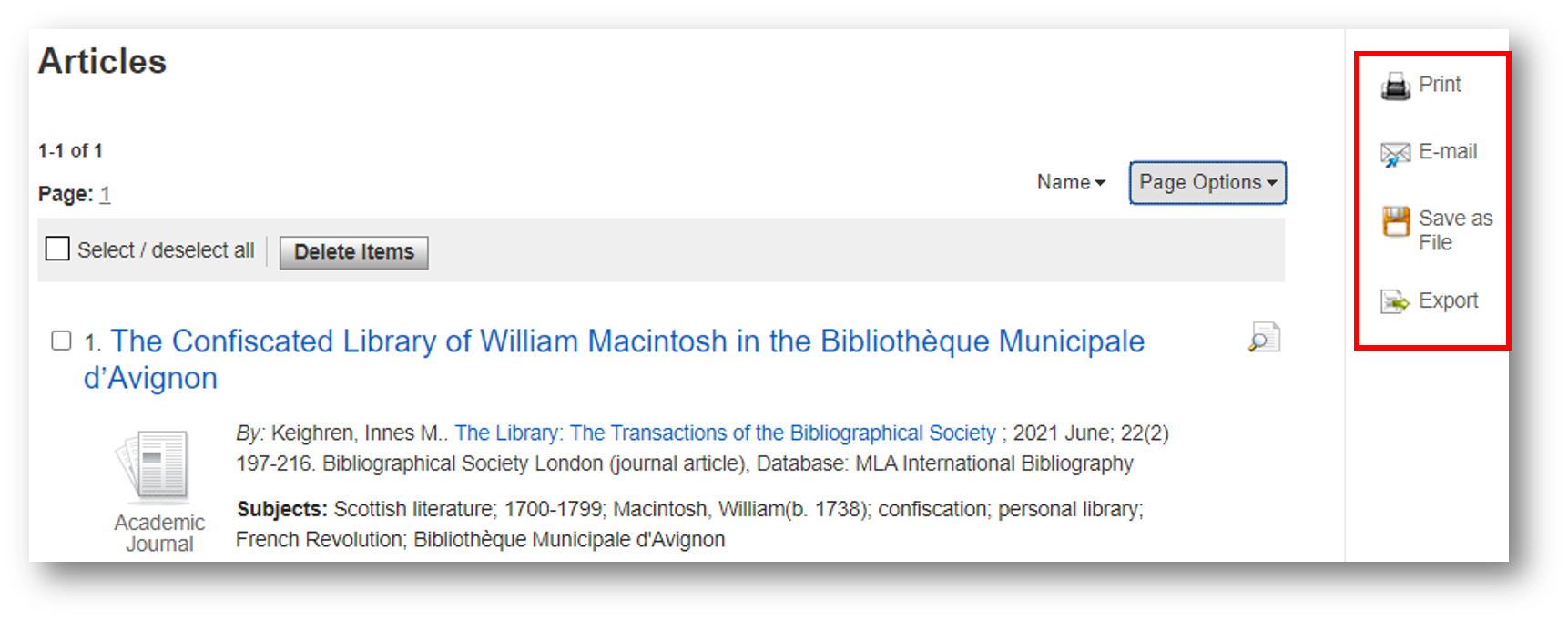MLA – International Bibliography: Modern International Language and Literature Index Database
MLA – International Bibliography: “Modern International Language and Literature Index Database” is made by Modern Language Association, and it provides journal articles, books, and the elaborated bibliography of dissertations. The source of the index included peer reviewed academical journals, doctoral thesis, monographs, published reference materials, proceedings, textbooks, teaching anthologies and more. The themes cover multilingual academic research fields, such as linguistics, literature, folkloristics, literary criticism, drama and theater arts. Most of the documents are in English, and also includes French, Spanish, Portuguese and some 60 languages. There are up to 4,400 types of journals, and the database also provides related information of them. In this article, you will be briefly guided through the basic functions of this database.
Please click “Search & Find” on the NTU Library homepage, and then click “Databases” under the E-Resources on the right side. After getting in to the database page, type “MLA” in the database search column, and choose MLA – International Bibliography.
After entering MLA International Bibliography database, click “Choose Databases” to look up for further information about the database, or choose other databases under EBSCOhost platform.
On the top of the page, there are “Thesaurus”, “Browse Periodicals”, and more. Also, there are “Basic Search”, “Advanced Search”, “Search History” at the middle of the page. Through “Search History”, you can have an overlook on your searching records and save the search strategy. Besides, The “Folder” can save searching results each time temporarily.
To get the full text of the searching result, please check every piece of bibliography data.
If there is “PDF Full Text”, you can download the PDF directly;
if there is “Linked Full Text”, there will be usable text on another platform;
if there is “External Link icon”, the page will connect to SLIM of NTU library and see if there is paper copy or eBook;
if there is “全國西文期刊聯合目錄”, you will be directed to the Union Catalog and can search for the journal collections across Taiwan.
The searching results can be displayed in the order of date, author’s name, the original journal title, relevance and more. Every result provides information such as title, author, journal title, era, volume, page, and the type of document.
For saving results, save each bibliography data in “Folder”, and it will be saved temporarily. If you need to save the data permanently, create a personal account and save them in your personal folder on the website.
Besides, you can print out a copy, send it as an email to yourself, save as file, or export to bibliography management software (such as EndNote).
If you wish to use MLA International Bibliography at home, note that you have to set up an off campus VPN connection.
by Yu-Ting Huang