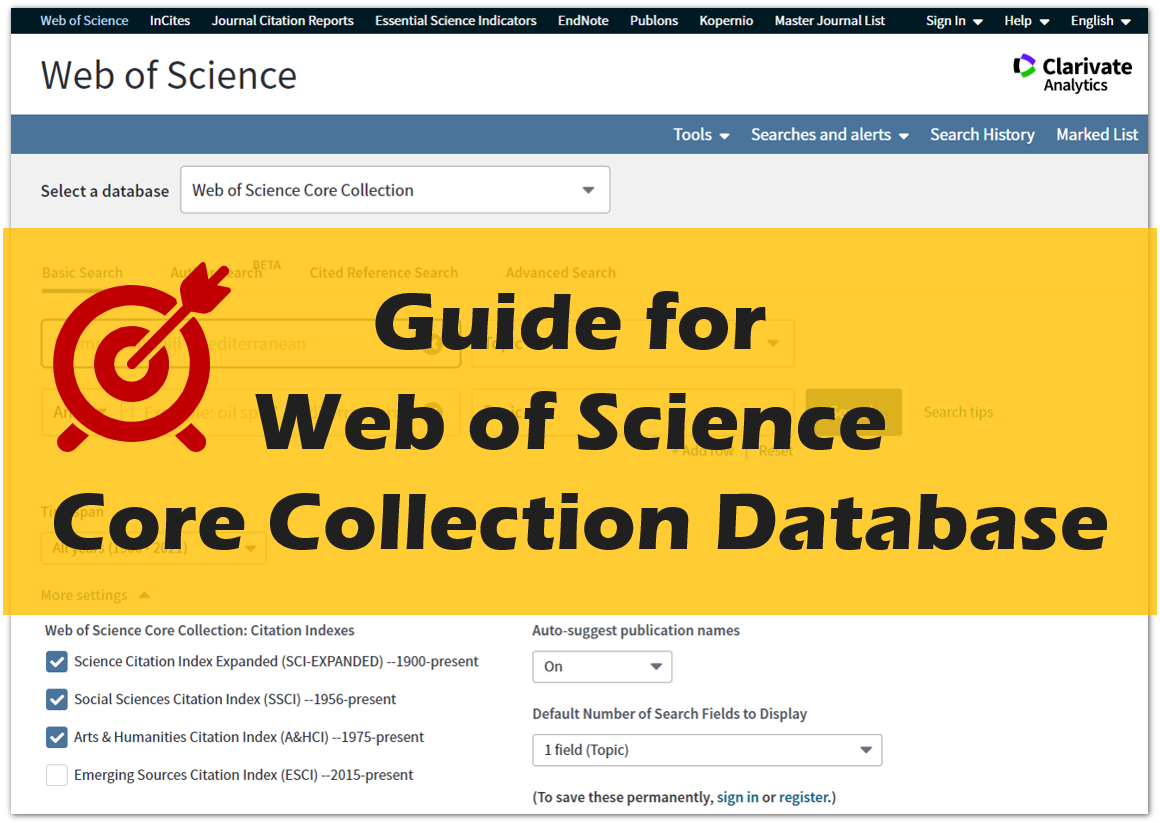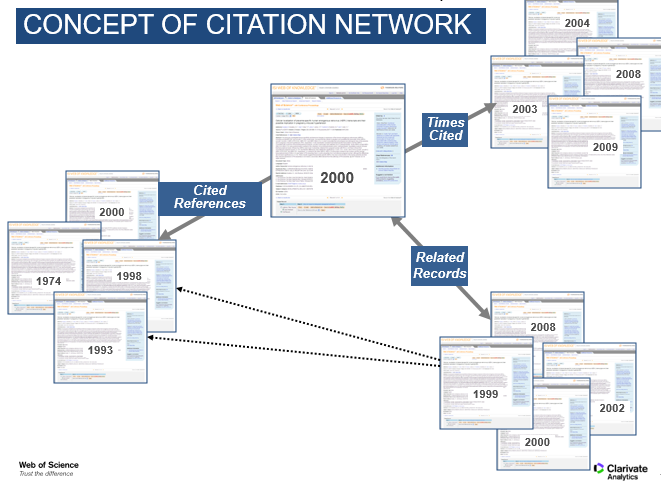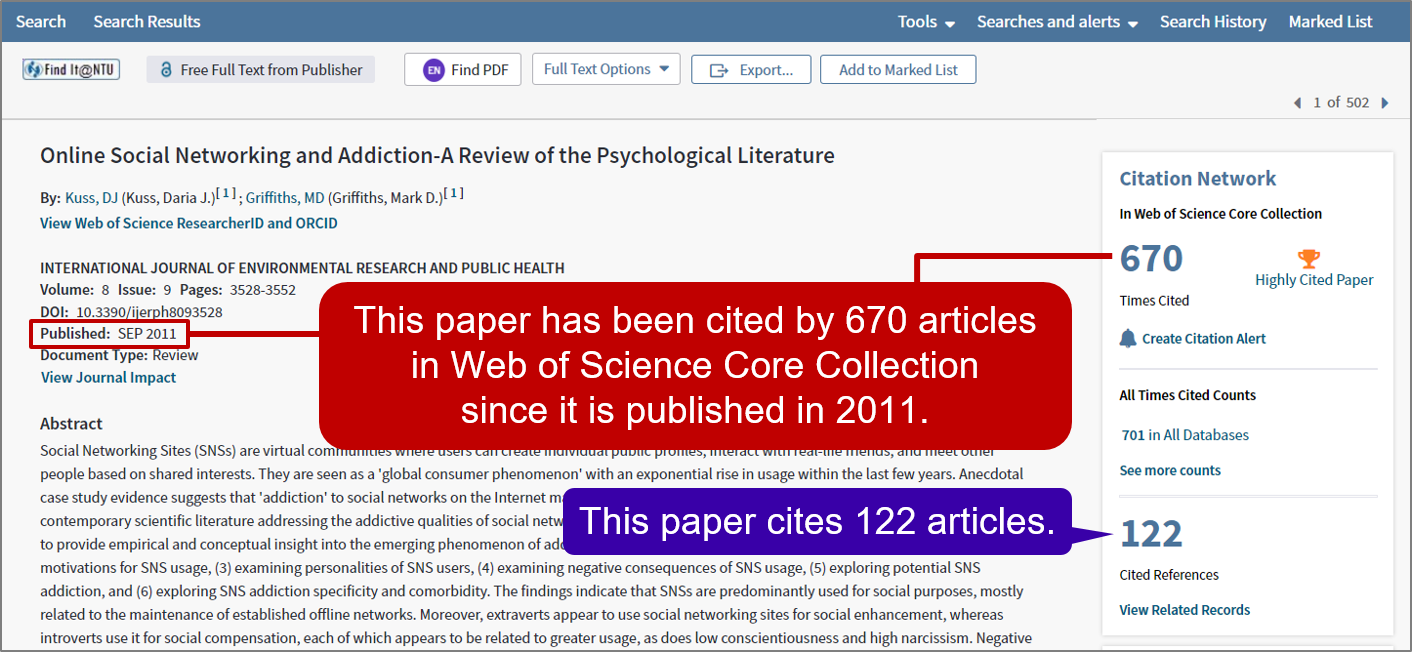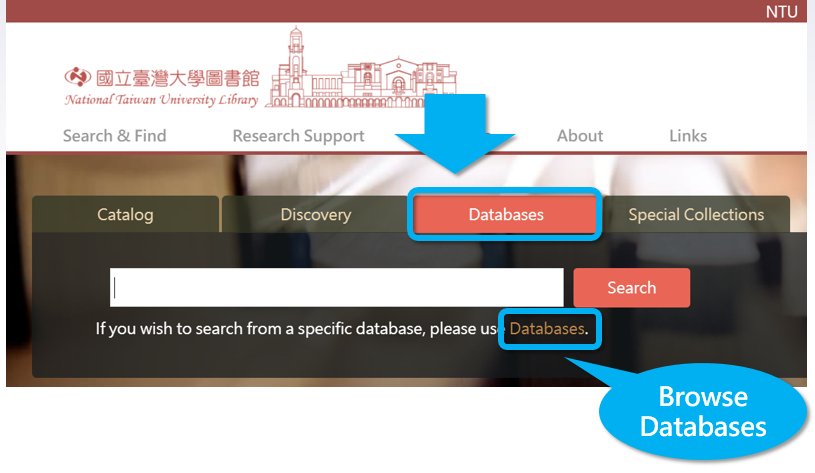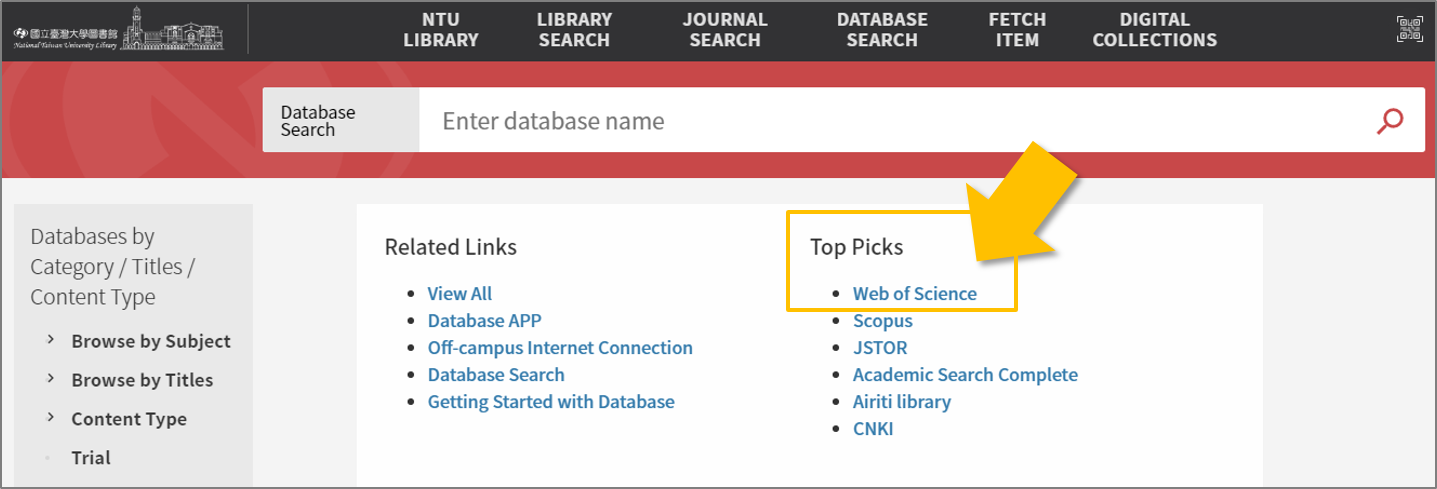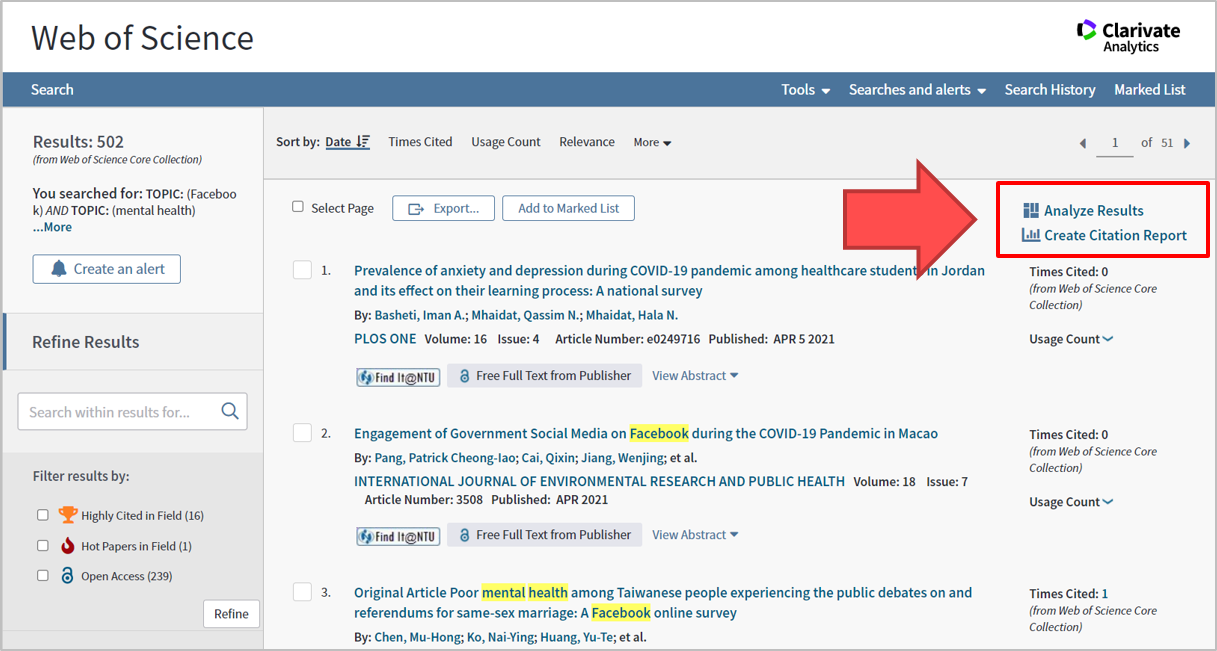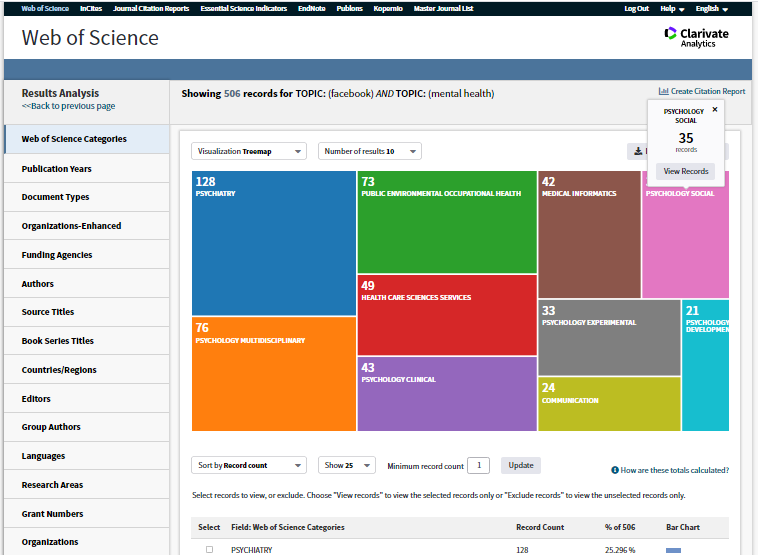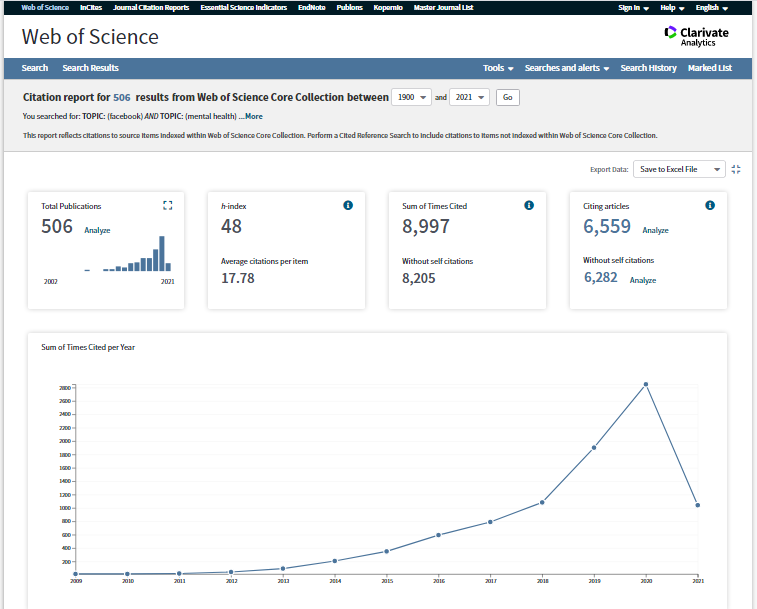Guide for Web of Science Core Collection Database
I. What is “Web of Science”? How it can help us search better?
II. Searching in the “Web of Science Core Collection”
III. Analyzing in the “Web of Science Core Collection”
I. What is “Web of Science”? How it can help us search better?
When we start to search for academic information through some search engines, such as Google or Google Scholar, there would be plenty of search results shown on the page. And we have no idea which one is the most important or crucial cause we may not have enough time to read all of them. “Web of Science Core Collection” provides the ranking criteria from “Citation Relation”, and that can help us find more related articles with “Snowball Method”.
Citation Network
What is Citation Network? There are three kinds of citation relation of a published paper.
- Cites References-the backward references. The research that this paper cites and the background that this author has read.
- Times Cited-to forward citations. The counts of the papers published after this paper cite this one.
- Related Records– papers which share at least one cited reference in common with this paper. If they share citations, they’re likely discussing similar topics.
(cited from https://clarivate.libguides.com/woscc/citationnetwork )
Example:
II. Searching in the “Web of Science Core Collection”
1. The NTU Library portal is from the Homepage > Databases > Top Picks > Web of Science.
2. And now there is also a new version of Web of Science lunched at the same time. And it may be totally changed to the new Web of Science in 2021 to 2022.
3. There are four discipline databases in the Core Collection, which are:
-
- Science Citation Index Expanded (SCI-EXPANDED) –1900-present
- Social Sciences Citation Index (SSCI) –1956-present
- Arts & Humanities Citation Index (A&HCI) –1975-present
- Emerging Sources Citation Index (ESCI) –2015-present
You can choose and search in only one or all of them. If you want to know the differences among them, please check the content of the Scope Notes: https://mjl.clarivate.com/help-center. Also, you can check the coverage information: https://clarivate.libguides.com/woscc/coverage.
[FAQ 1] What’s the difference between SCI and SCIE?
[FAQ 2] What is ESCI?
[FAQ 3] How to know which journal title is covered in Web of Science?
4. Here are general instruction resources in English offered by other university libraries and developers for easily learning by yourselves.
(1) Search Tips & Basic Search
(2) Refine the Search Results
(3) Advanced Search
(4) Author Search & Institutional Search
(5) Set Alert
(6) Funding Information
III. Analyzing in the “Web of Science Core Collection”
There are two functions of analyzing search results in the Web of Science, one is “Analyze Results”, and the other is “Create Citation Report”. “Analyze Results” can separate the search results into different groups, such as nations, authors, subjects, and so on. On the other hand, “Create Citation Report” can analyze the citation trends of the search results by each year or each record.
Example: Analyze Results for the topic.
Example: Citation report for the results from Web of Science Core Collection.
1. Analyze Results
2. Create Citation Report
Reference
- Clarivate Analytics > LibGuides > Web of Science > Web of Science Core Collection
- YouTube: Web of Science Training
- Master Journal List
by Ying-Fang Huang, Chih-Lo Chen & Mei-Mei Chang
(Last updated 2021/7/23)
中文文章詳見〈Web of Science 完整教學懶人包〉