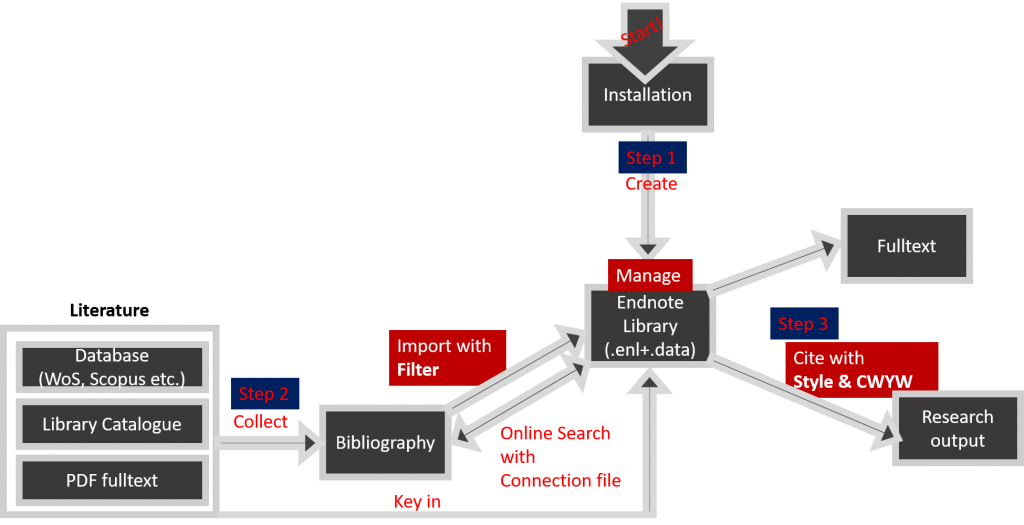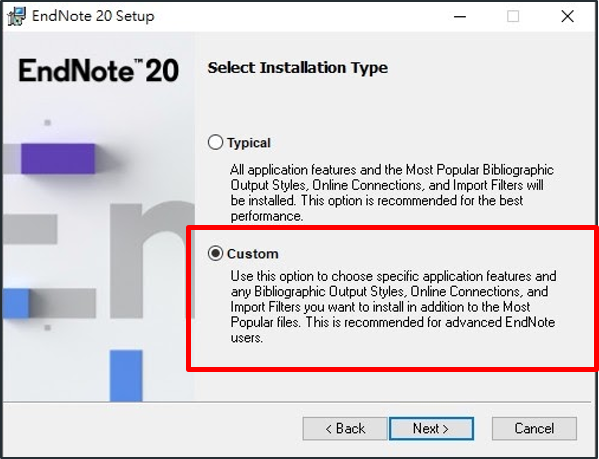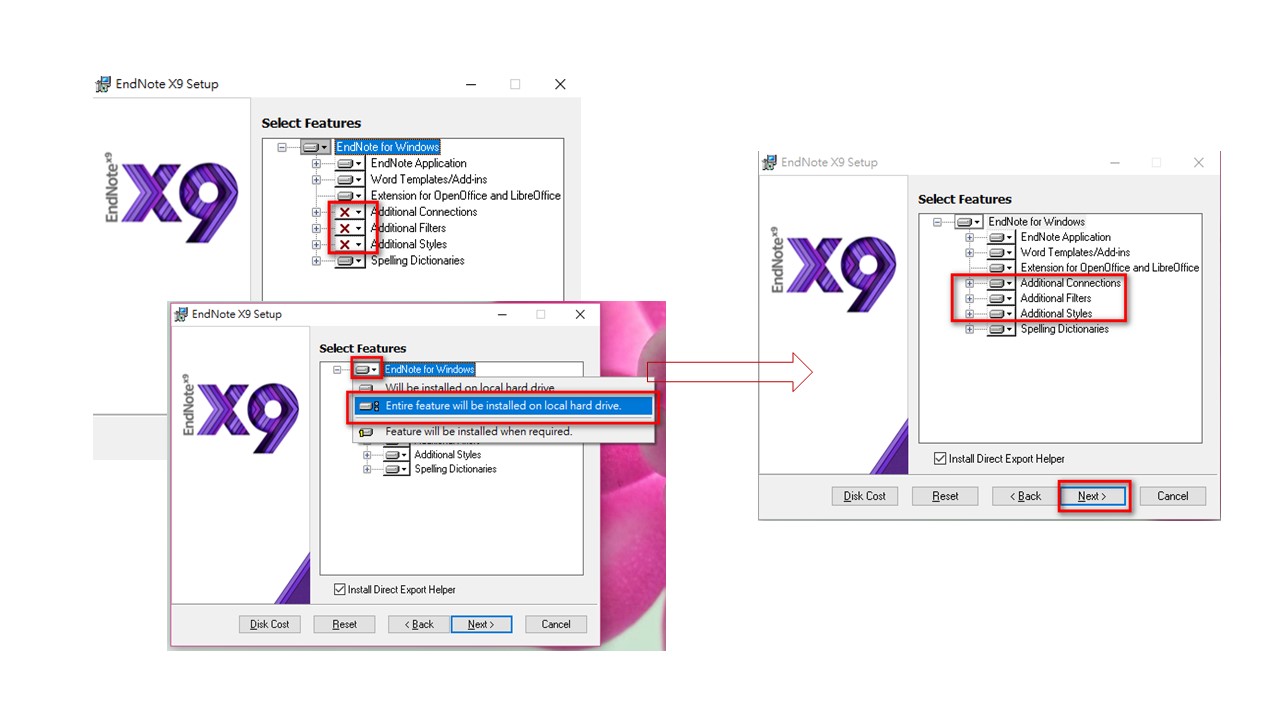Quickstart Guide for Endnote
本文最近更新日期:2024年10月18日
Endnote is a kind of bibliographic management tool used to store, manage, note, and cite the bibliographic information.
Let’s get ready for Endnote!
- Installation (for NTU students and staff):
- Download
- Make sure your IP Address is start with 140.112(Off-campus Internet Connection Services)
- Log onto the 臺大計資中心校園授權軟體 (NTU C&INC Licensed Software Download website: https://download.cc.ntu.edu.tw/) with your NTU email account
- Find out “EndNote” appropriate for your operating system and click download to get the installation file.
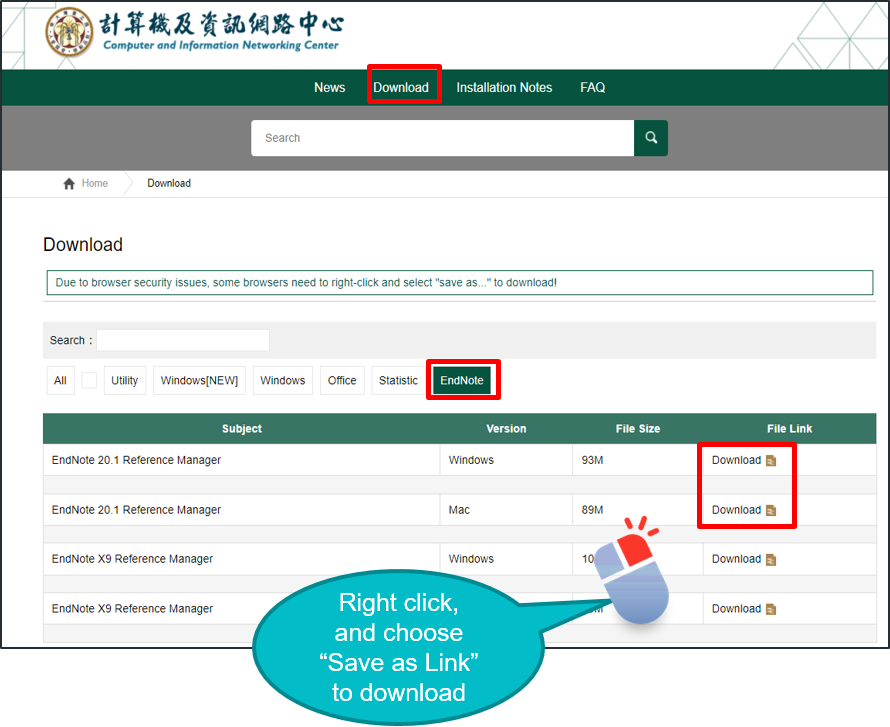
- Compatibility (Please confirm the operating system and hardware of your computer and refer to following needs of installation environment to install the compatible one)
- latest Version
- Windows:21.4 (2024)
- Mac:21 (2024)
- When switching to EndNote 20, if you are using EndNote X9.2 or earlier, you will need to convert your library when it is opened the first time. However, the EndNote library saved by EndNote 20 will be incompatible with previous versions of EndNote (including X9.2, X9, X8, and X7). Please use the Sync function to share with previous versions of EndNote (including X9.2, X9, X8, and X7) if necessary.
- The differences from X8, X9 and 20 refers to Official webpage
- Notice
- Download
-
- Getting started:Here are general instruction resources in English offered by University libraries and developers for easily learning by yourselves.
- Official Manual: https://proquest.libguides.com/endnote
- Libguide
- Clarivate Analytics official libguide for endnote : Let you follow the latest updates of endnote and what is new in updates.
- Rutgers, The State University of New Jersey-EndNote Tutorials : The introductory guide for beginners featured with demo video.
- The University of Sydney-EndNote : A complete guide for beginners and experienced users with FAQ and demo video.
- Video
- Clarivate Analytics official training video for endnote
- Southern Cross University – Endnote training : There are 12 introductory videos, and other 25 videos teaching useful functions including exporting citation from database, adding bibliographic information and so on.
- Newcastle University Library-Endnote quick tips series : There are 5 short video introducing solutions of some common questions, like Deleting citations in Word., Corporate authors, Combining chapters with one bibliography and so on.
- Tutorial
- Yale’s Cushing/Whitney Medical Library-endnote tutorial : There are some text and video tutorials introducing basic function and some useful tips for scholarly writing.
- Technical University of Munich-lecture notes of Reference Management with endnote introductory/advanced course : There are 2 course levels with exercise sheets and the instruction highlights the practical function. Theses lecture notes are good for beginners to learn step by step. Besides, some tutorials are in German.
- Be advanced : Forum, blog, FAQ
-
Tips for NTU students and staff:
- URL path for “Find Full Text”
- First-time setting: Edit → Preferences → Find full text → paste the URL below:
- https://ntu.primo.exlibrisgroup.com/discovery/openurl?institution=886NTU_INST&vid=886NTU_INST:886NTU_INST&
- Notice : To find full text subscribed by NTU library successfully, please make sure your IP Address is start with 140.112(Off-campus Internet Connection Services)
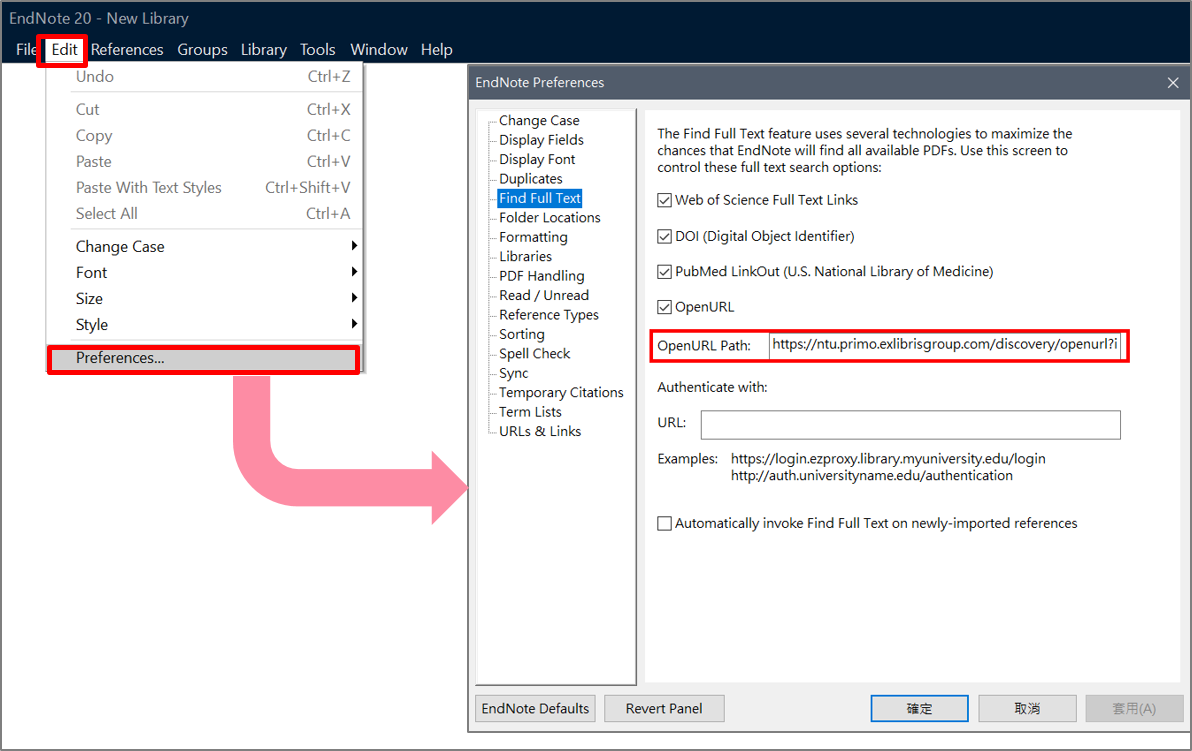
- Export references from NTU Library’s Catalog (SLIM)
- Searching resources with SLIM
- Click on the title to view bibliographic information
- Click on Endnote →Download to export
- Use “Filters” to import information previously exported from databases.
- Download Official “Import Filters”
- Filters of databases subscribed by NTU library [Chinese version]
- “Connection Files” of database subscribed by NTU library for “Online search”
- Notice : To search databases subscribed by NTU library, please make sure your IP Address is start with 140.112(Off-campus Internet Connection Services)
- Download Official “Connection Files”
- Connection Files of databases subscribed by NTU library [Chinese version]
- Output Styles
- Download Official “Output Styles”
- Styles made by librarians of NTU [Chinese version]
- Endnote Consulting Services offered by NTU library : Any question? Librarians are available to provide assistance. Please feel free to contact us.
- NTU Library’s workshop for international students: workshop materials
- URL path for “Find Full Text”
Reference :
- McColery, J. LibGuides : EndNote : Home. Retrieved from https://clarivate.libguides.com/endnote_training/
- Yingting Zhang, M. L. S. Research Guides : EndNote Tutorials : Home. Retrieved from https://libguides.rutgers.edu/endnotetutorials/
by Chien-Ju Chiang
Revised by Mei-Mei Chang (2021/4/7),
Chih-Lo Chen (2021/6/28, 2022/4/18, 2022/5/11, 2024/10/18)