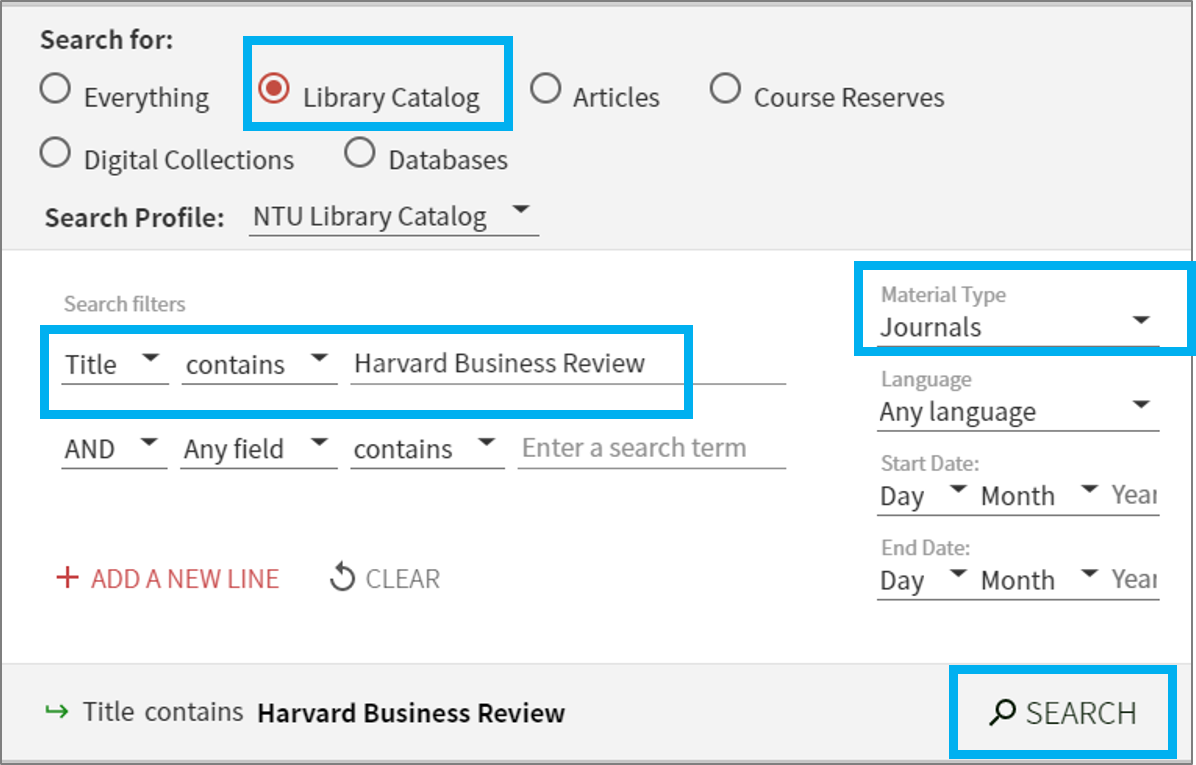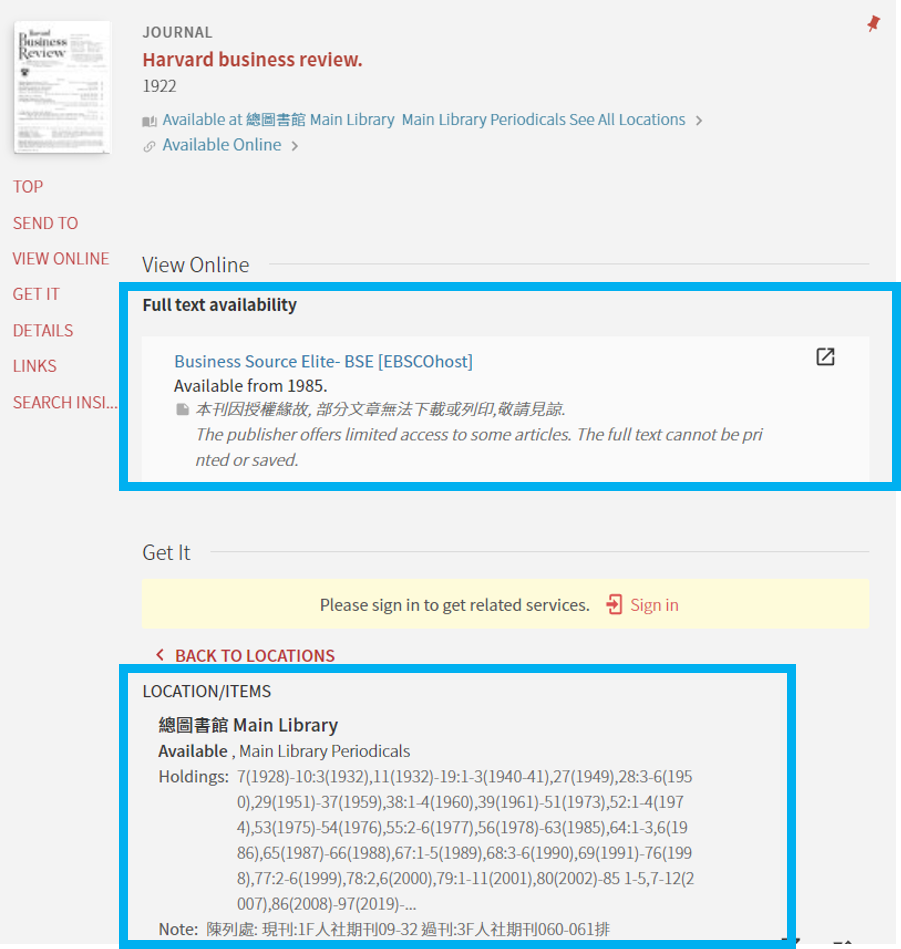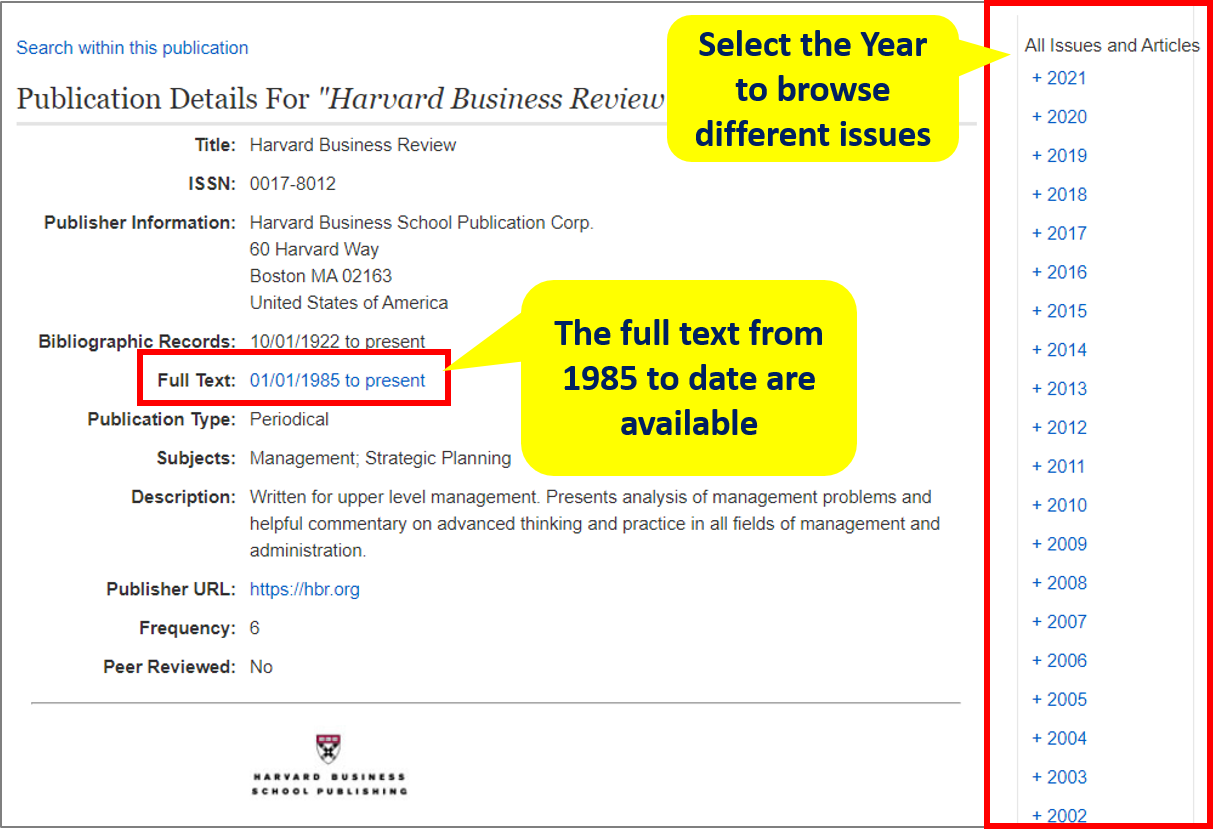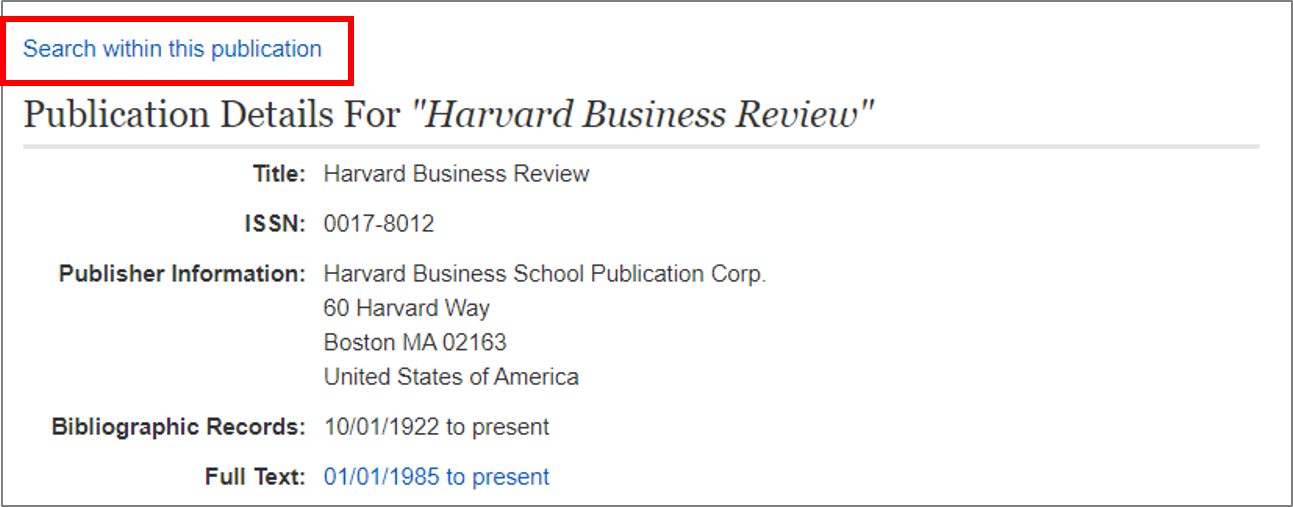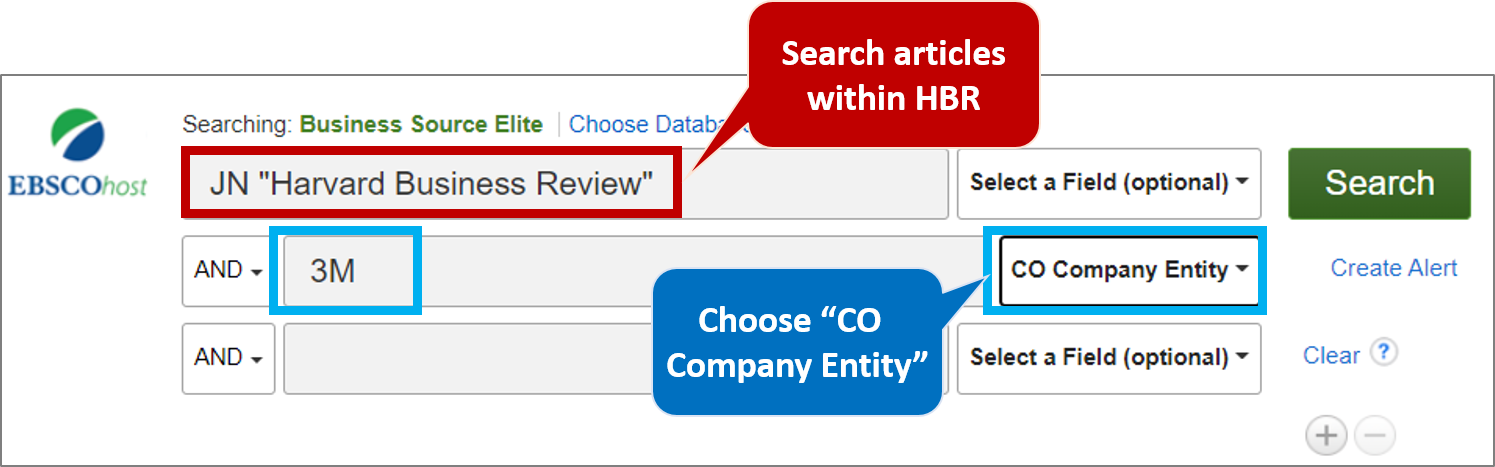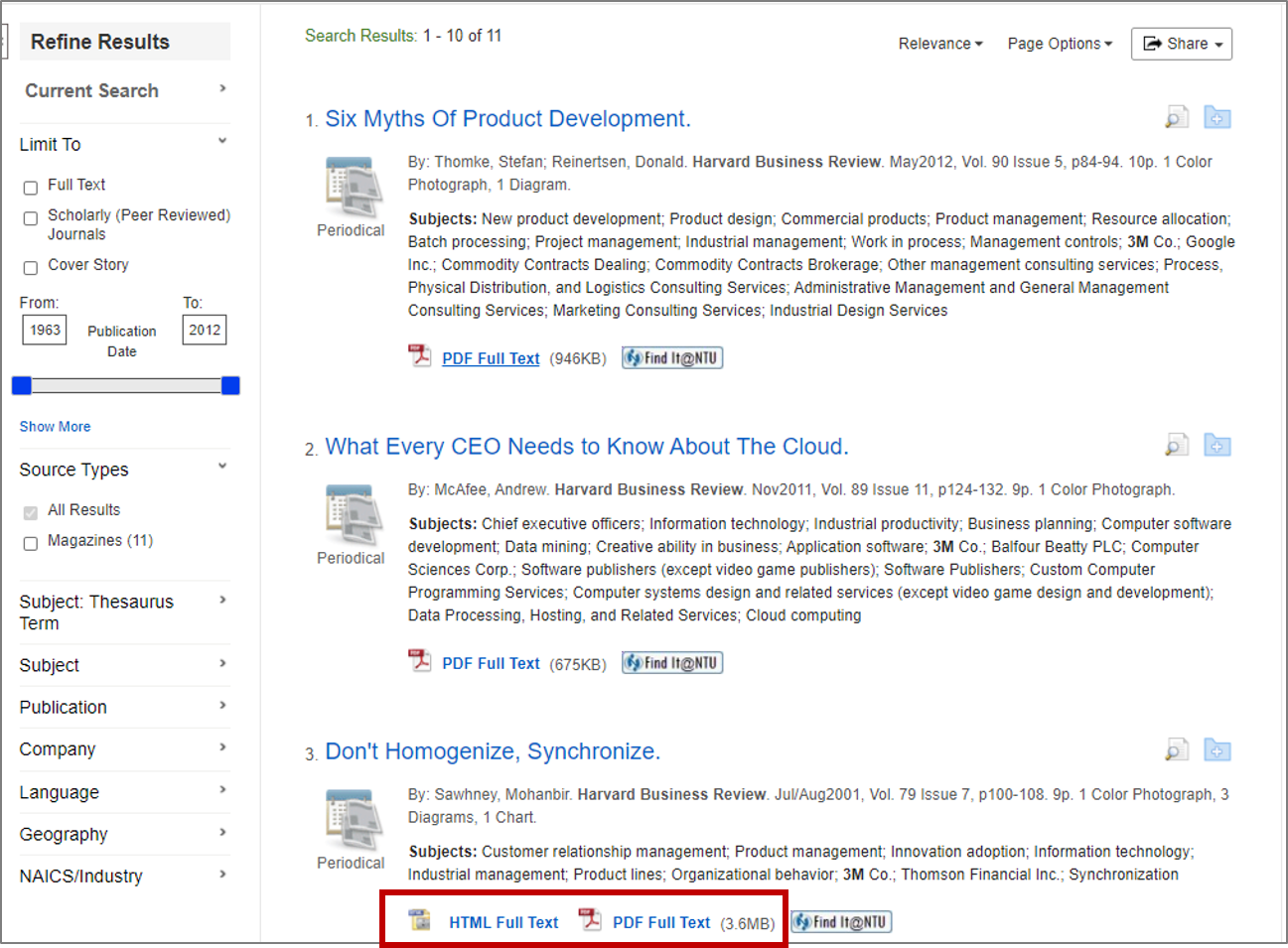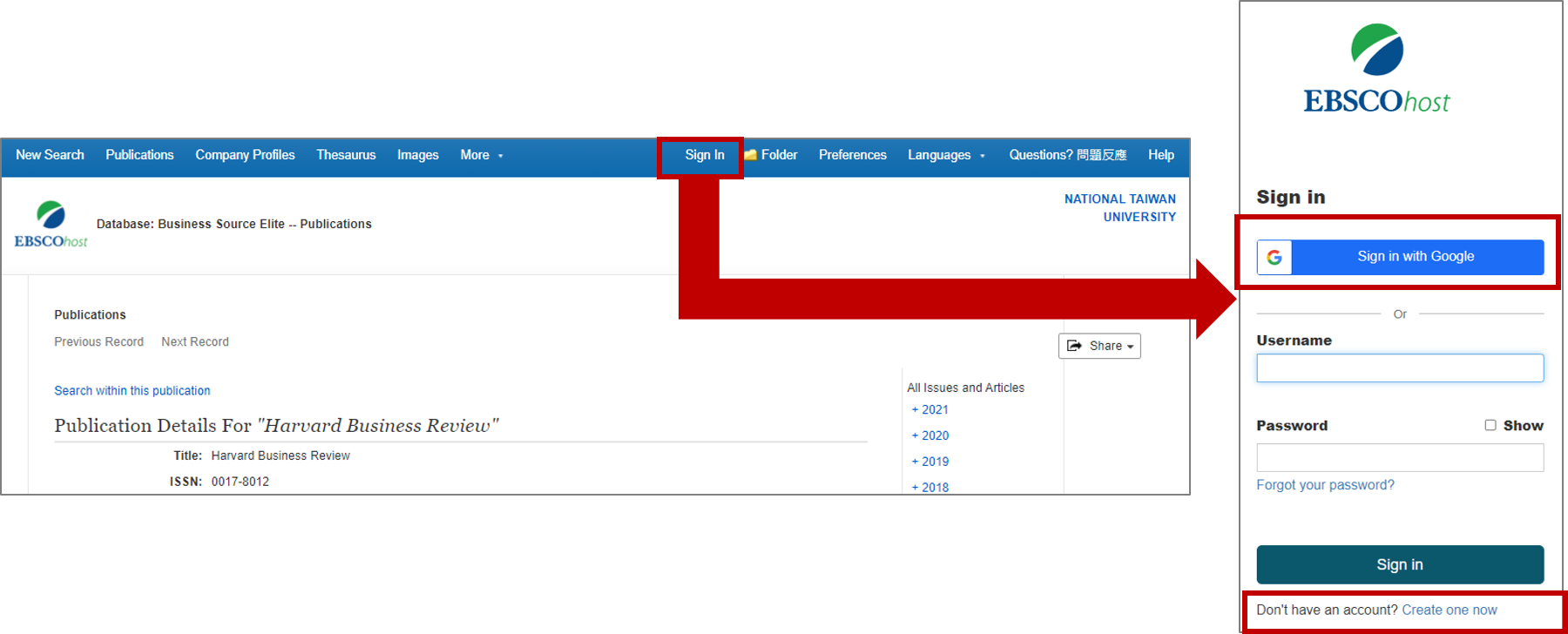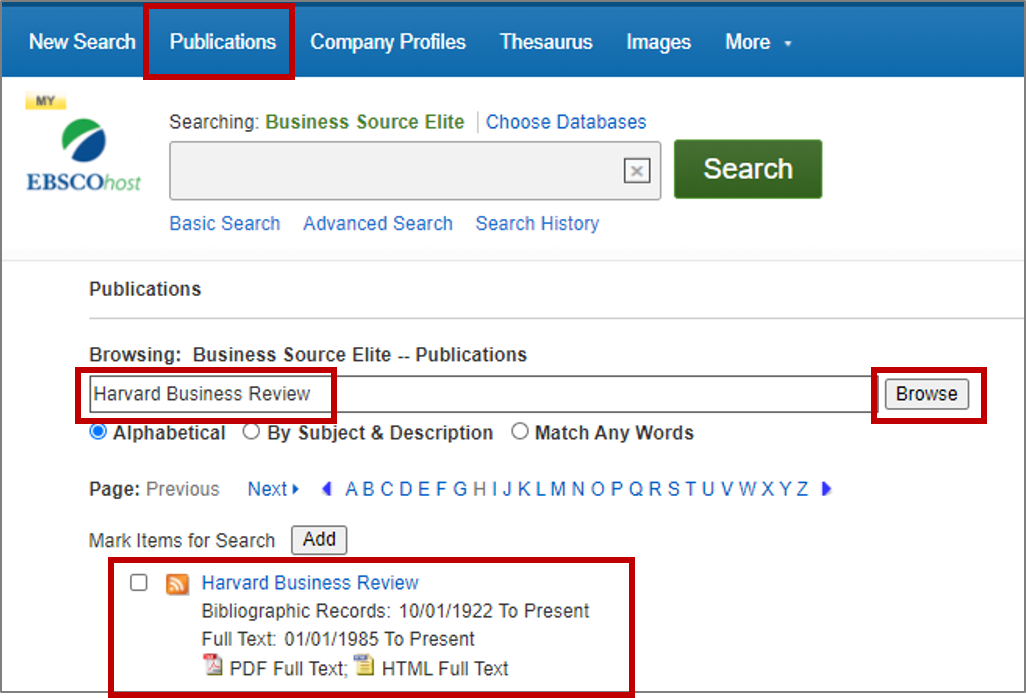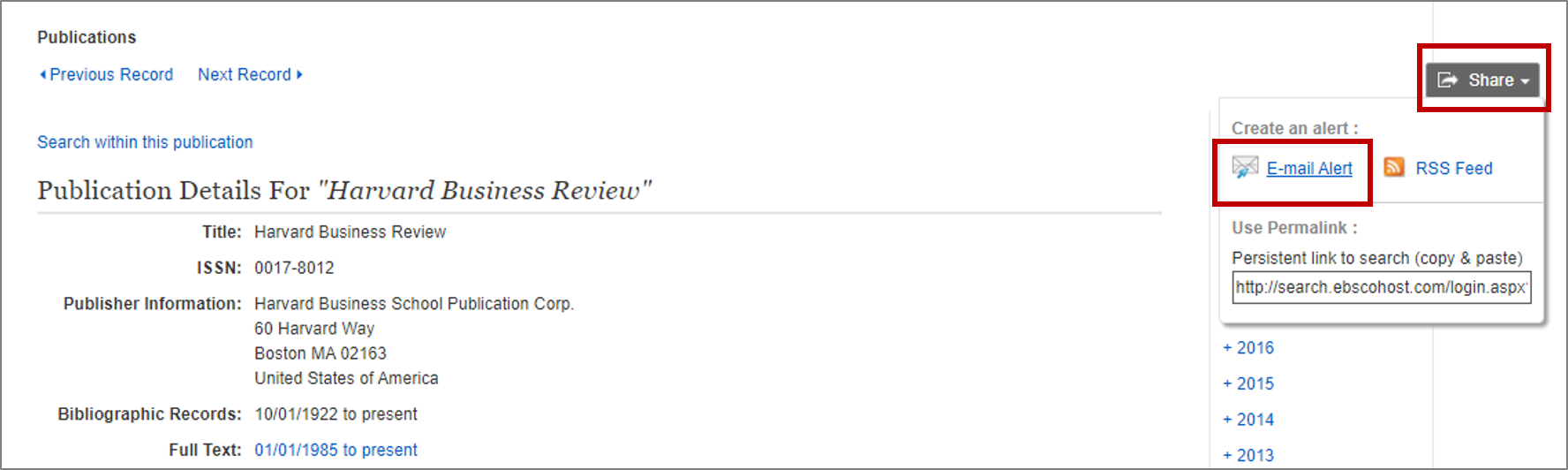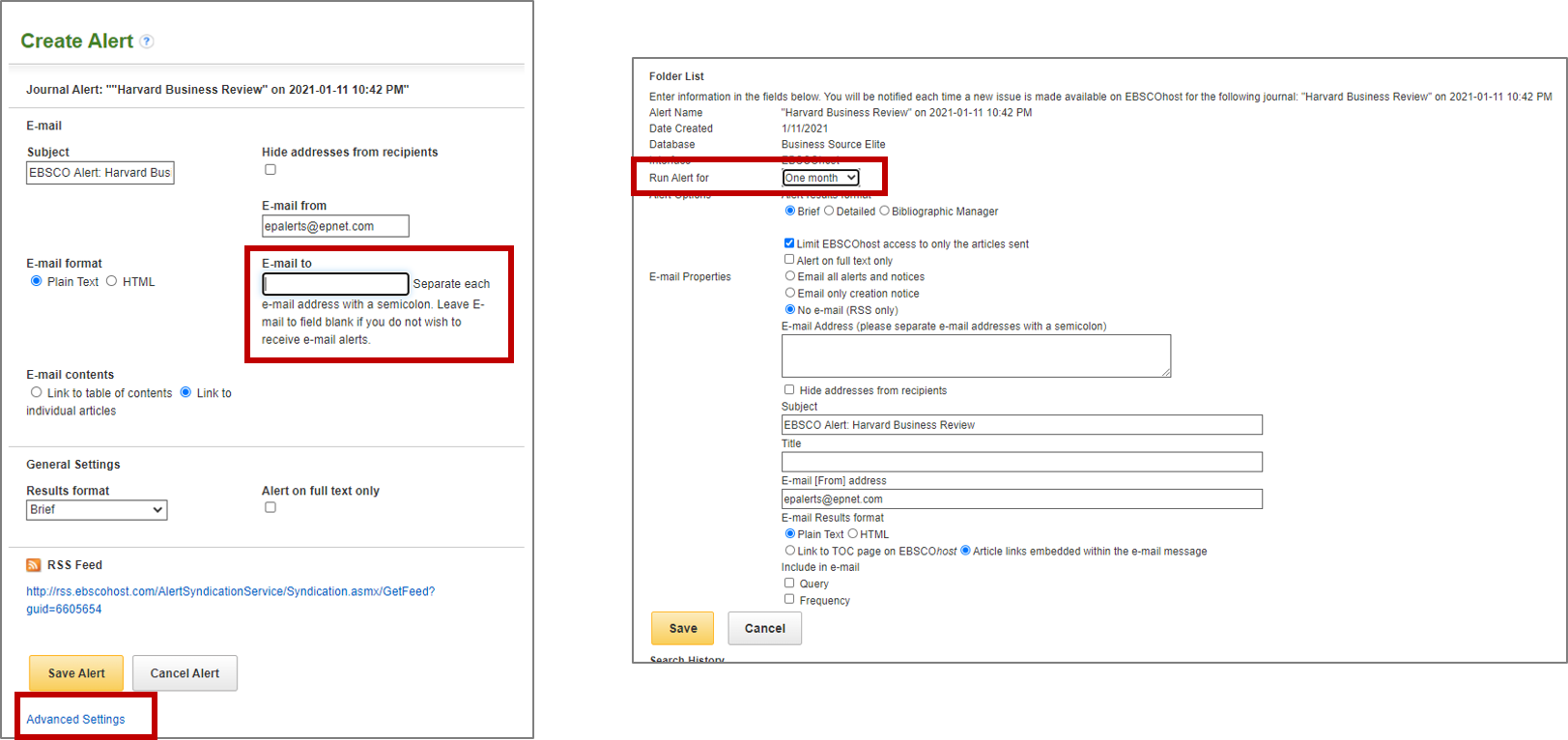How to find Harvard Business Review in NTU Library?
Harvard Business Review (HBR) is published by Harvard Business School. Began from 1922, Harvard Business Review is a classic reading for business students all around the world. NTU Library has HBR both in print and electronic form. The article will introduce the way to search for them.
Q1: Does NTU Library have “Harvard Business Review”?
A1: Yes! NTU Library has “Harvard Business Review” in print and electronic form. Please use SLIM system to search.
(1) Enter the Advanced Search of SLIM system. Choose “Title” and type “Harvard Business Review” in the searching box. Limit the material type to “Journals”.
(2) You can see “Harvard Business Review” in the searching result. Click the title to enter the bibliography page.
(3) There’s a link for electronic version. For print magazines, current issues are located at Main Library 1F Current Periodicals area, and the back issues are located at 3F Western Language Bound Periodicals – Humanities/Social Science area.
Q2: How to find electronic full text of Harvard Business Review from 1985 to date?
A2: You can use EBSCOhost BSE database.
(1) Enter the Advanced Search of SLIM system. Choose “Title” and type “Harvard Business Review” in the searching box. Limit the material type to “Journals”. Choose the “Harvard business review” with “Available Online”.
(2) The full text from 1985 to date are included in the database. Select the year to browse through different issues.
(3) You can also use “Search within this publication” function to search keywords.
For example, if you want to find articles related to the company “3M”. Type “3M” in the second search box and choose the field “Co Company Entity” to search.
(4) Both HTML and PDF format are available.
Q3: Do I have to sign in to EBSCOhost BSE to view the table of contents of the latest issue?
A3: You can either enter the home page of HBR and use the year to browse the latest issue or sign in to EBSCOhost BSE and set up a alert.
(1) Create a personal account of EBSCOhost or use Google account to sign in.
(2) Click Publications on the top bar and enter the publications page. Type “Harvard Business Review” in the search box and click “Browse”. Click the first result “Harvard Business Review” to enter the bibliography page of HBR.
(3) Click the “Share” button and click “E-mail Alert”.
(4) Type in your email address to receive the alert. You can also use the Advanced Settings to set the frequency of the alert to “One month”. After setting up, the system will automatically send you the table of contents of the latest issue to your email account.
Note 1: The IP address have to be under NTU Domain (140.112.xx.xx) to use this function. If you want to use it off-campus, please set up Off-campus Internet Connection VPN.
Note 2: If Harvard Business School Cases is what you want, NTU library only offers the bibliography information of it. Full-text is not available.
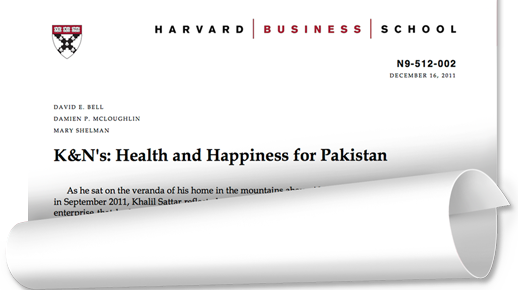
Official Website: Harvard Business Review
Further Readings: How to find TIME magazine in NTU Library?
【中文文章】管院學生必讀之1: Harvard Business Review 哈佛商業評論
by Chia-Ho Chen
Updated by Chih-Lo Chen