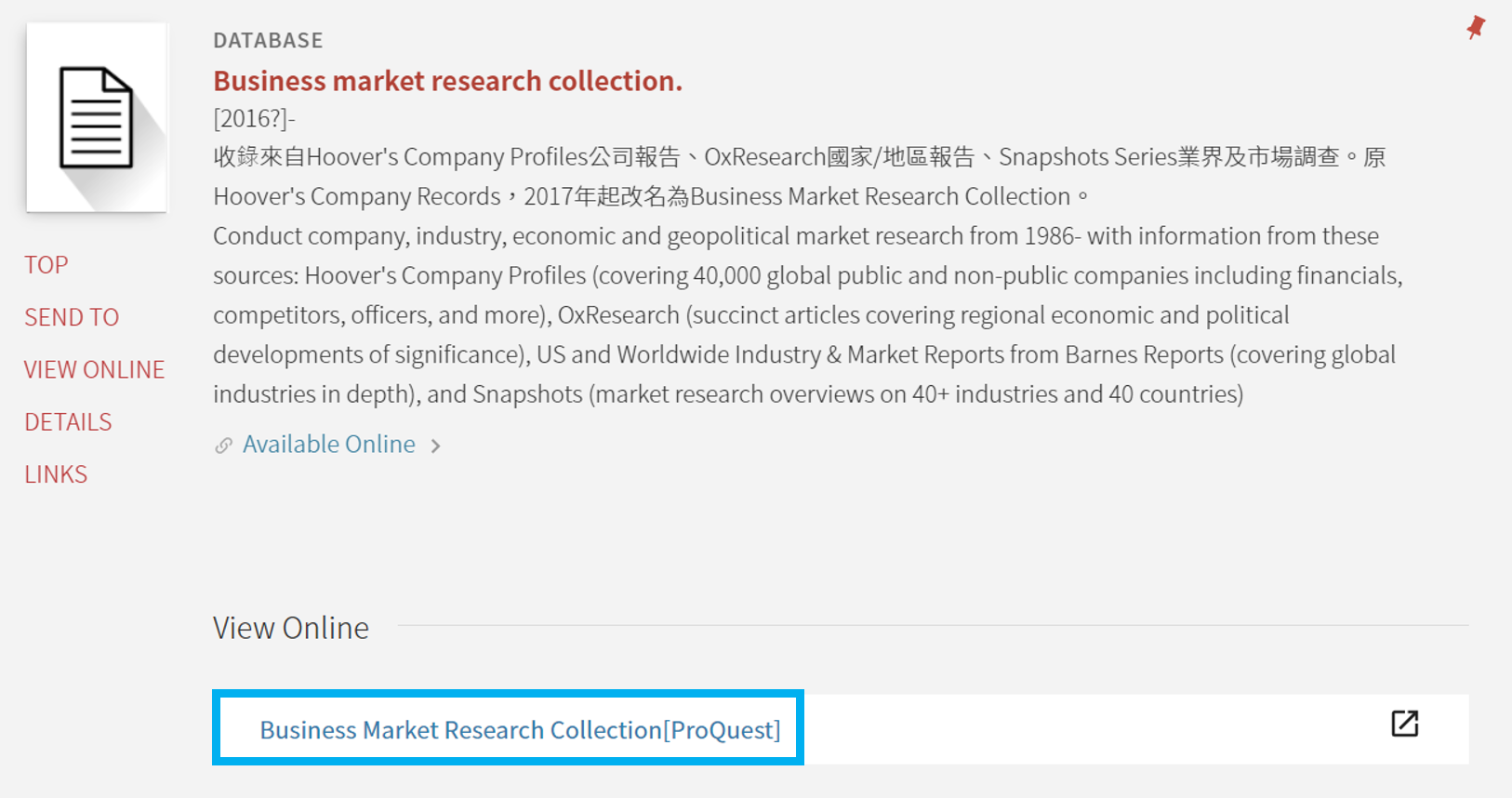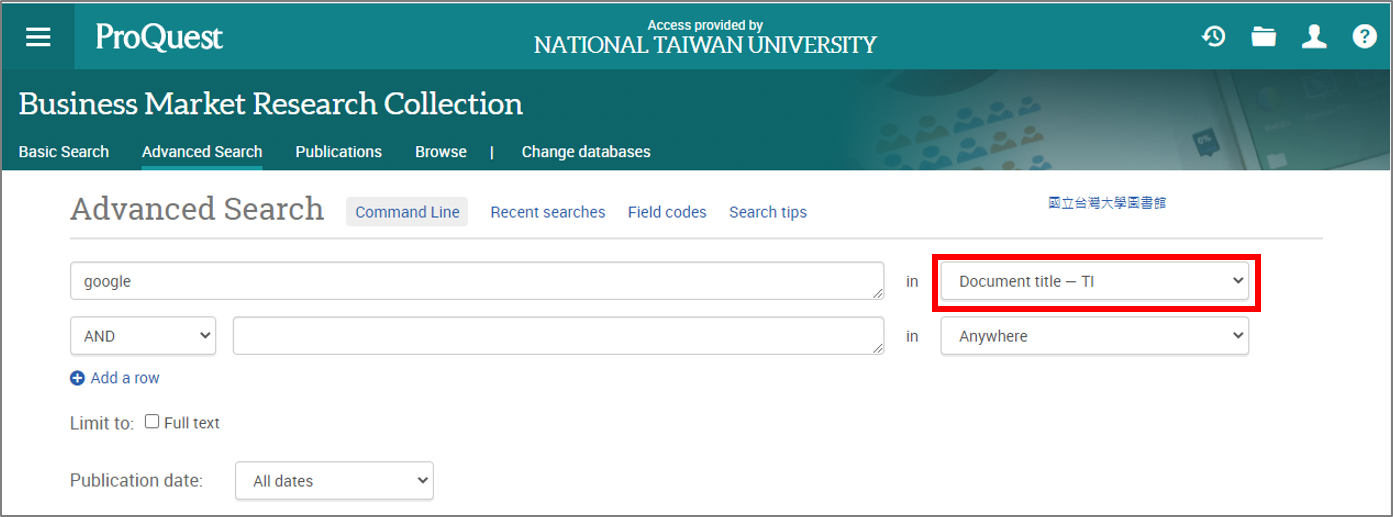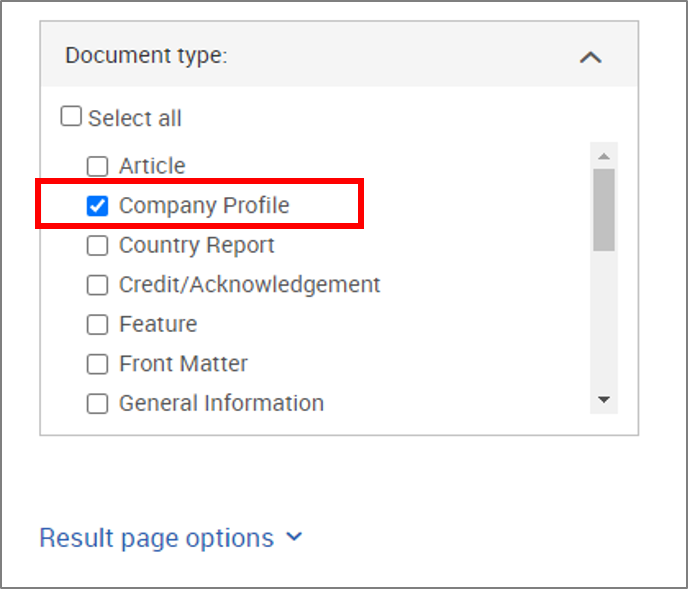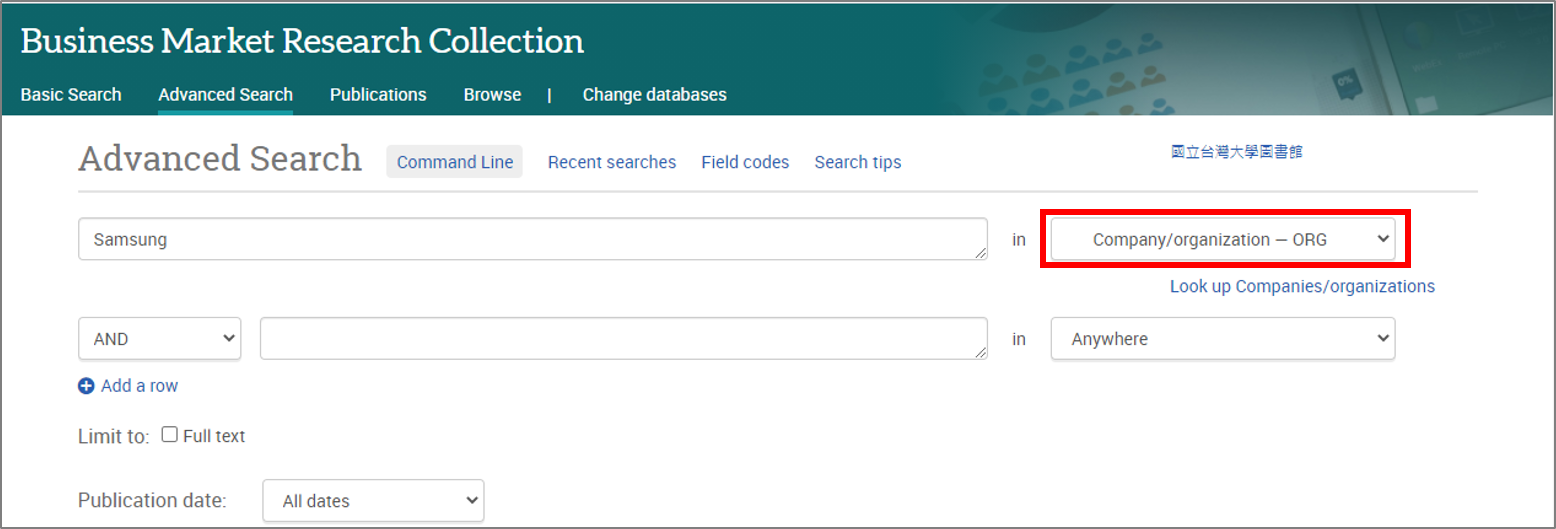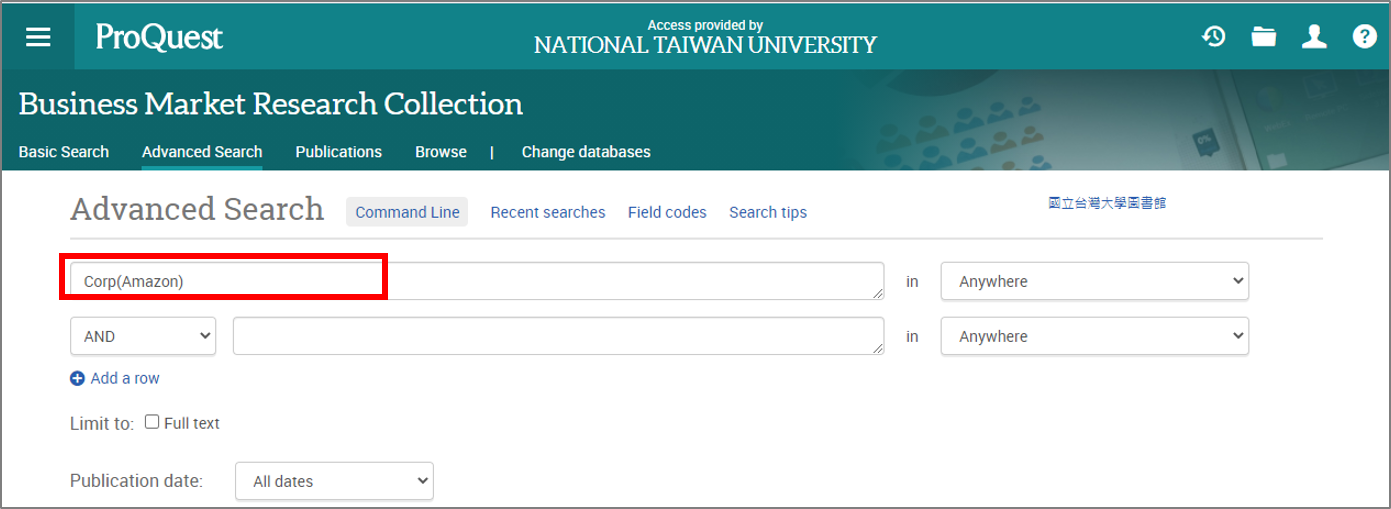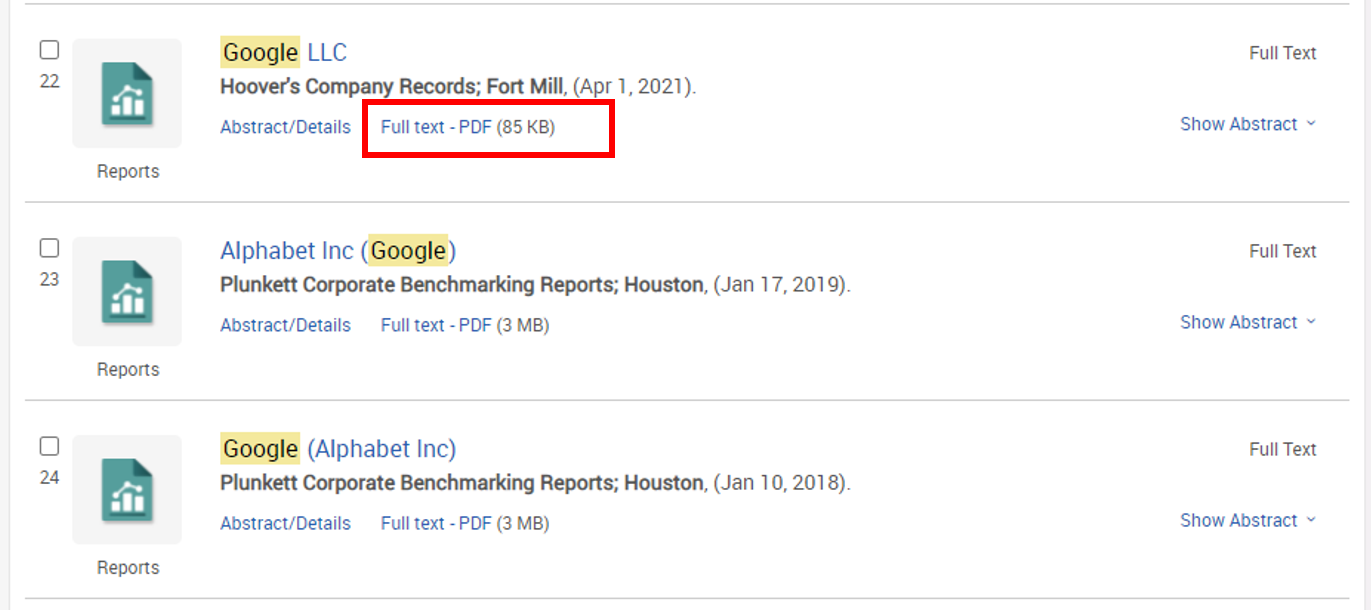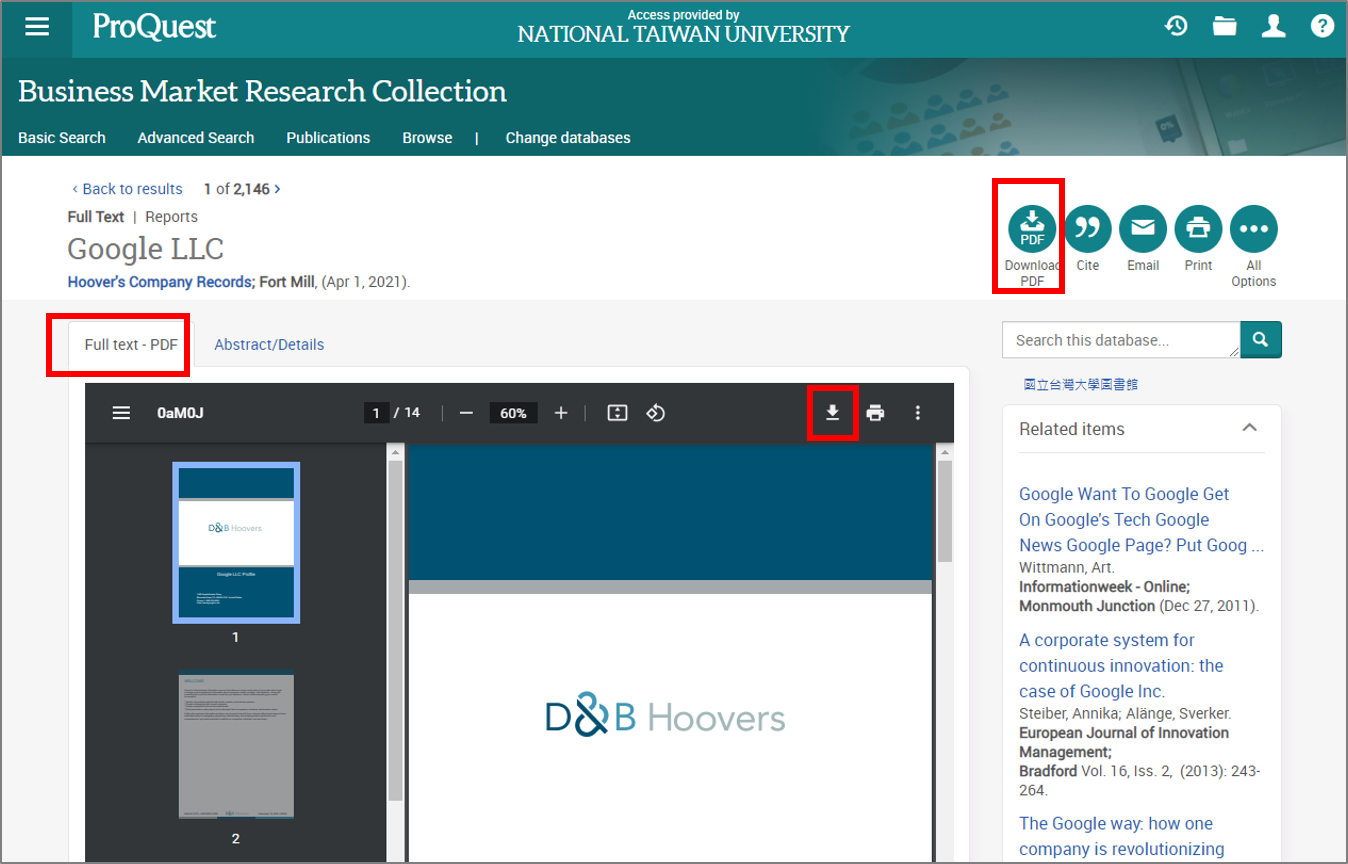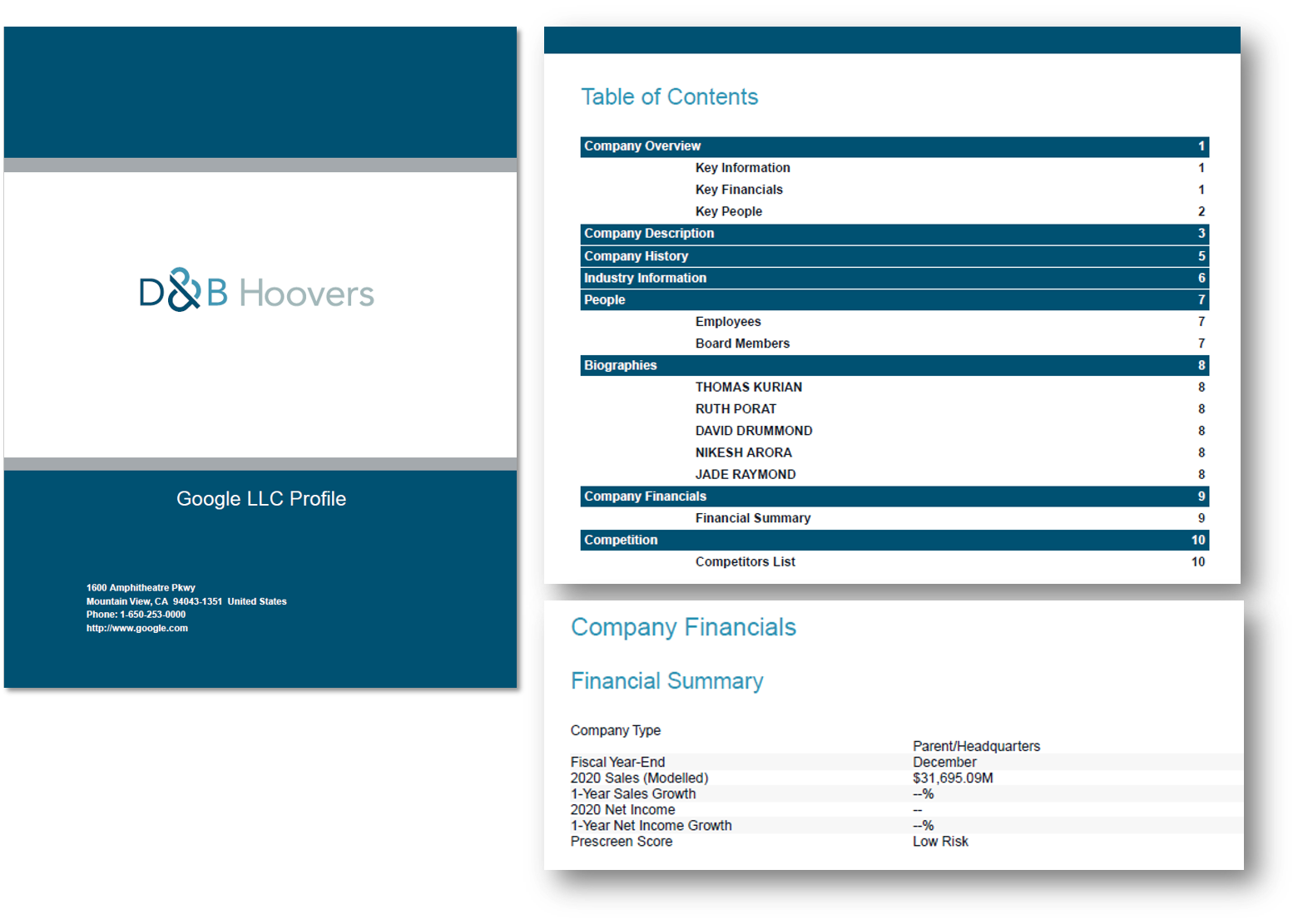How to look for company information: Business Market Research Collection
The company profiles collected in the Business Market Research Collection Database [ProQuest] includes:
- Company overview
- Company history
- Officers and board members
- Competitors
- Products and operations
- Auditors
- Rankings
- Related industry information
- Historical financials
First, in NTU Library’s SLIM system, you can type “Business Market Research Collection“ on the search box.
Then, you can access to the “Business Market Research Collection“ database.
Advanced Search:
1. Search by Document title
Choose the “Document title—TI” and enter the name of the company, for example, Google. Then, scroll down and specify the document type as “Company Profile”.
2. Search by Company/organization
Choose “Company/organization—ORG” as searching condition and enter the name of the company, e.g. Samsung.
3. Enter company name within Corp( )
Enter “Corp(company_name)” in the searching column, e.g. Corp(Amazon).
Search Results:
Click full text PDF on the page of results for further information.
Browse by webpage or PDF, or download the PDF file.
For example, Hoover’s Company Records includes the following information in the company profile:
- Company Overview
- Company Description
- Company History
- Industry Information
- People
- Biographies
- Company Financials
- Competition
by Yu-Hung Kao & Chih-Lo Chen
Further readings:
【中文版文章】美國上市公司資訊: Business Market Research Collection (Hoover’s Company Records)資料庫