EndNote無法在Word插入引用文獻: There are no references selected in the frontmost EndNote library
在Mac電腦使用EndNote軟體,點選「Insert Citation」想插入書目到 Word,卻跳出錯誤訊息「There are no references selected in the frontmost EndNote library」,然後在Word上也找不到「Insert Selected Citation」按鈕。無論從EndNote端還是Word端,都無法插入引用文獻,該如何解決?
繼續閱讀
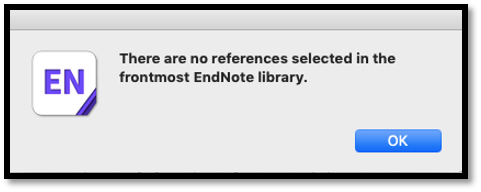

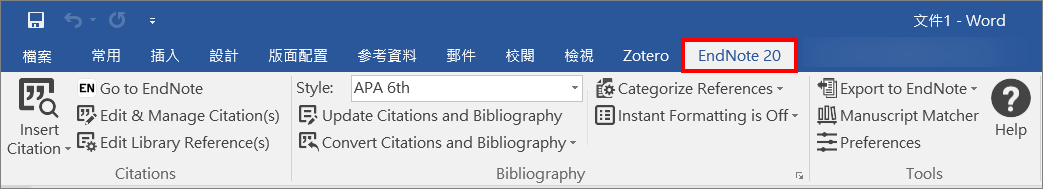
近期留言