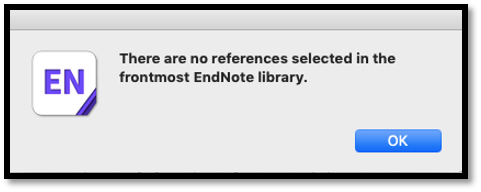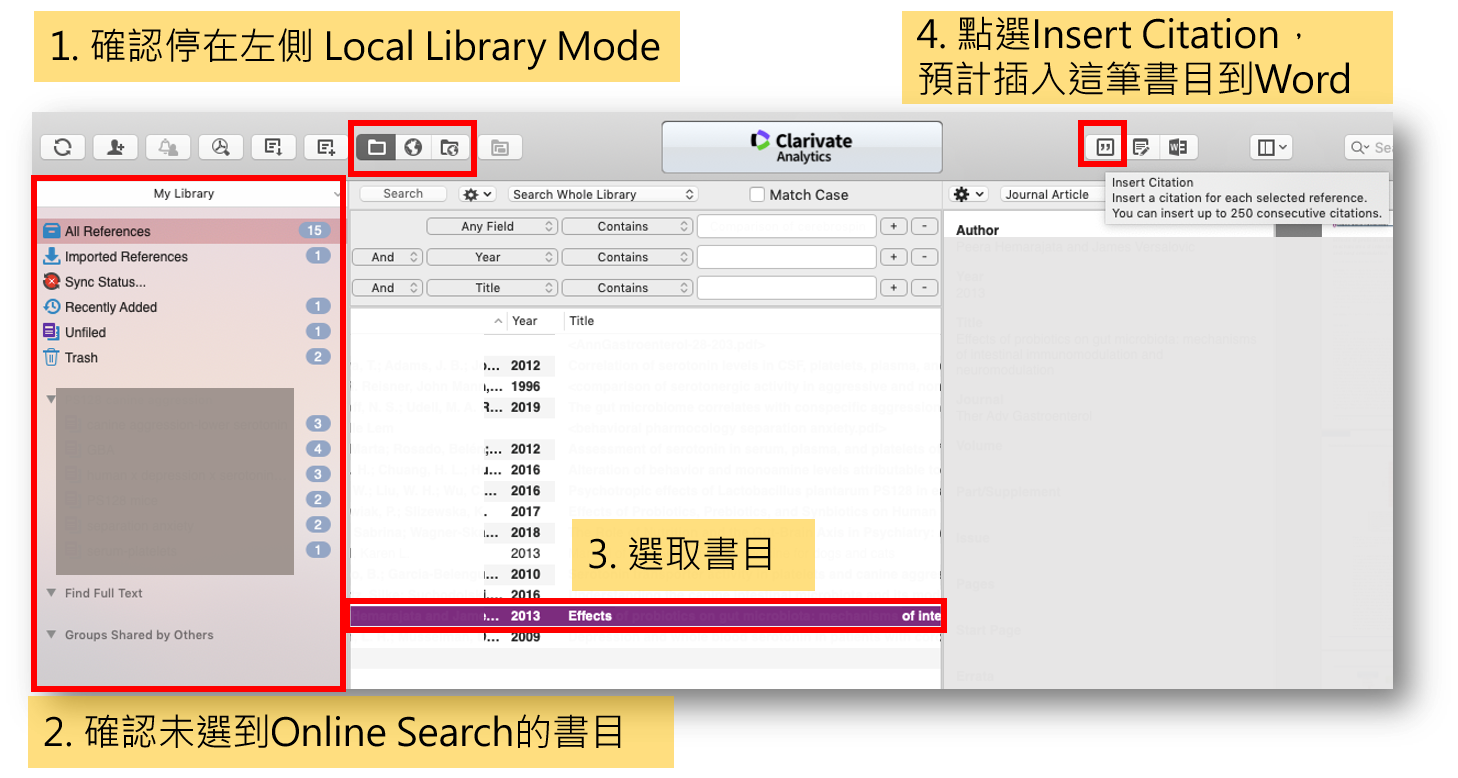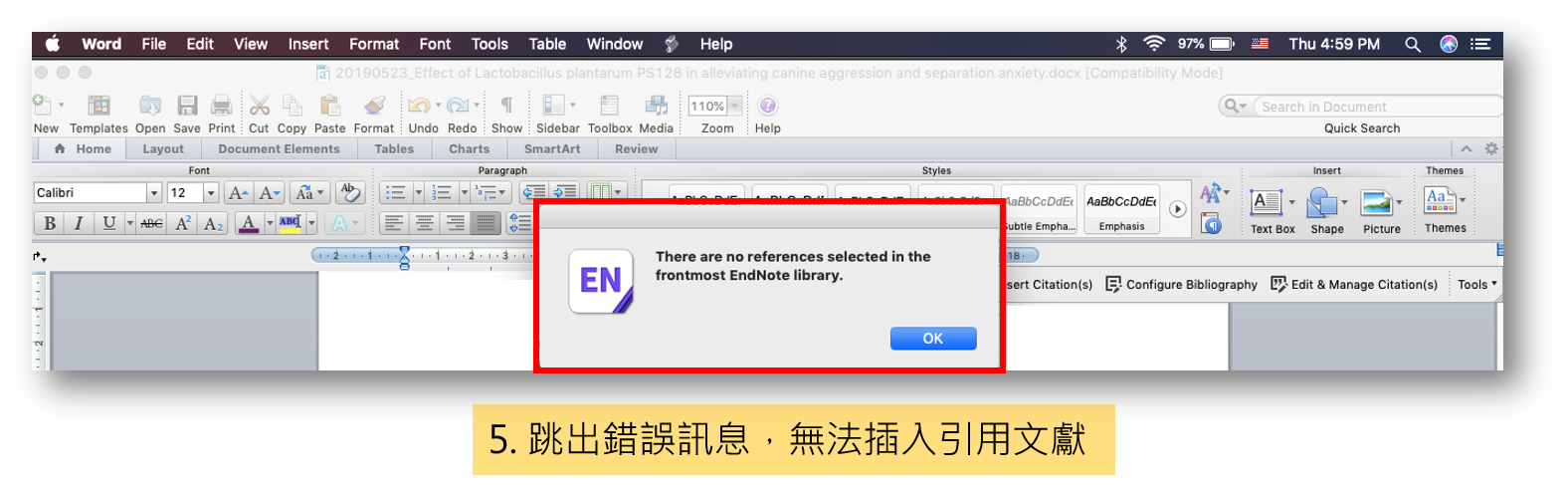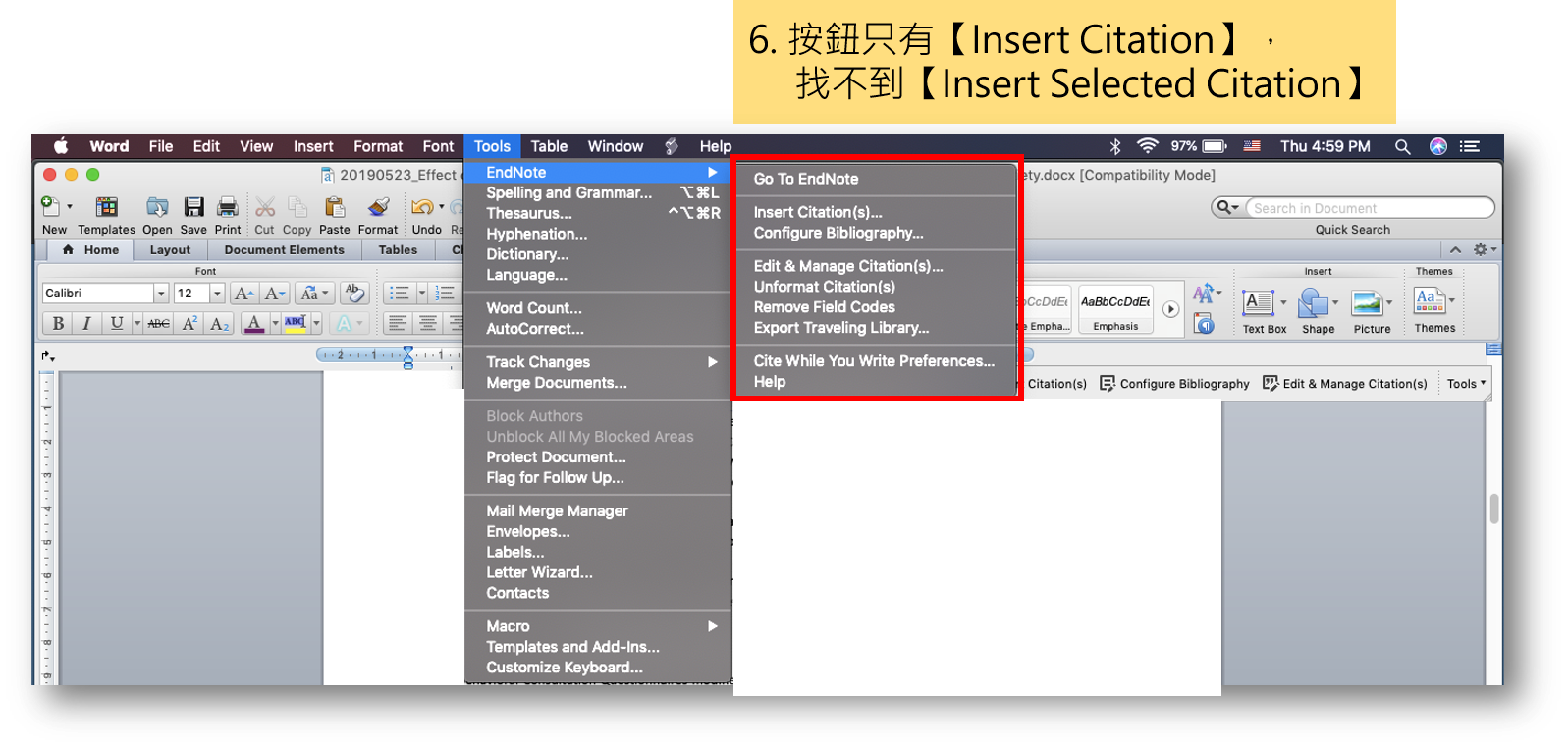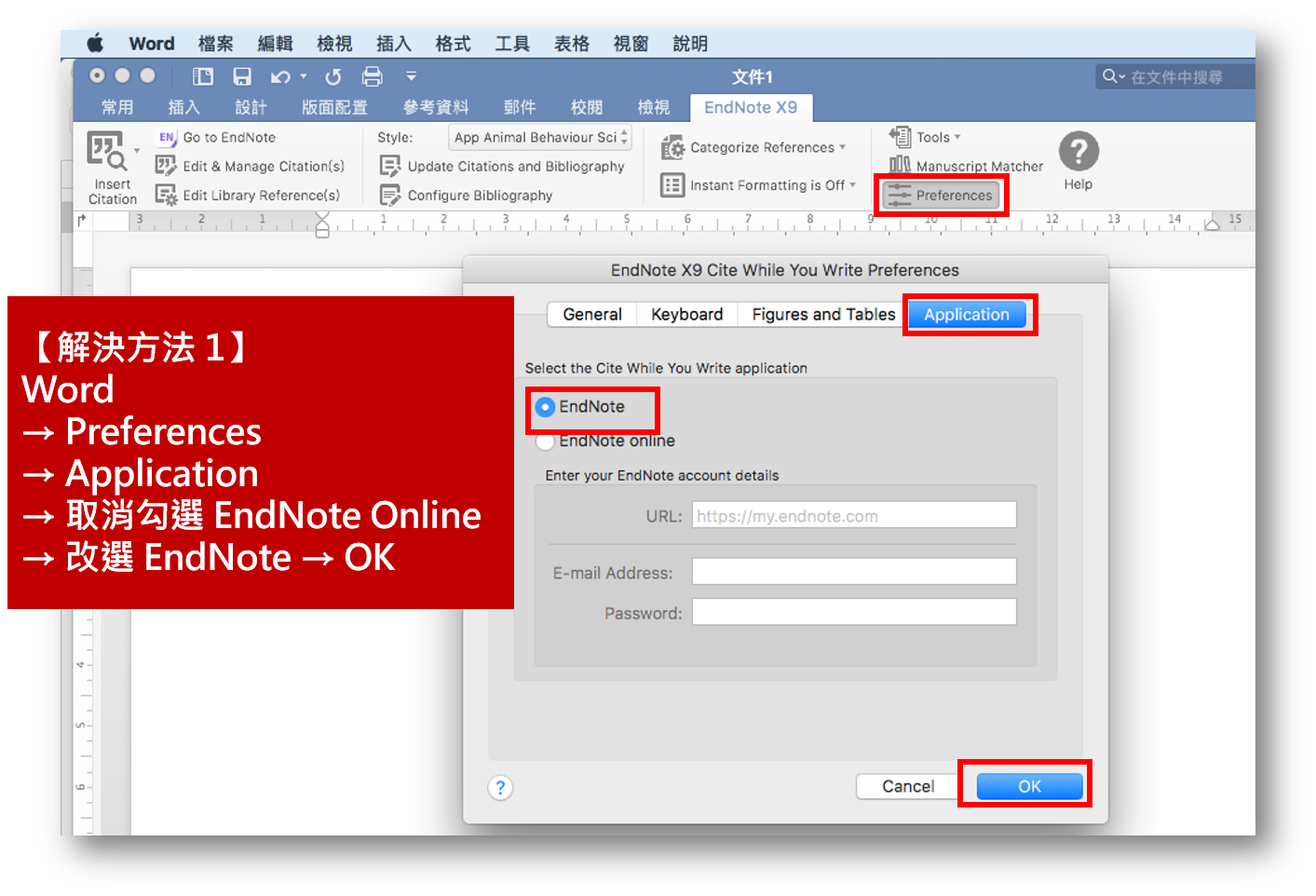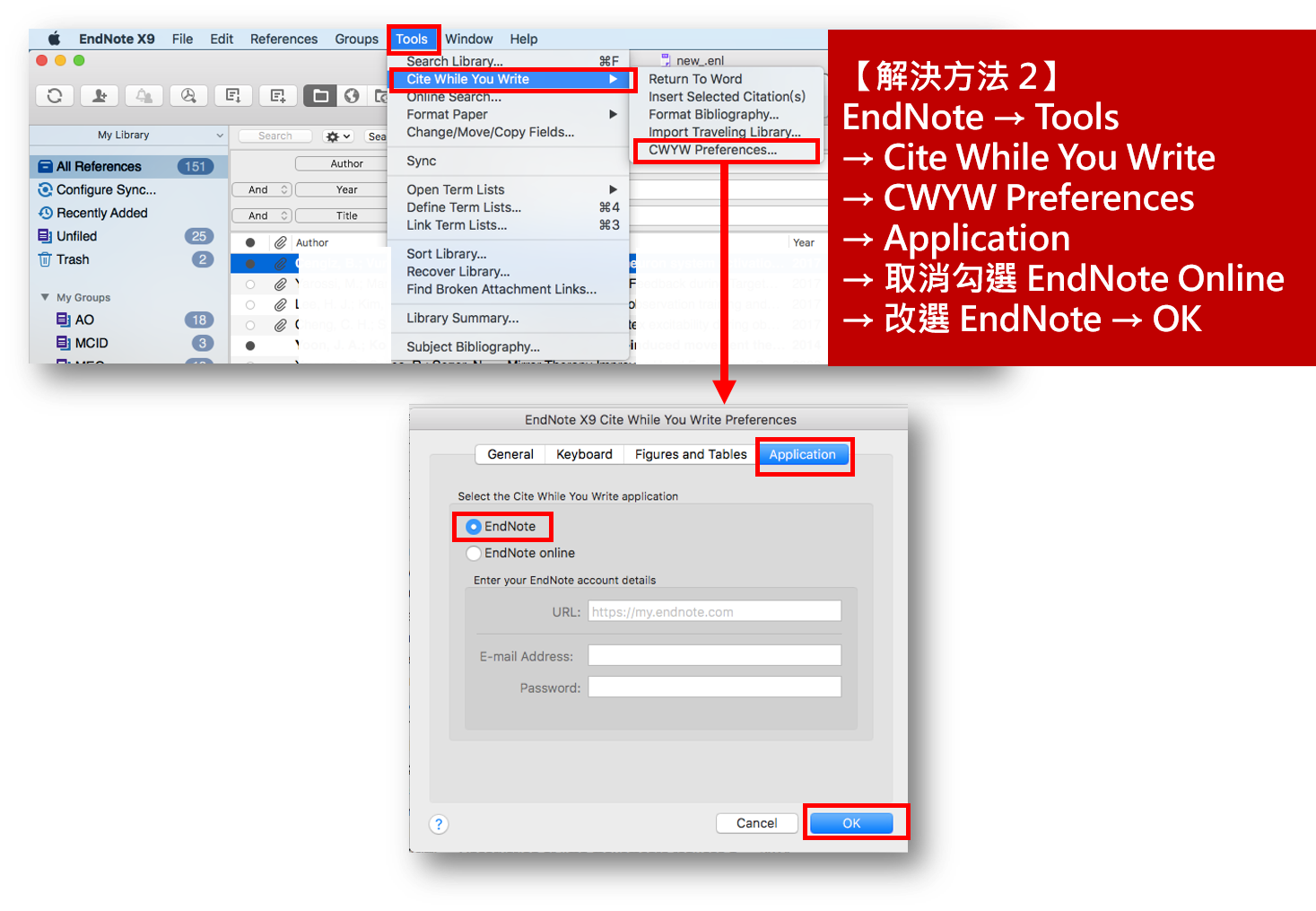EndNote無法在Word插入引用文獻: There are no references selected in the frontmost EndNote library
在Mac電腦使用EndNote軟體,點選「Insert Citation」想插入書目到 Word,卻跳出錯誤訊息「There are no references selected in the frontmost EndNote library」,然後在Word上也找不到「Insert Selected Citation」按鈕。無論從EndNote端還是Word端,都無法插入引用文獻,該如何解決?
【問題情境】
- EndNote端不是停在第2個 Online Search Mode (地球圖示),已確認是停在第1個 Local Library Mode (資料夾圖示),或第3個 Integrated Library & Online Search Mode (資料夾+地球圖示),而
- 確認選擇的書目來自本機,而非來自Online Search的書目
- 確實選好了某一筆書目,該筆書目顯示深紫色或深藍色
- 點選「Insert Citation」
- Word端跳出錯誤訊息:There are no references selected in the frontmost EndNote library. 因此無法插入引用文獻
- Word端的 Tool → EndNote,只有「Insert Citation」,沒有「Insert Selected Citation」按鈕
【解決方法1: Word端】
Word上方的EndNote工具列(CWYW) → Preferences → Application (第4個頁籤)
→ 取消勾選 EndNote Online → 改選 EndNote → OK!
【解決方法2: EndNote端】
EndNote上方的Tools → Cite While You Write → CWYW Preferences
→ Application (第4個頁籤) → 取消勾選 EndNote Online → 改選 EndNote → OK!
本文截圖畫面以Mac電腦為例,相同步驟也適用於Windows電腦。
測試環境:Mac (OS Sierra 10.12.6)、EndNote X9、Word 2011、Word 2016
測試日期:2019年5月30日
參考資料:
- Clarivate Analytics (2018/11/8):https://support.clarivate.com/Endnote/s/article/EndNote-Mac-There-are-no-references-selected-in-the-frontmost-EndNote-library?language=en_US
- Clarivate Analytics (2018/6/7):https://support.clarivate.com/Endnote/s/article/EndNote-CWYWThere-are-no-references-selected-in-the-frontmost-EndNote-library?language=en_US
- EndNote Community (2017/11/3):https://community.endnote.com/t5/EndNote-General/There-are-no-references-selected-in-the-frontmost-EndNote/td-p/133631
- 推廣服務股(2009)。館員心聲:EndNote問題72變。國立臺灣大學醫學院圖書館分館館訊,99期,頁66-68。網址:https://mln.lib.ntu.edu.tw/sites/default/files/mln_journal/099/mln099-24.pdf
相關文章:
- Word卡在EndNote Online Login的解決方法
- Word的CWYW工具列變成EndNote Web,如何找回EndNote工具列?
- Word 2016 無法顯示Endnote X7的工具列 (Windows + Mac)
- Word 2013 無法顯示 Endnote X6 工具列的解決方法
- Word 2007 / 2010未顯示EndNote工具列的解決方式
- Mac Word 2011 無法顯示 Endnote X8工具列
- Mac Endnote X4 + Word 2004/2008/2011 無法顯示工具列
EndNote第一站 > 肆、Word撰文 > (1) CWYW > 疑難雜症FAQ:There are no references selected in the frontmost EndNote library
(1) CWYW|(2) 修改Style |(3) Word書目匯出 | (4) 插入圖表 | (5) 移除變數
壹、建立EndNote環境|貳、收集書目|參、管理書目|肆、Word撰文
by Chih-Lo Chen & Chien-Ju Chiang