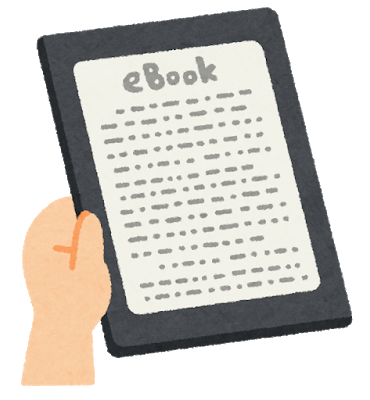Learning to search electronic books in ONE minute!
Last Updated: 2025/2/7
E-books are distributed in the online database platforms or open access e-books systems. Users can access to these resources remotely. In the following, we will introduce the way in finding a specific e-book. 【中文說明請見此文章:一分鐘搞懂圖書館的電子書查詢!】
1. Using Library catalog “SLIM”
You may use online library catalog “SLIM” to search by typing the e-book’s title, author, keywords or subjects.
However, you may find that the searching results involving some printed materials. You may limit the search results to “Available online” on the left side.
2. How to download or print out electronic books?
As there are different specifications of the use of e-books among publishers, you may have limitations in printing and downloading the articles. The instructions are offered in “E-books” webpage or you can go to Google to search database support center to see the description and specifications of the database.
*If you are off-campus, please do remember to set your Virtual Private Network (VPN) before accessing to NTU library e-resources.
–
If you have other in-depth questions, please e-mail to tul@ntu.edu.tw .
We are looking forward to helping you in using library services.
Other article about e-book: How to download e-books in ProQuest Ebook Central (ebrary/EBL)?
Originally written by YoYo Cheung, Intern from The University of Hong Kong.
特別感謝香港大學資訊管理系實習生張楚瑤同學翻譯及撰寫此篇英文文章!
Updated by Chih-Lo Chen 2017/1/9, 2020/3/4
Mei-Mei Chang 2025/2/7