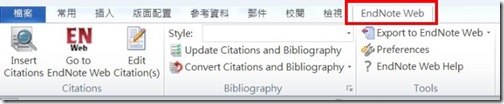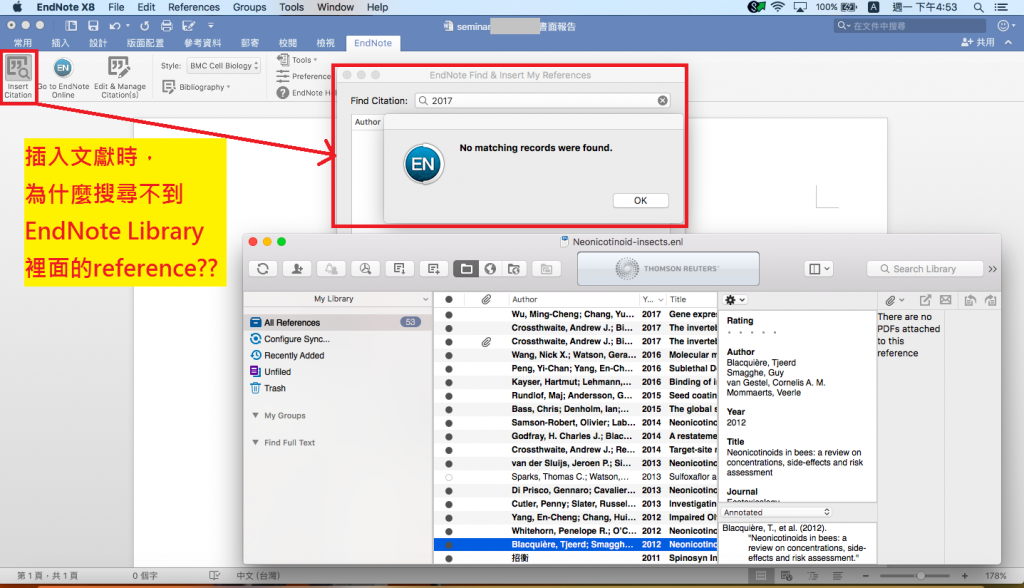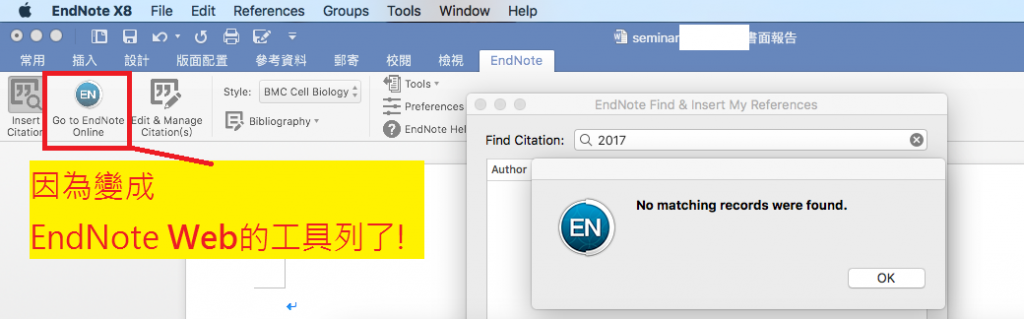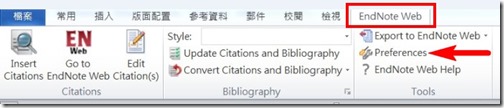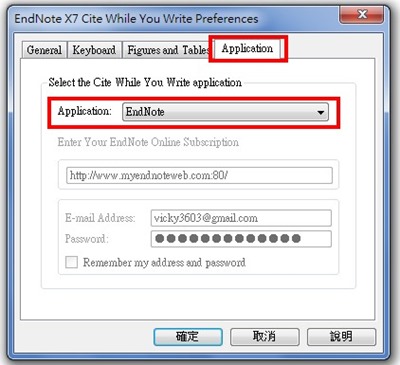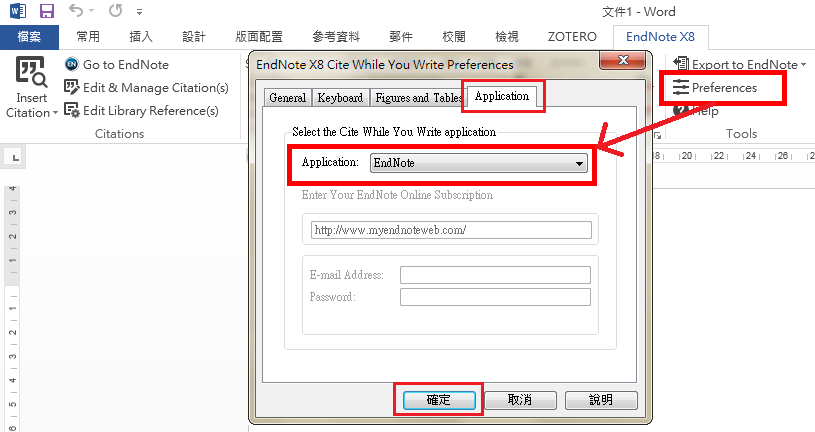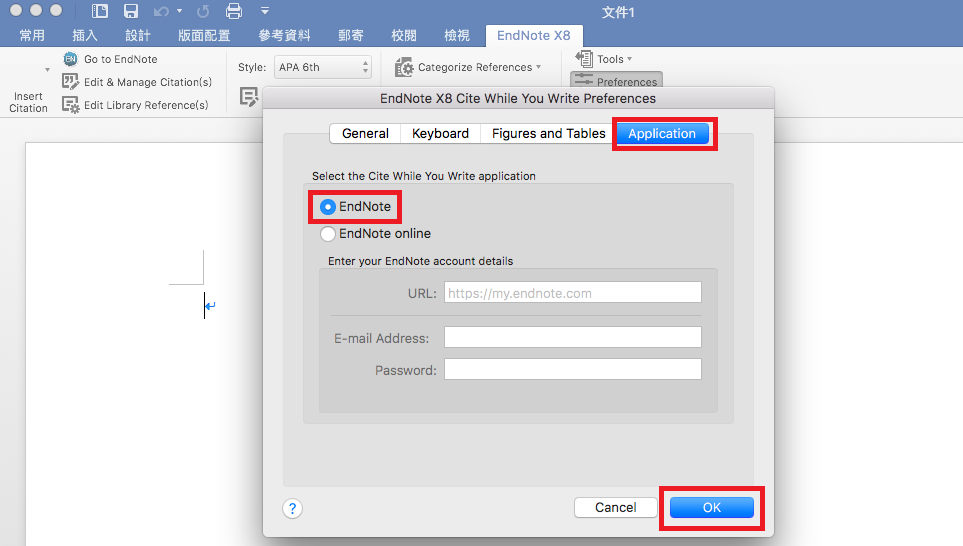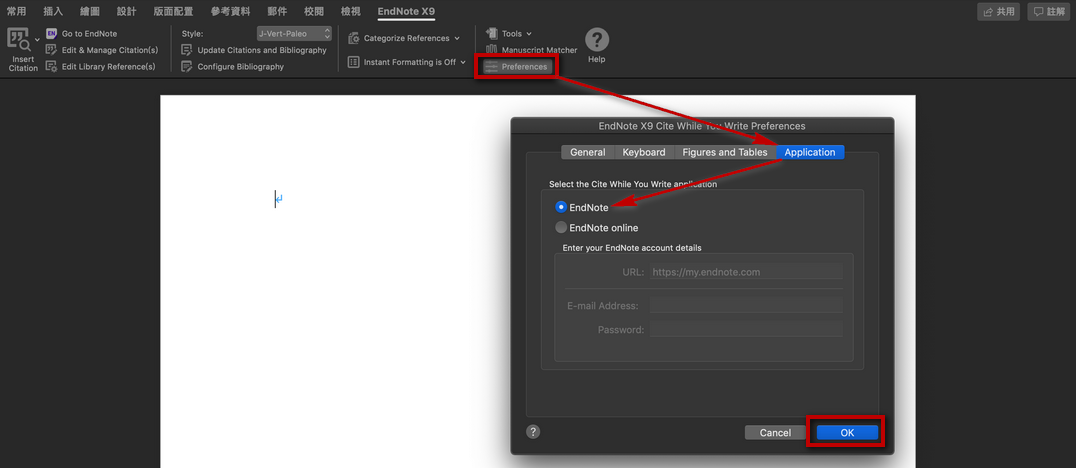Word的CWYW工具列變成EndNote Web,如何找回EndNote工具列?
本文最近更新日期:2019年10月16日
【Windows 電腦】
如果 Word 的 EndNote工具列,上方顯示的字從 EndNote X7,變成「EndNote Web」時,怎麼辦呢?
【Mac 電腦】
在 Word 2016 插入文獻時,Find Citation 跳出「No matching records were found」錯誤訊息,為什麼搜尋不到 EndNote X8 Library 檔案裡面的 reference?
可能是EndNote工具列莫名變成 「EndNote Web」,仔細看看EndNote工具列的左上角是否出現「Go to EndNote Online」?
只要到「Preferences」→「Application」,將「EndNote Online」改回「EndNote」就恢復正常囉!以下示範 Windows、Mac 兩種系統在 Word 的修改方法:
【Windows 電腦】- 解法
在 EndNote CWYW 工具列進入「Preferences」,調整「Application」頁籤的下拉式選單,將「EndNote Online」改為「EndNote」,按下確定鍵。
一、EndNote X7 + Word 2013
二、EndNote X8 + Word 2013
【Mac 電腦】- 解法
在 EndNote CWYW 工具列進入「Preferences」,選擇「Application」頁籤,點選第一個「EndNote」,再按「OK」。
一、EndNote X8 + Word 2016
二、EndNote X9 + Word 2016
三、Word卡在EndNote Online Login畫面,無法在Word上按「Preferences」!
解法:回到EndNote程式,Tools → Cite While You Write → CWYW Preferences,步驟請見此文章。
補充其他可能的狀況:
2014/7/16:
遇到此狀況時,可能 Word 增益集會出現數個 EndNote Web,無法逐一移除。
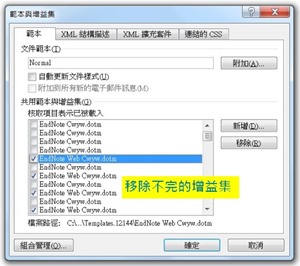
2015/12/22:
有同學遇到相同狀況,但上圖的Application功能反灰無法點選。故改用EndNote安裝檔的Repair功能、卸載EndNote軟體後重新安裝、重新開機幾次之後,Word的工具列便恢復正常,不再是EndNote Web。
2017/10/18:
官網解說 Seeing EndNote online (or Web) tools instead of EndNote
Word 2007/2010/2013/2016 with EndNote X1 and later:
- Open Word.
- Go to the EndNote (or EndNote Web) tab, and select Preferences.
- Here, go to the Applications tab.<lihere,< li=””>
- Select EndNote.
- Click OK.
Note: With Word 2016 for Mac, you may have to Quit and restart Word for the label of the tab in the Ribbon to update.
Word 2007 with EndNote X:
- Open Word.
- Go to the Add-Ins menu, choose EndNote Web and select Cite While You Write Preferences.
- Here, go to the Applications tab.
- Select EndNote.
- Click OK.
- Open Word.
- Go to the Tools menu, choose EndNote (or EndNote Web) and select Cite While You Write Preferences.
- Here, go to the Applications tab.
- Select EndNote.
- Click OK.
參考資料
- https://www.ptt.cc/bbs/Office/M.1336991299.A.DC5.html
- http://www.dxy.cn/bbs/thread/22217096#22217096
- http://community.thomsonreuters.com/t5/EndNote-General/No-matching-records-were-found/td-p/134448
- http://endnote.com/kb/82605
作者:張育銘
本文更新歷程:
Chih Lo Chen 2017/10/18
Wen-Chi Huang 2019/10/16更新
【延伸閱讀】
- Word卡在EndNote Online Login的解決方法
- Word 2016 無法顯示Endnote X7的工具列 (Windows + Mac)
- Word 2013 無法顯示 Endnote X6 工具列的解決方法
- Word 2007 / 2010未顯示EndNote工具列的解決方式
- Mac Word 2011 無法顯示 Endnote X8工具列
- Mac Endnote X4 + Word 2004/2008/2011 無法顯示工具列
EndNote第一站 > 肆、Word撰文 > (1) CWYW > 疑難雜症FAQ:CWYW 變成 EndNote Web
(1) CWYW|(2) 修改Style |(3) Word書目匯出 | (4) 插入圖表 | (5) 移除變數
壹、建立EndNote環境|貳、收集書目|參、管理書目|肆、Word撰文