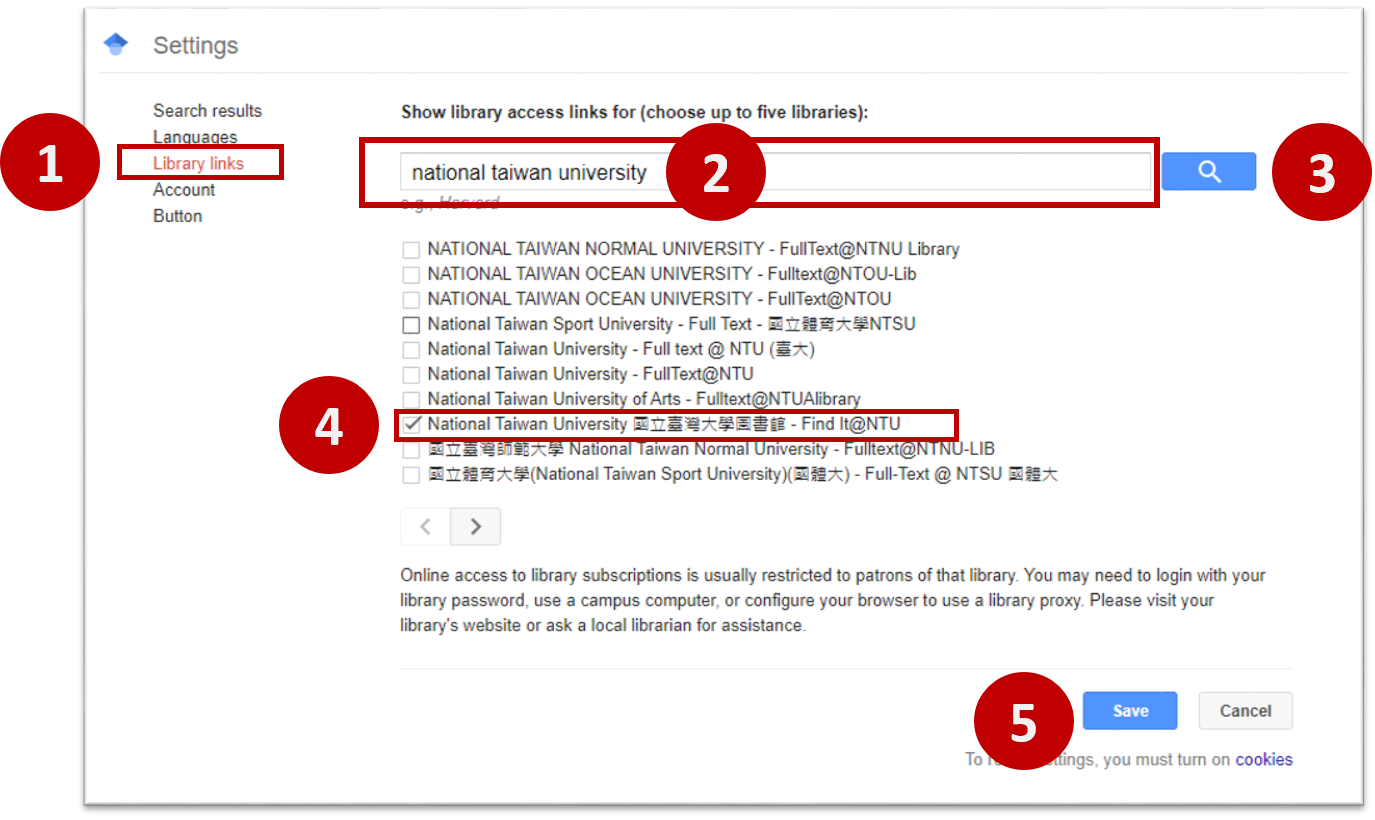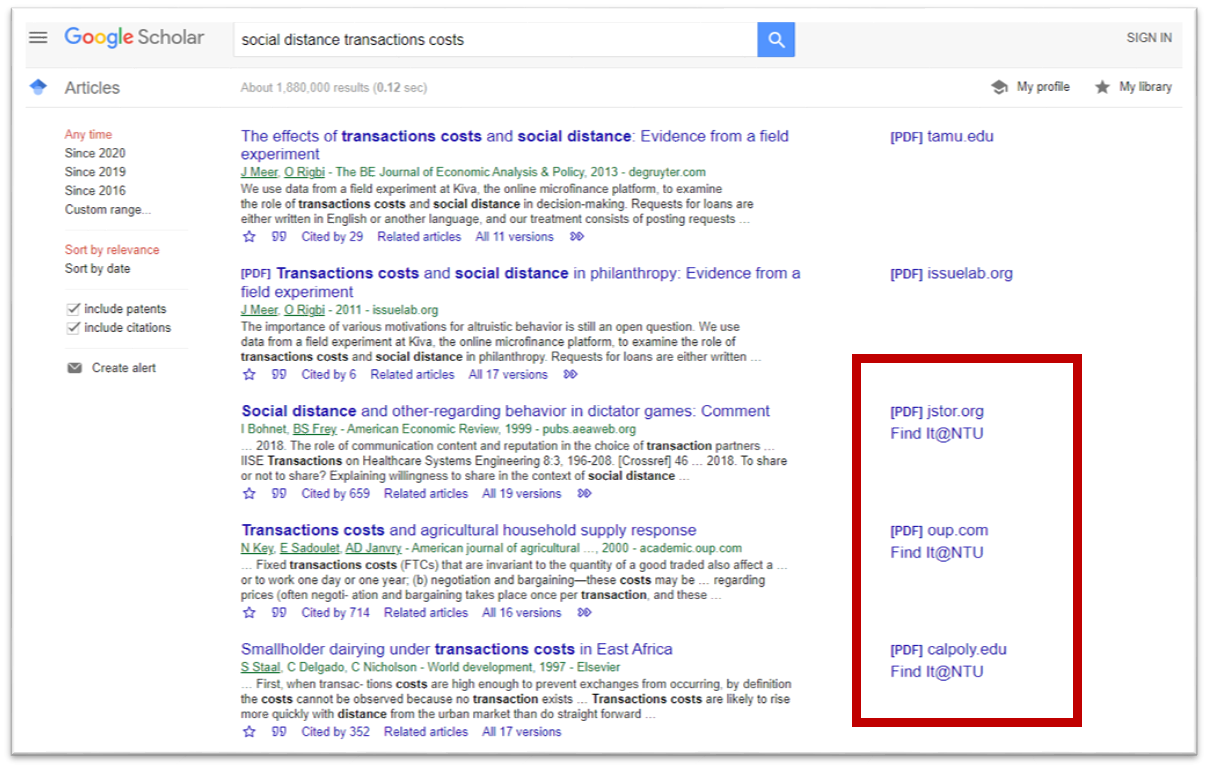How can I connect Google Scholar to the NTU Library’s resources?
If you want to search for academic articles, Google Scholar is recommended. But how to get quick full-text access to the items that the library already subscribes to after searching the articles needed by Google Scholar ? When will the “Find it @NTU” show up to link to the full-text? Please follow the instructions below:
Step 1: If you are off-campus, please set up the “Off-campus Internet connection VPN” at first.
Step 2: Before conducting your search, click the menu icon in the top left corner of the Google Scholar to enter the setting page.
Step 3: Click “Library links”. Type “National Taiwan University” in the search box and click the magnifier to search. Then tick the “National Taiwan University 國立臺灣大學圖書館 – Find It @ NTU” option and click the save button.
Step 4: After setting up, you can conduct the search. On the right hand side of the Google Scholar searching result, you will see the button “Find it @ NTU”. The button will lead you to the full-text items that NTU library has subscribed to.
【中文文章】利用Google Scholar 查找連結圖書館電子全文資源
by Chia-Ho Chen