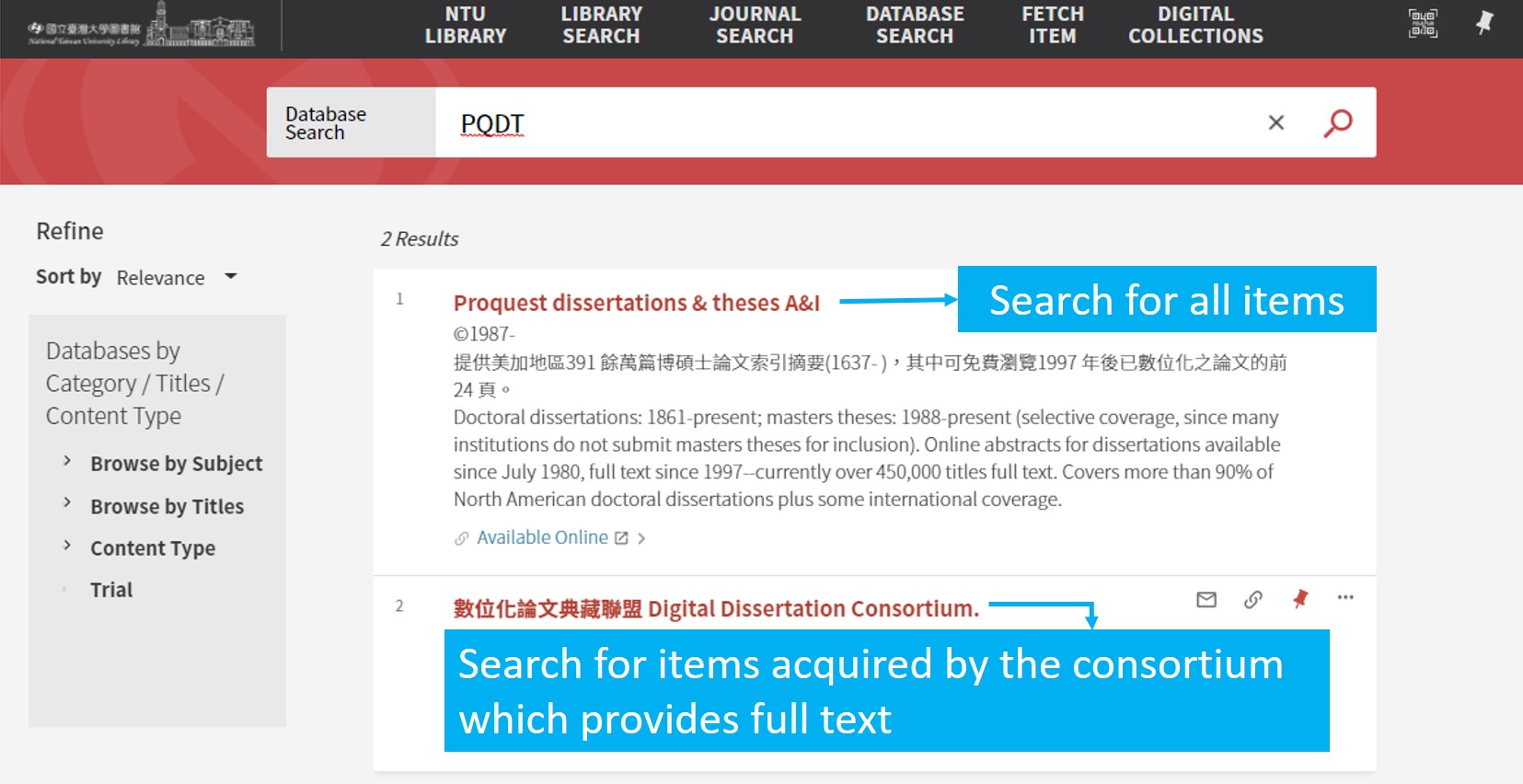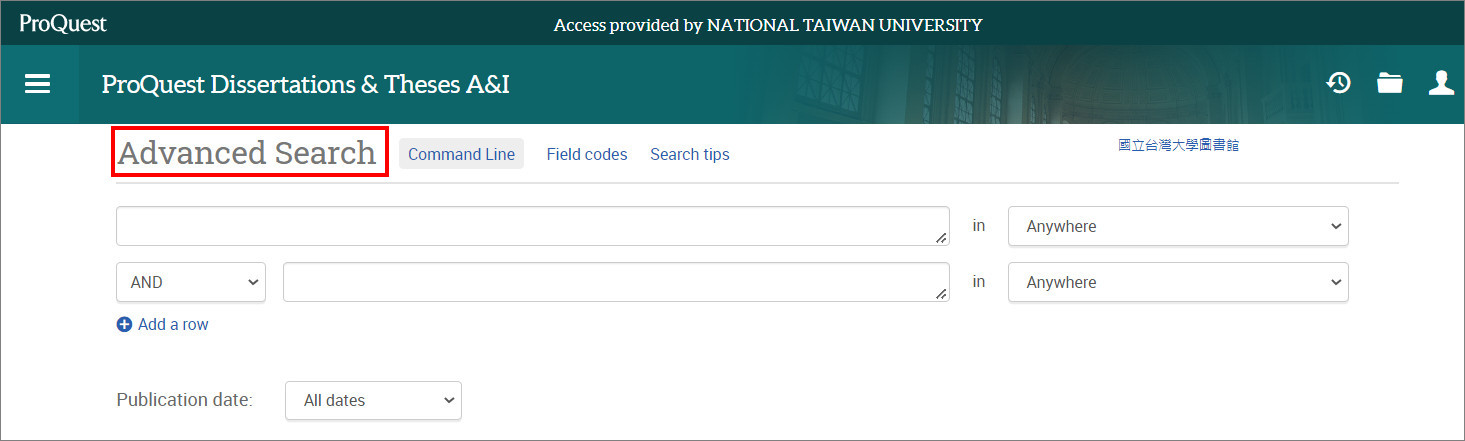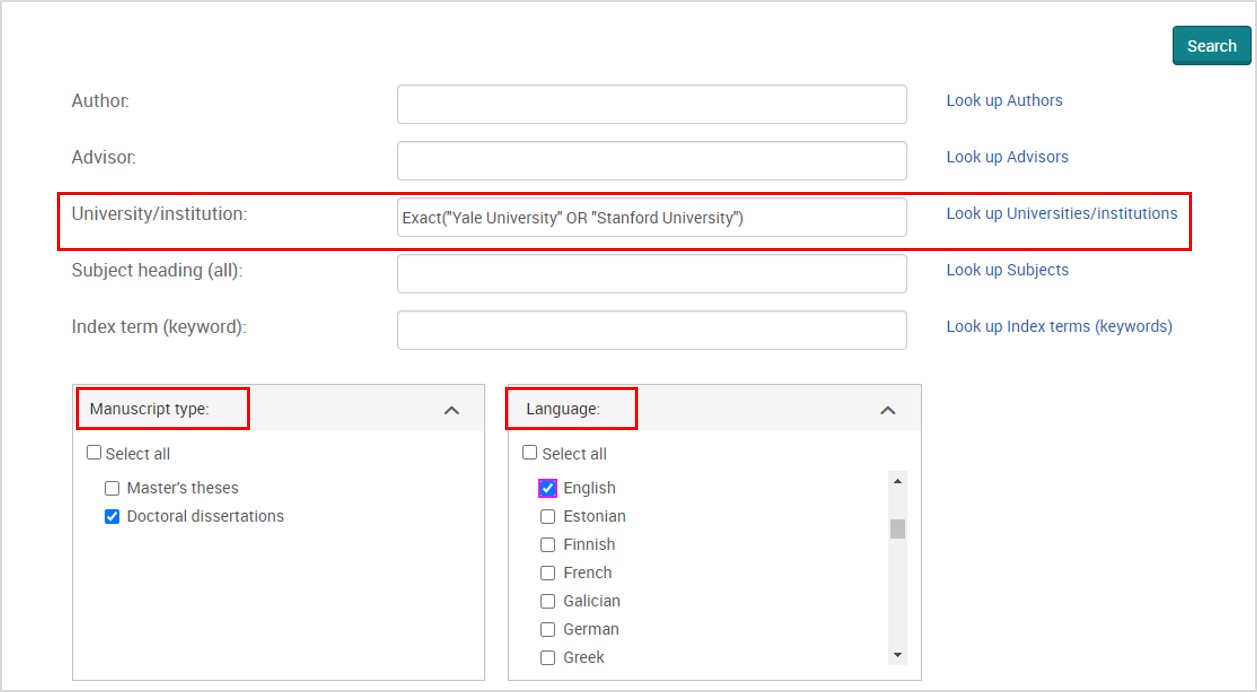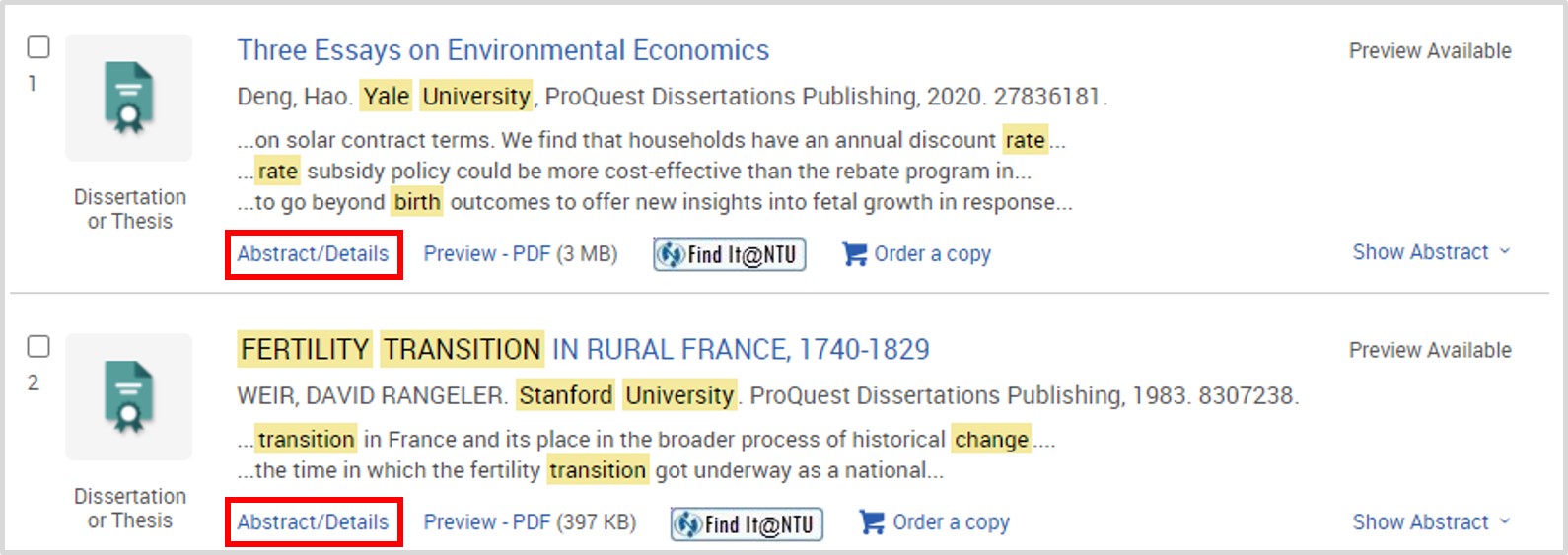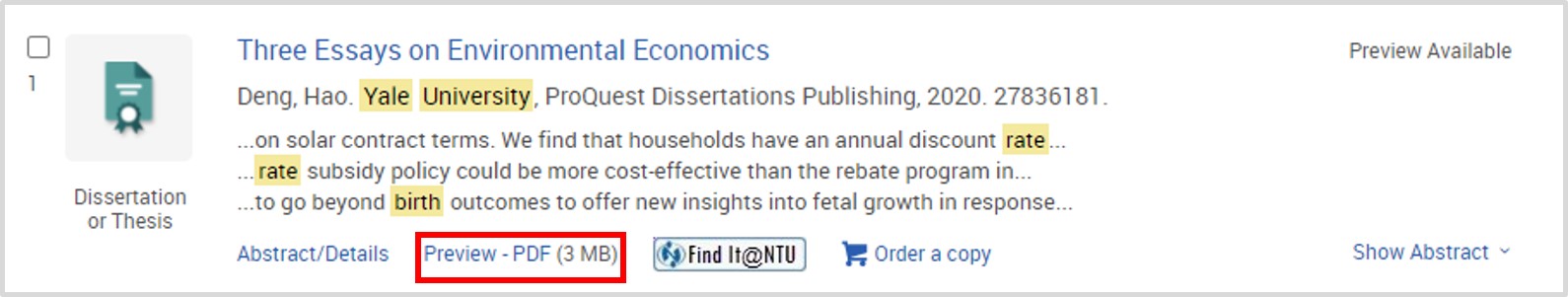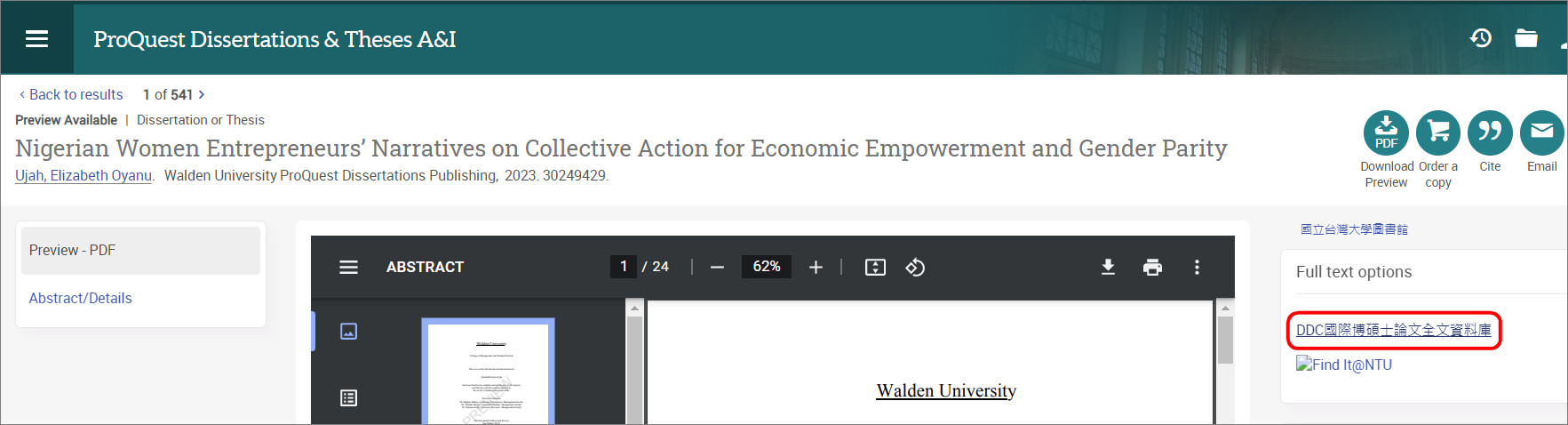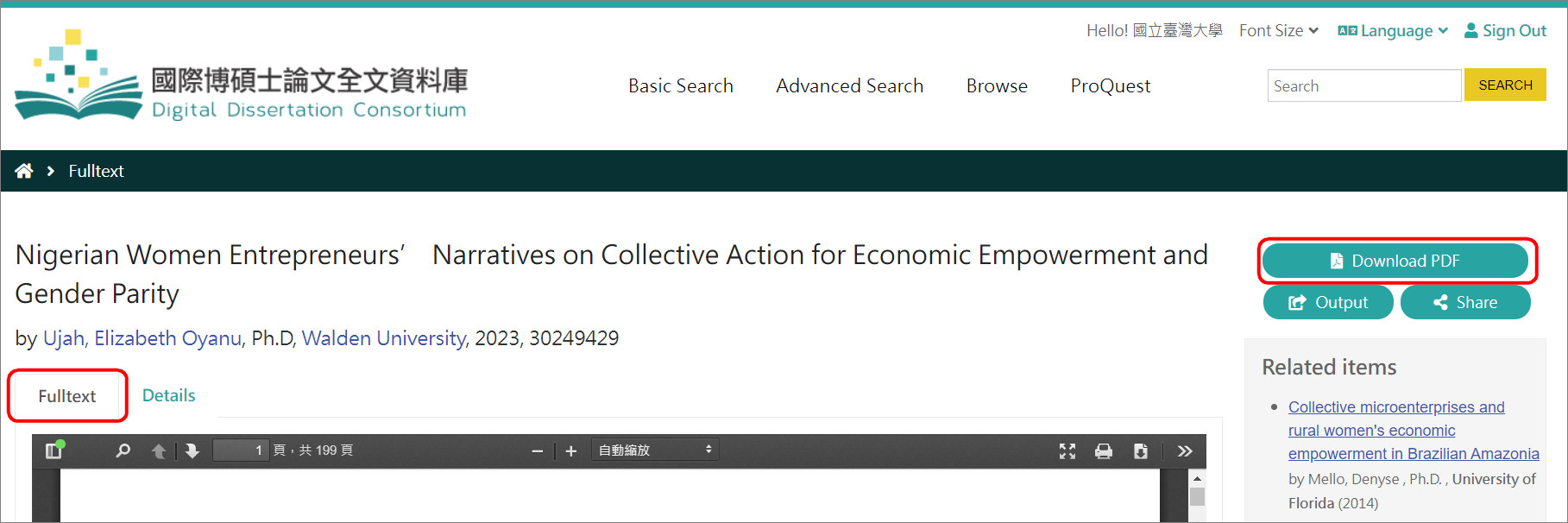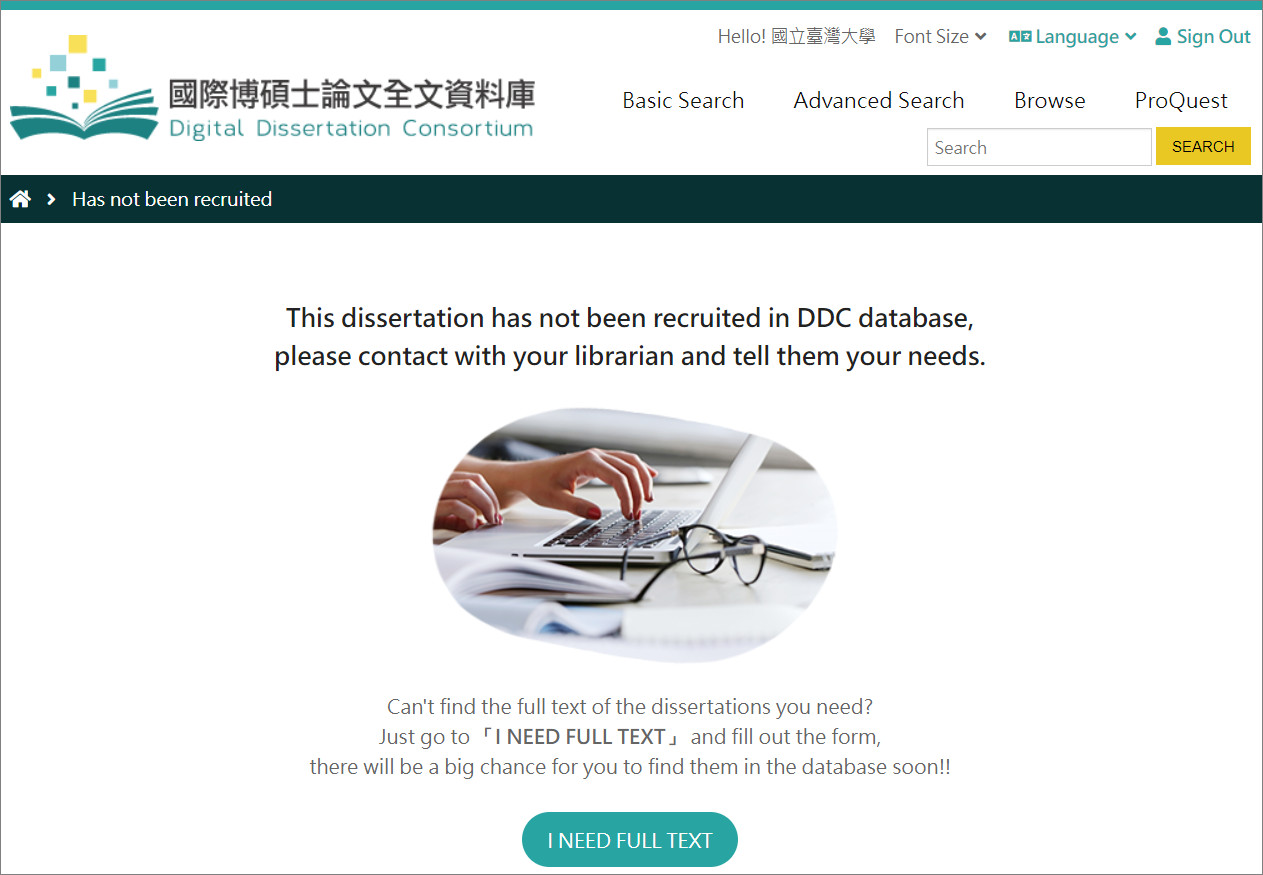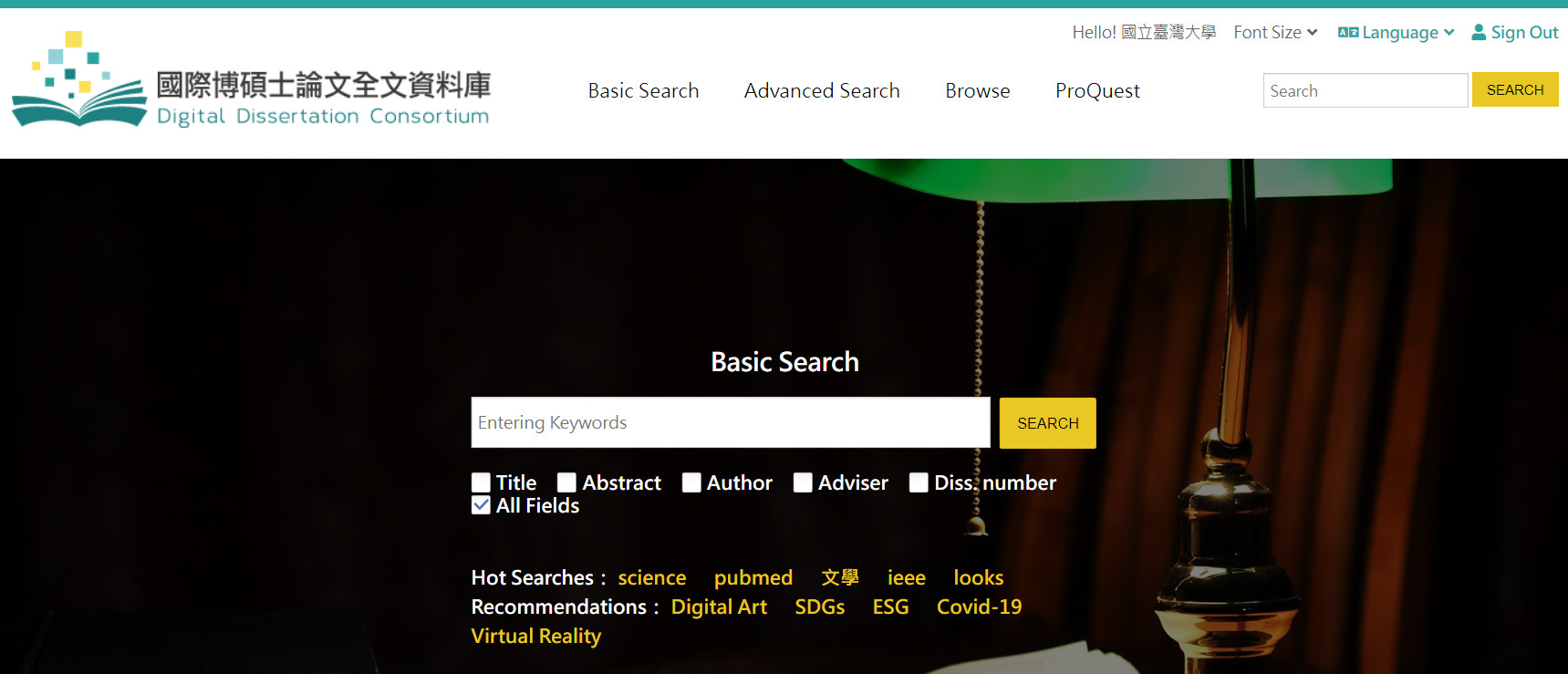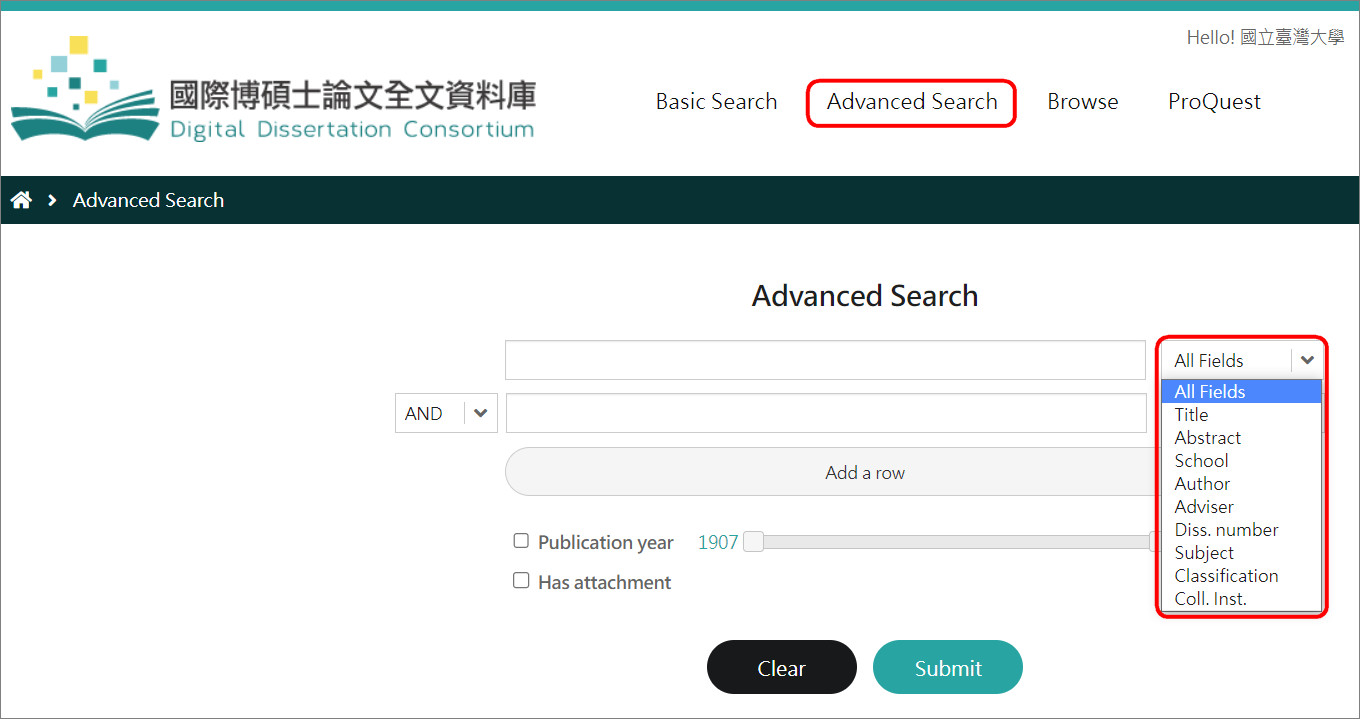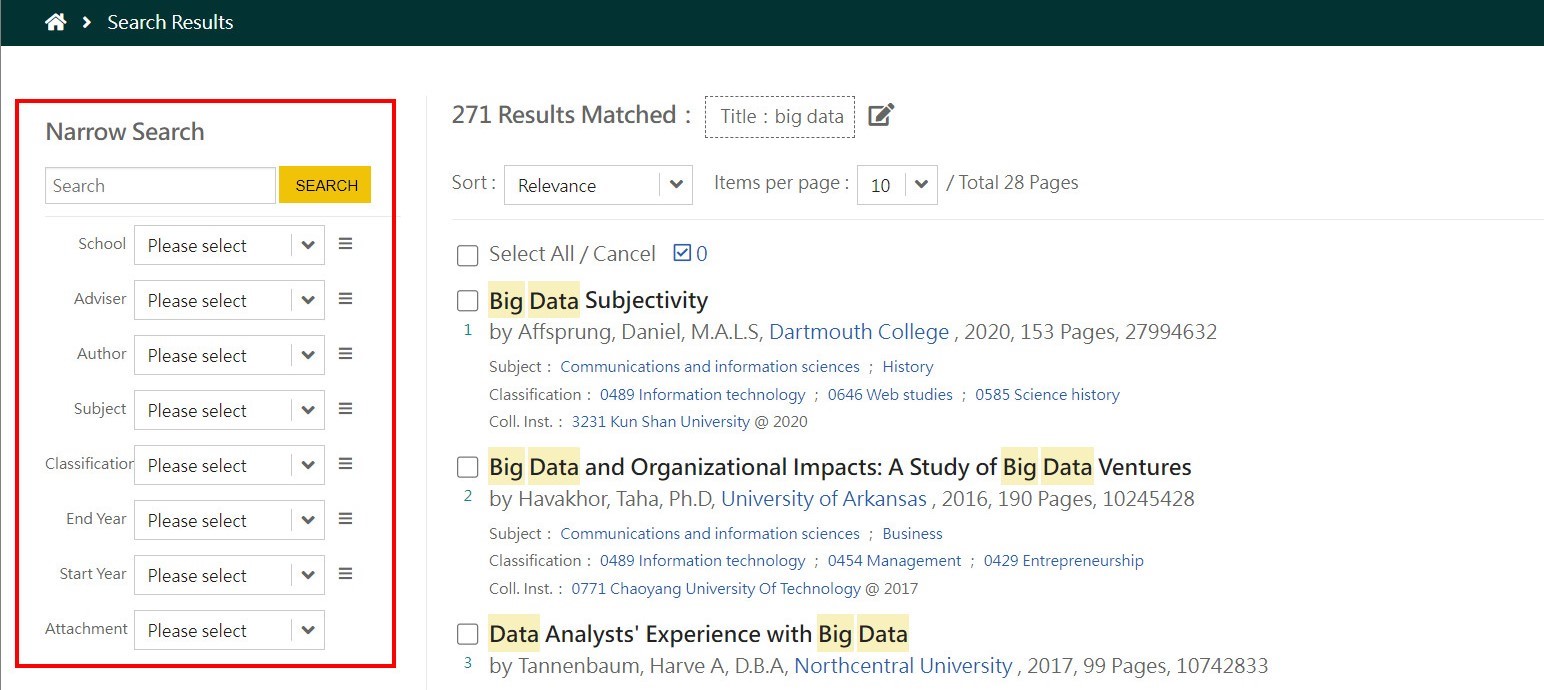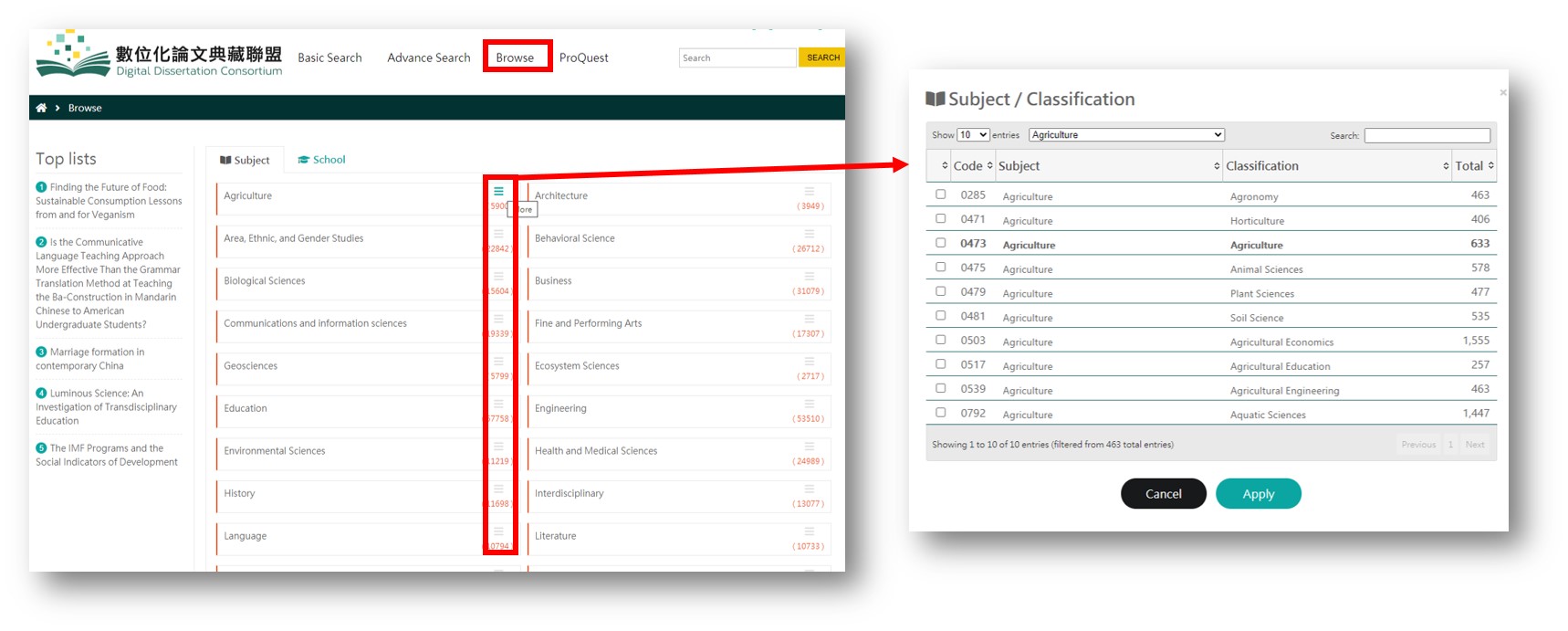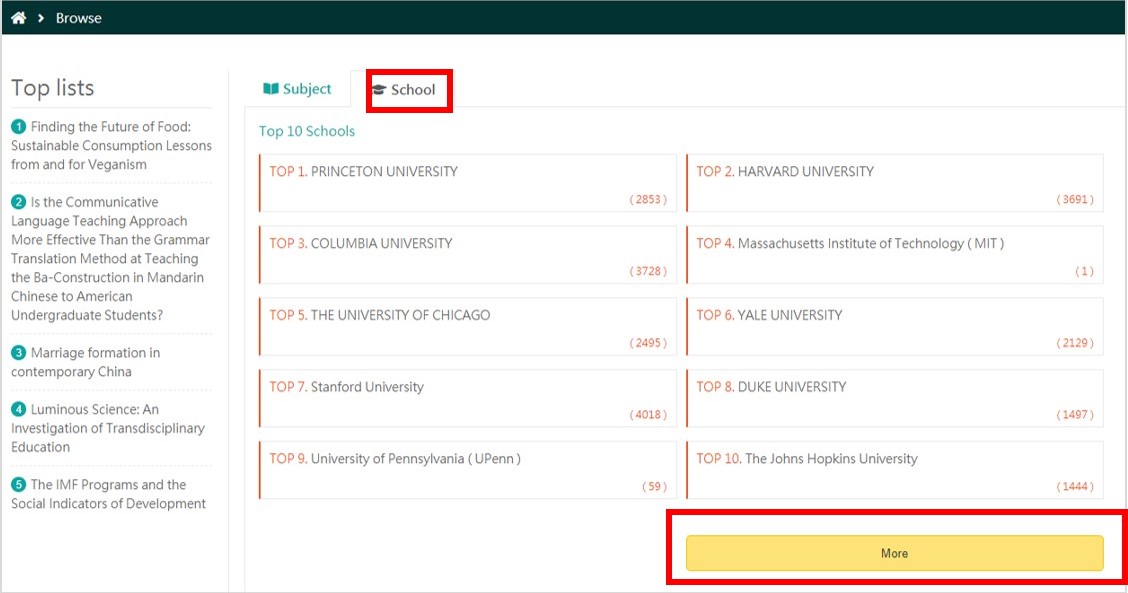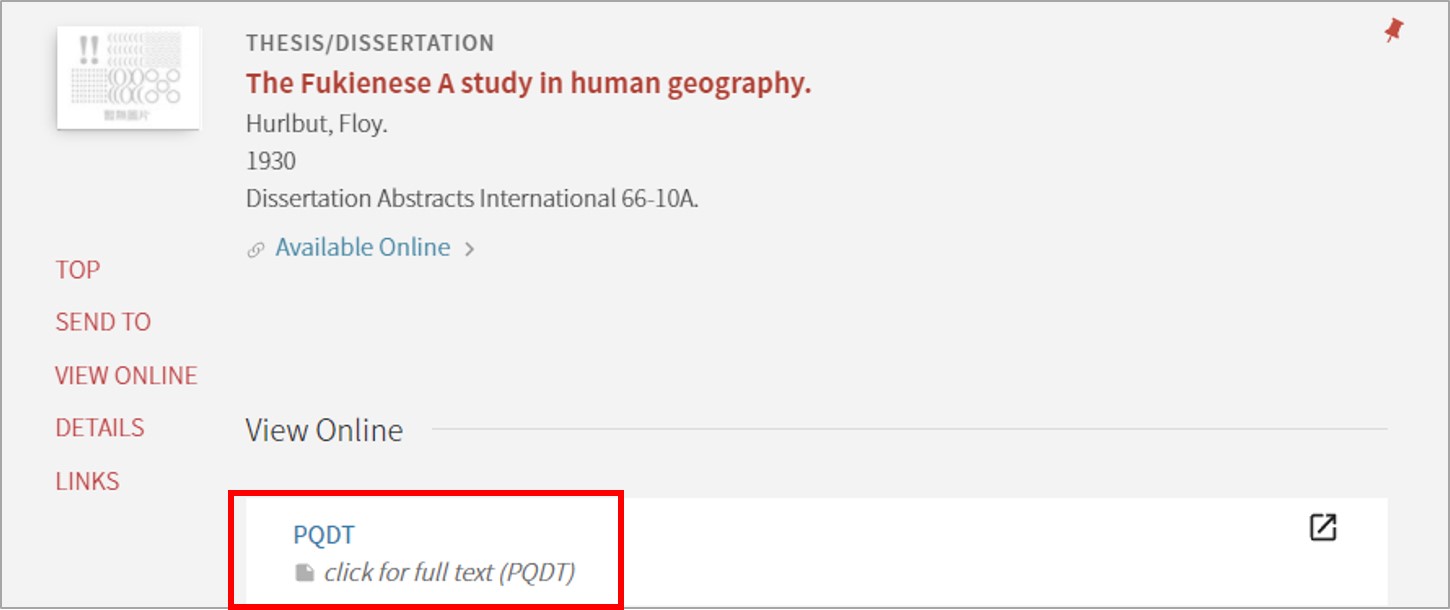How to Search for Master’s Thesis and Doctoral Dissertation from the USA and Canada?
Looking for theses and dissertations from prestigious colleges in the USA and Canada?
Use PQDT (ProQuest Dissertations & Theses A&I) database to search for indexes, abstracts, and full-texts of the theses and dissertations. Also, you can get the PDF full-texts from Digital Dissertation Consortium (DDC).
- What is PQDT?
PQDT (ProQuest Dissertations & Theses A&I) database is the largest abstract of master’s thesis and doctoral dissertation in scale. PQDT has more than 5 million pieces of thesis and dissertation indexes from the USA and Canada. Each year, more than 200,000 pieces of new indexes are added in to the database. Theses and dissertations published after 1997 allow free browsing for the first 24 pages.
If PQDT doesn’t provide the full-text PDF of the thesis or dissertation you need, you can try the relevant database: Digital Dissertation Consortium (DDC).
- What is DDC?
The Digital Dissertation Consortium is consisted of 90 institutes of higher education in Taiwan. The consortium acquires PDF full text of PQDT, arranges them in the DDC database to share with their members, and has more than 200,000 items with full text.
- How to access PQDT?
Get to NTU Library Database Search, and type PQDT in the search column.
- How to search for theses and dissertations in PQDT?
We suggest you enter the “Advanced Search” mode.
To specify the results, add designated University or institution, Manuscript type, Language, or refer to ProQuest LibGuides.
From the results, click on “Abstracts/Details” under the dissertation to view it.
Or, click on “Preview-PDF” to read the first 24 pages.
If there is “Full text – PDF” button, the document can be downloaded.
If there is no “Full text – PDF” as an option, you can click on “Digital Dissertation Consortium” or “Find it@NTU” to see if the consortium or NTU Library has this dissertation.
When you click on “Digital Dissertation Consortium” button, it will be directed to the DDC database. The webpage would show whether they have the full text or not.
If there is no full text, you will see the page below.
If the full text cannot be accessed DDC database or NTU Library, you can apply for the Interlibrary Loan Service. Or, you can search Google Scholars to find the fulltext.
- How to use DDC database?
Enter Digital Dissertation Consortium and use “Basic search” or “Advanced Search” to search for dissertations and theses.
Type keywords in the column of “Advance Search” to set a limit on the date range, and find specific adviser, school, subject, college/institution, or classification.
The “Narrow Search” function is on the left side of the search result page, and the dissertation titles are in the middle. Click on the titles to browse and download the full text.
DDC database also provides “Browse” function, and users can browse through subjects or schools.
(1) Browse dissertations of every subject
Users can click the “≡” symbol at “Subject”, and there will be a more specified subject classification. Click “More” at the lower right corner to choose specific subjects under the discipline.
(2) Browse dissertations from “School”
This category will display the 10 best universities’ dissertations in priority. If users would like to browse all institutions that have submitted dissertations, click “More” at the bottom right corner to search and choose a designated school.
If the dissertation is from PQDT and is acquired by the consortium, users can find the links at the NTU Library’s catalog (SLIM system) as the picture below:
If you are off campus, please set up VPN before accessing the databases.
Further Information
- Where to find dissertations and theses?
- How to find the theses of GMBA (Global MBA)?
- Where can I find dissertations and theses in NTU?
- On which databases can I search for theses and dissertations?
【中文版文章】如何查詢美國、加拿大地區的博碩士論文?
by Yu-Ting Huang & Chih-Lo Chen (2023/4/14 updated)