投稿英國物理學會(IOP)開放取用(OA)期刊 臺大師生免付文章處理費(APC)
為順應國際推動學術期刊文章以開放取用(Open Access, OA)的趨勢,清大物理研究推動中心(PRPC)於2024-2026年推動IOP聯盟新制,使國內研究人員能夠使用英國物理學會(IOP)所出版的IOPScience extra全部期刊,並與該學會簽訂轉換協議「IOP Transformative Agreement(TA)」,使研究人員能夠不必支付文章處理費(APC),就將其研究成果以開放取用形式發表於IOP學會的開放取用(OA)期刊。
繼續閱讀


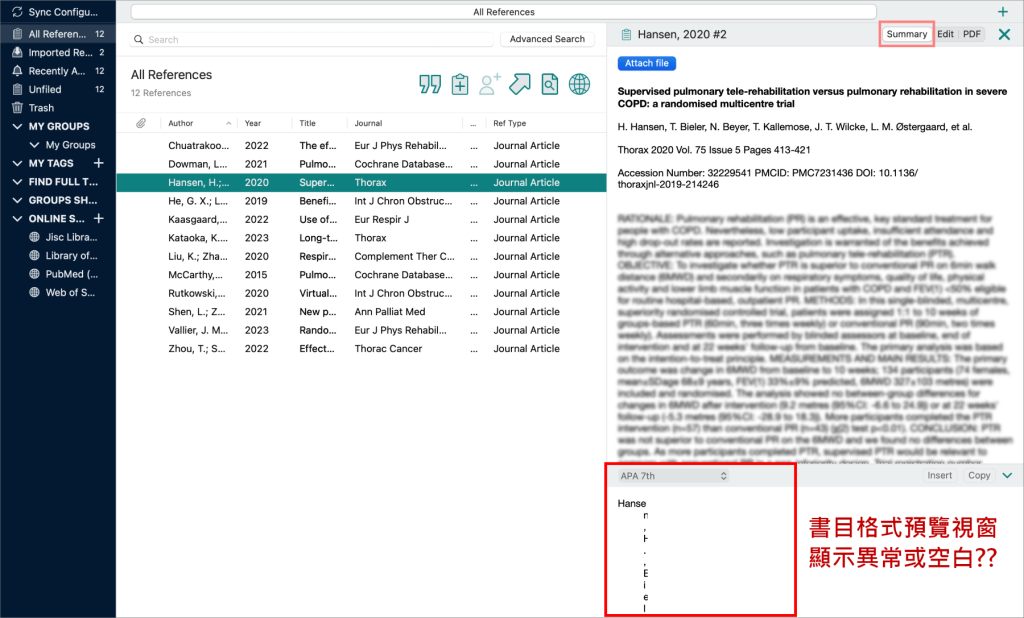
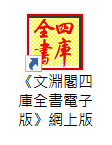

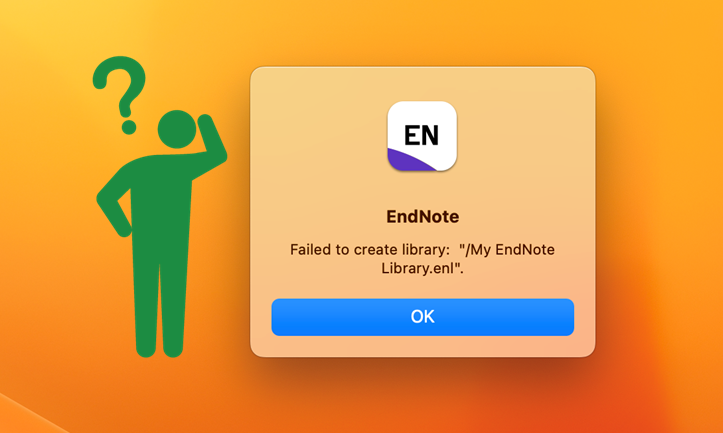
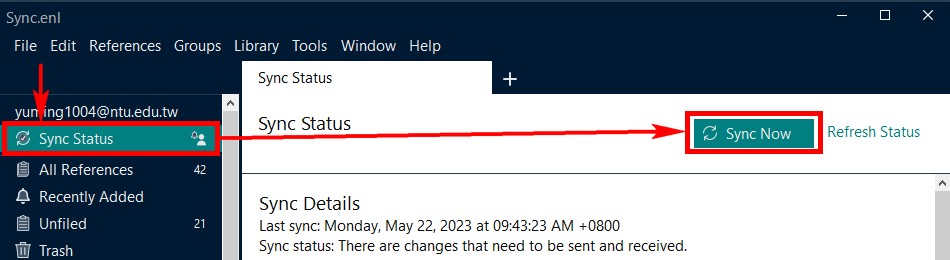
近期留言