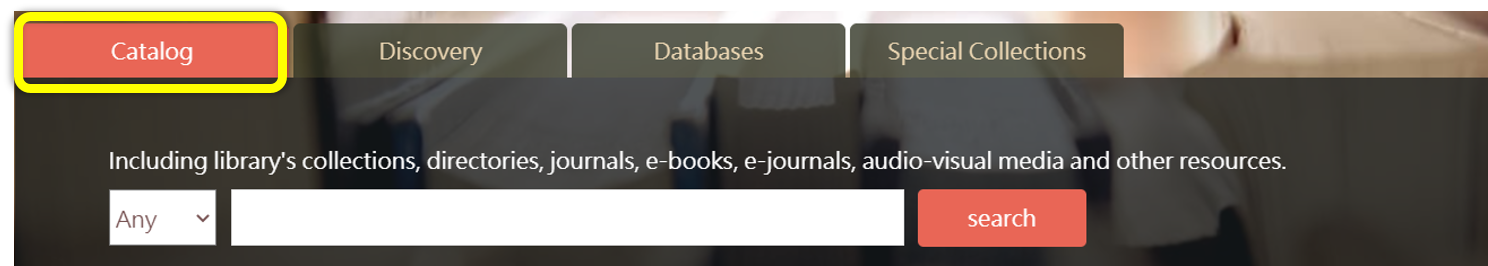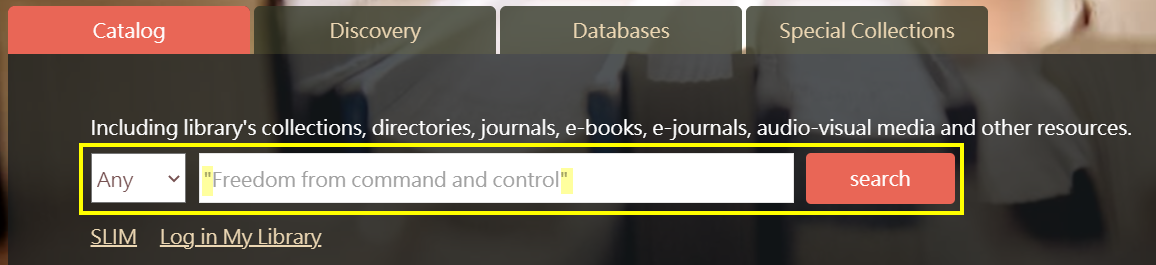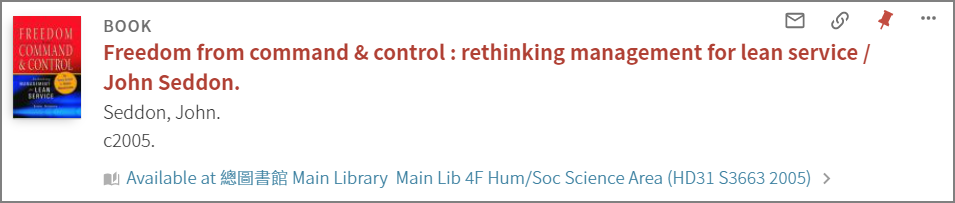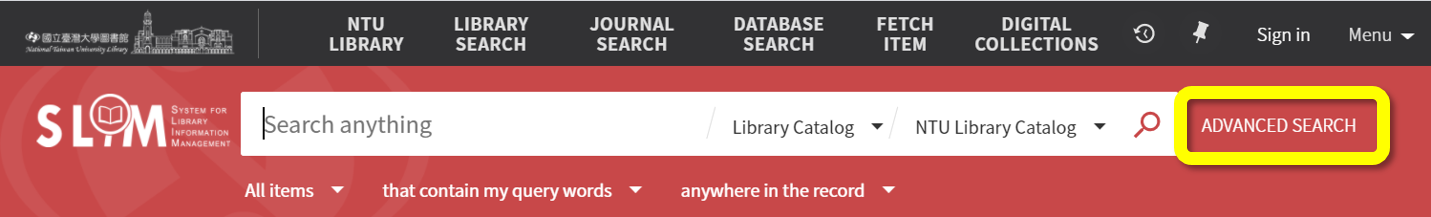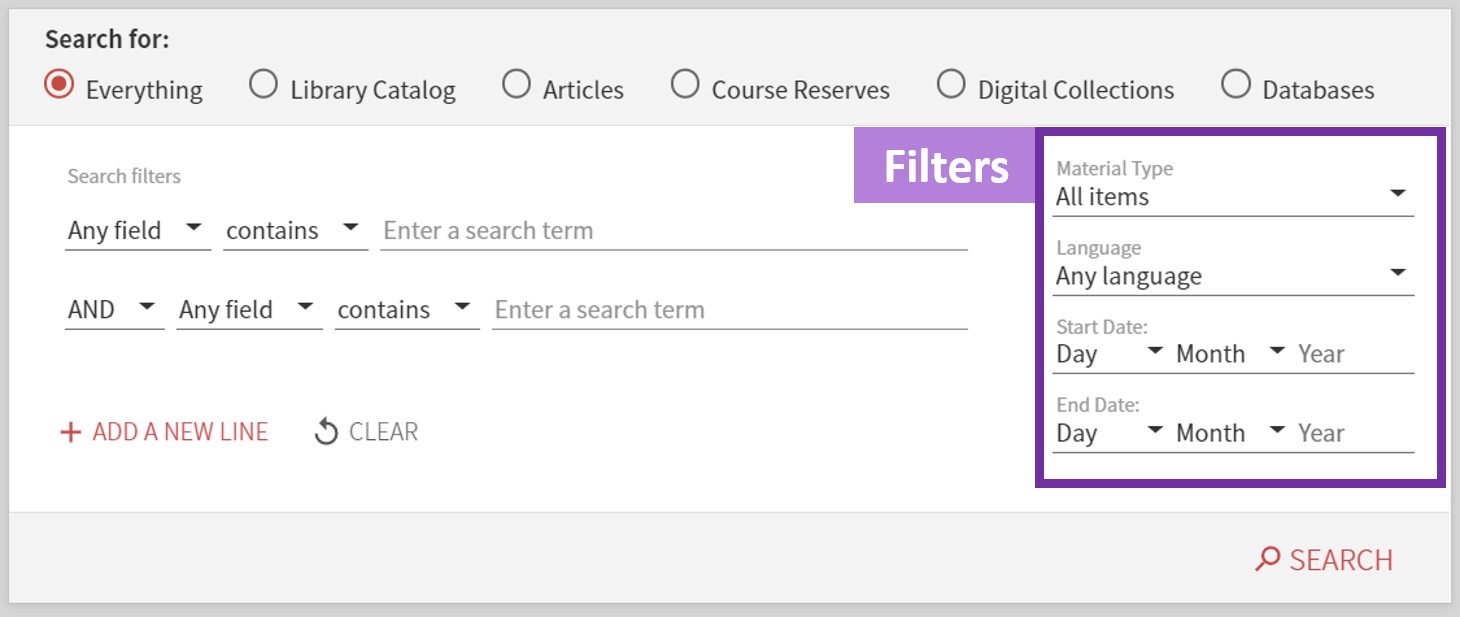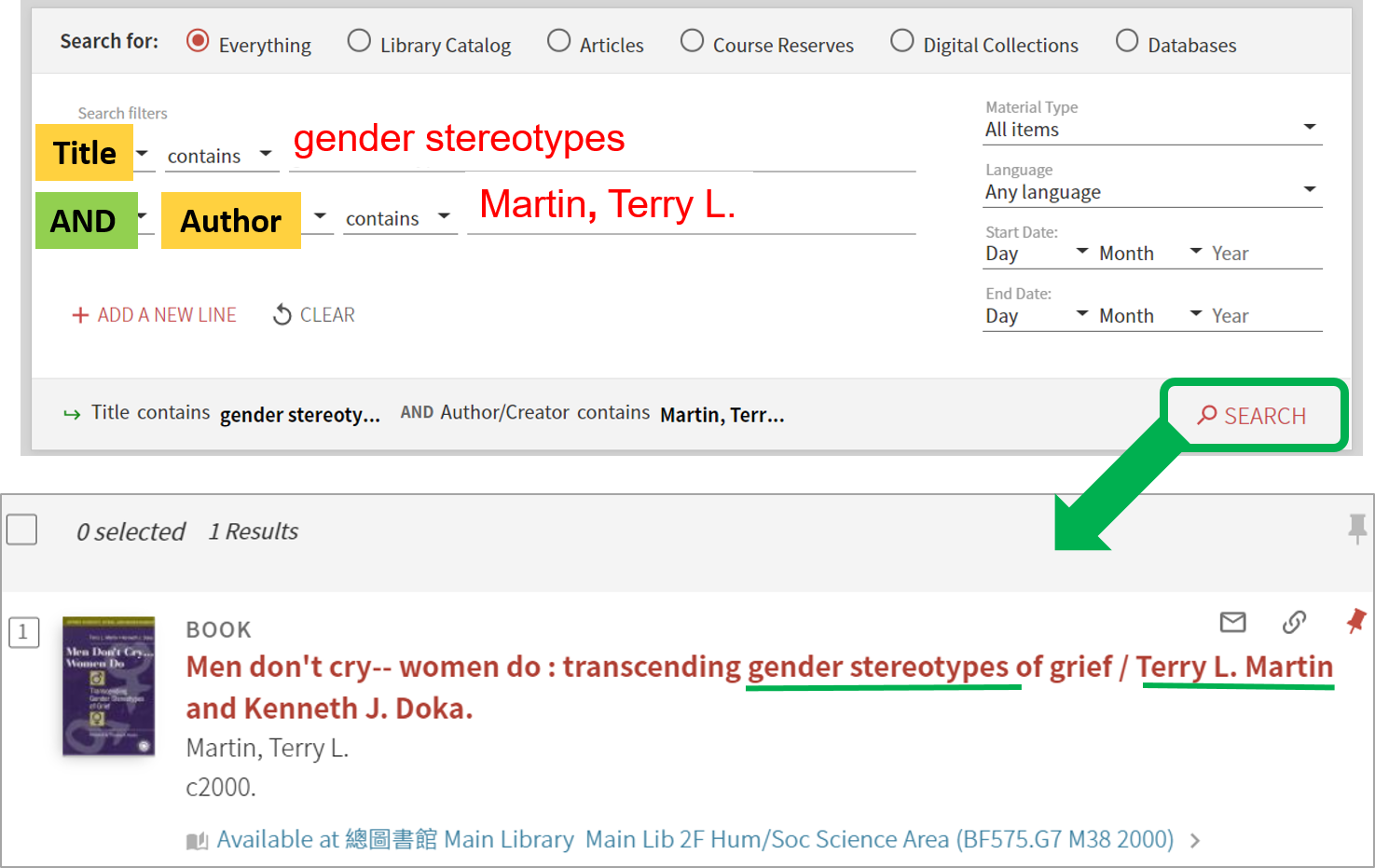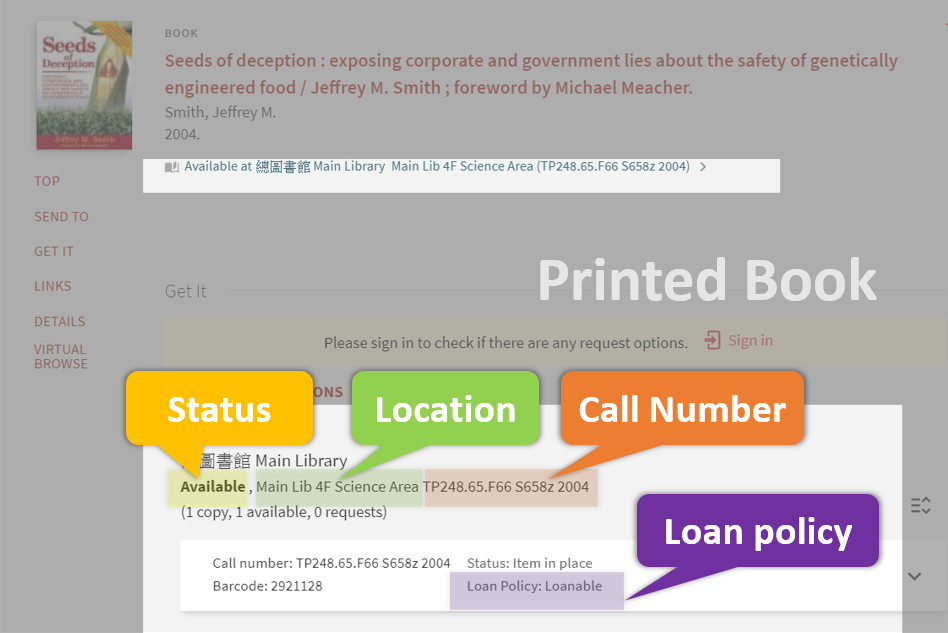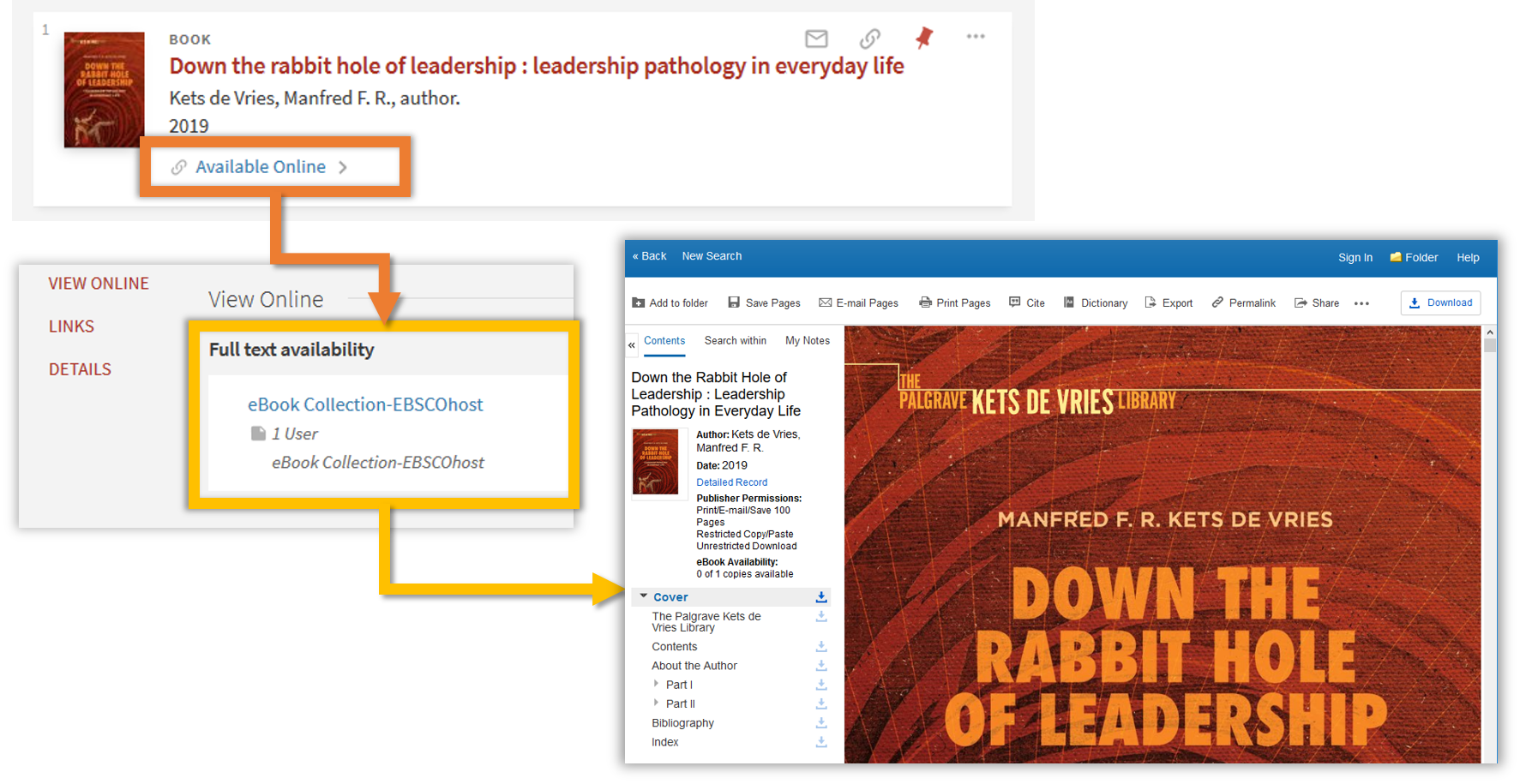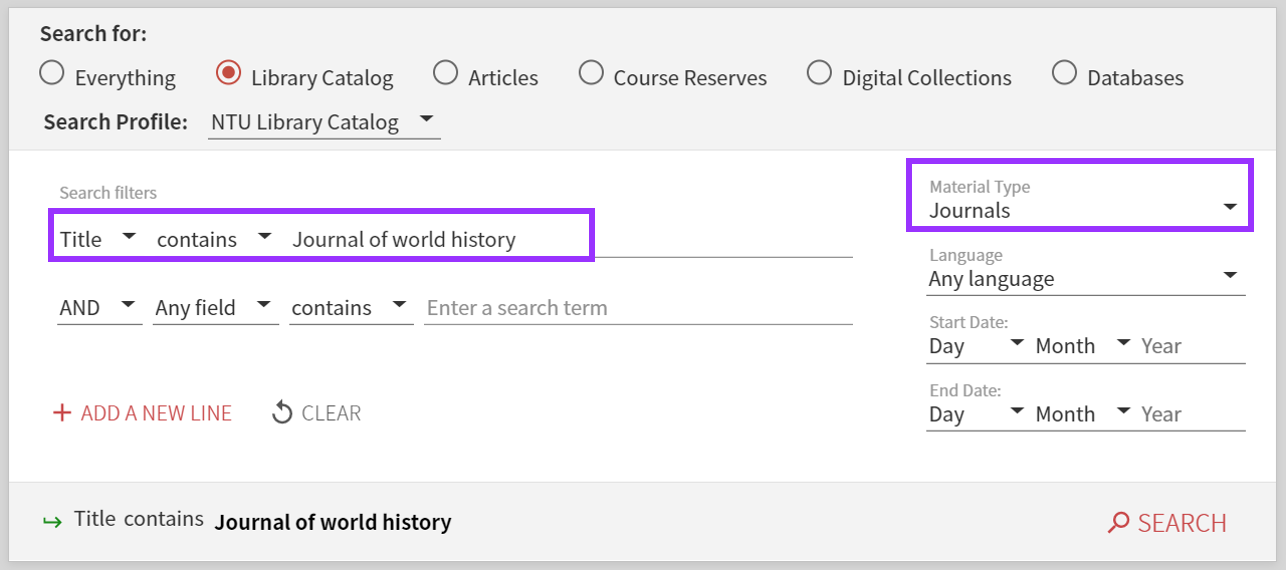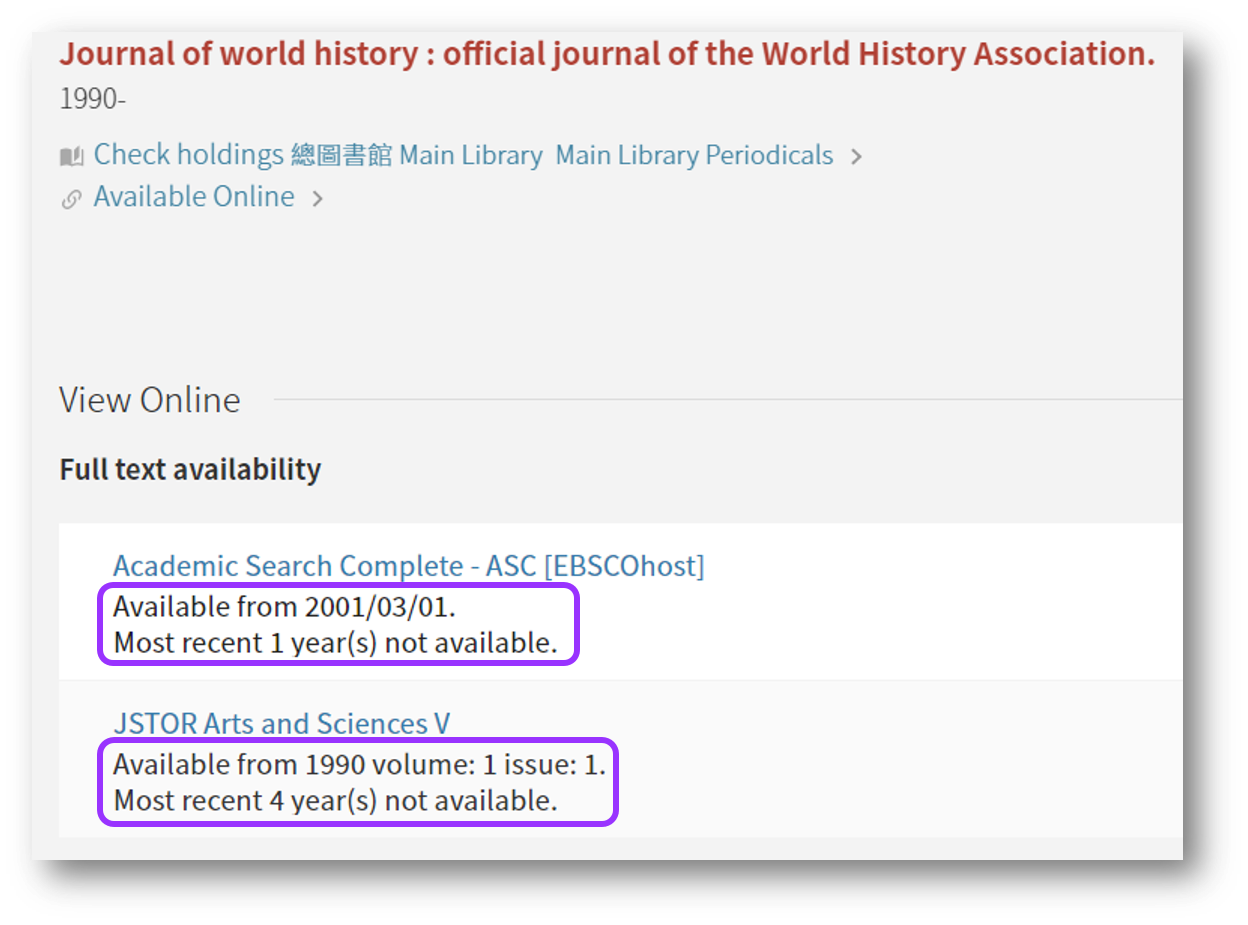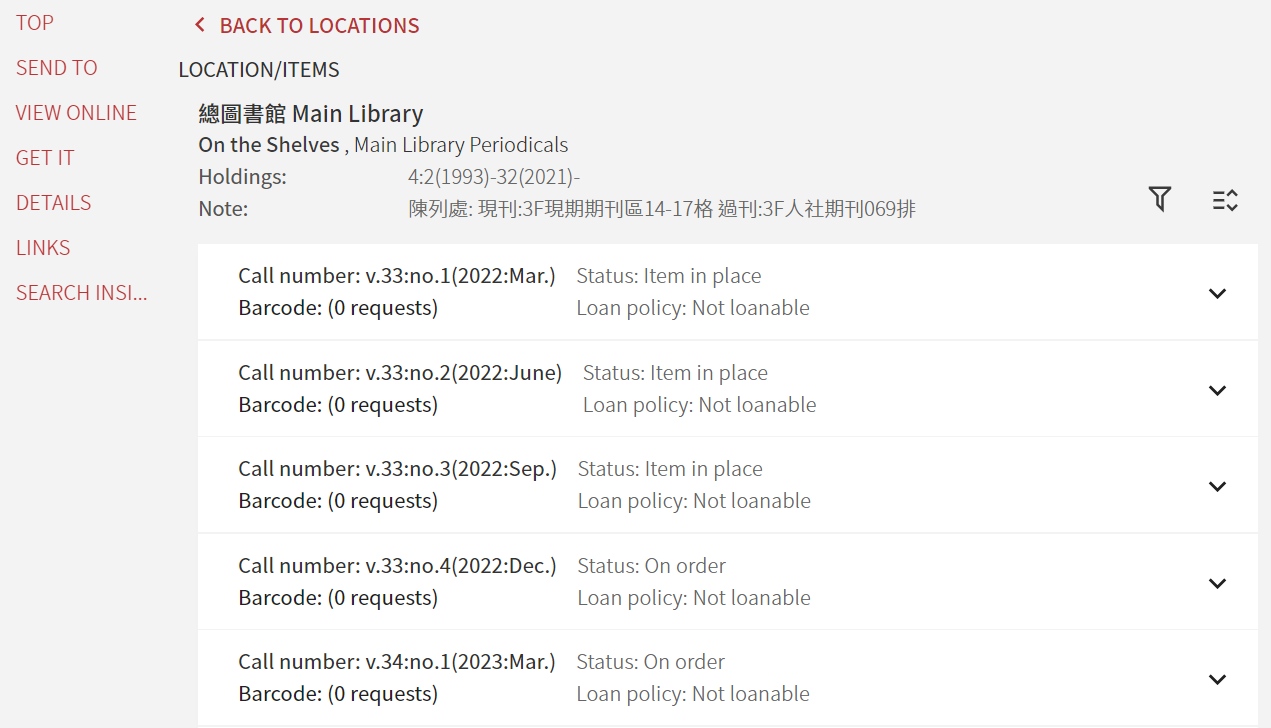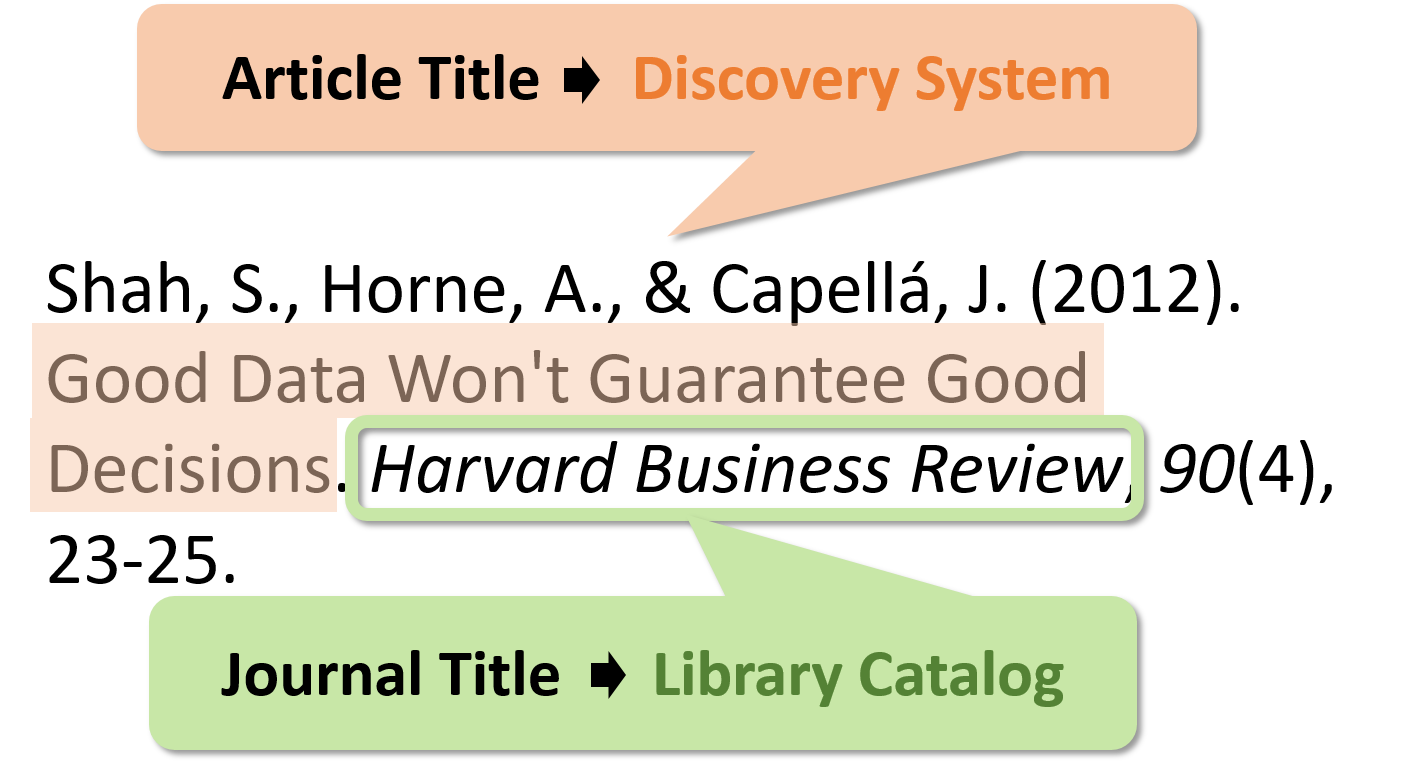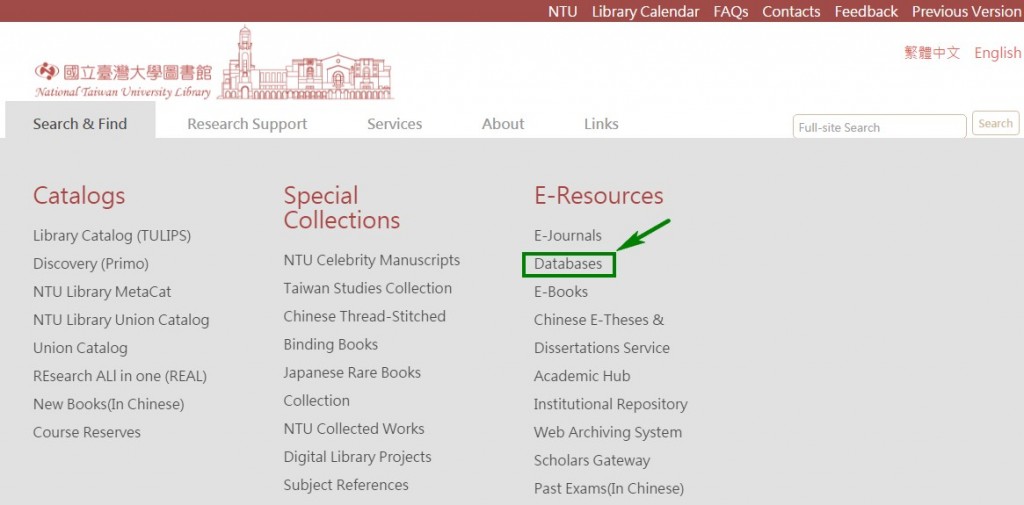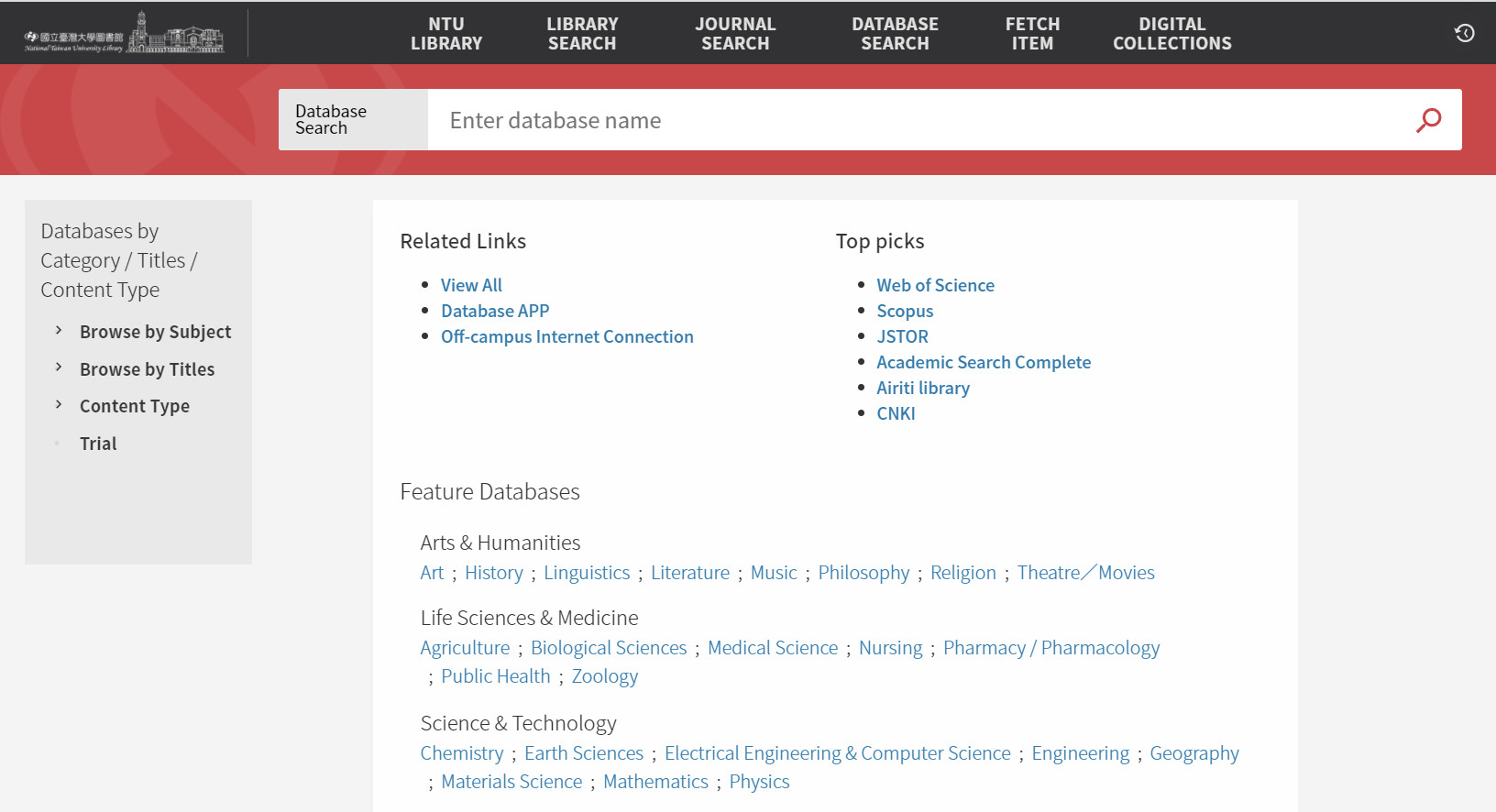Getting Started with National Taiwan University Library
Welcome to National Taiwan University Library 國立臺灣大學圖書館 (NTUL)!
If you have questions about NTUL’s resources, this article may serve as a guide to help you by introducing the use of the NTUL online catalog and related information services. Let’s find out how easy searching for a book or an article can be by using NTUL online catalog! 【中文說明請見此文章:新生第一站】
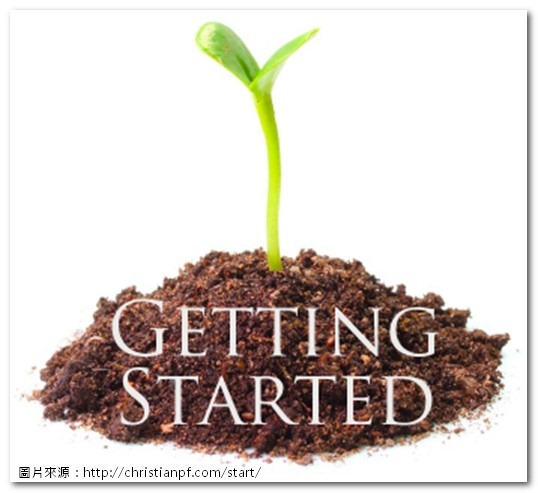
To begin with, you may use NTU online catalog “SLIM” (System for Library Information Management) to search resources of the library. “SLIM” is used for providing access to the bibliographic records of books, serials, magazines, newspapers, doctoral dissertation, master thesis and audio-visual materials, etc. Click the “Catalog” tab and type keywords into the search box at the Library’s Homepage to inquire to inquire your required resources.
Regarding other specific functions of SLIM, please refer to “Guide for NTU Library SLIM system”. In the following session, some scenarios would be proposed to simulate searching requirements and steps.
–
1. Find an item by keyword searching
Keyword searching is the simplest way to start a search process. Suppose that you want to read a book which is given in lecture’s course notes:
By using the free-text search box given in Library’s Homepage directly and typing the title of the book “Freedom from Command and Control”, the bibliographic record of the book will be shown as below:
![]() Searching tips:
Searching tips:
Use quotation mark “ ” to find an exact phrase, e.g. “Think social problems”.
–
2. Find an item when you have incomplete citation
Sometimes, we might not be able to recall the full title, for example, we might only know Terry L. Martin has written a book and “gender stereotypes” is the keyword that we have in mind. For such occasion, we use “Author” and “Title” to conduct a search simultaneously. “Advanced Search” provides a more powerful searching capability.
There are a variety of fields and filters that represent different search options in library catalog. It is suggested that you use “Advanced Search” since it offers multiple filters to search and allows you to limit the search results by material type, language, publication year:
In this case, we type “Martin, Terry L.” in the Author field and “gender stereotypes” in the Title field and the bibliographic record of the book is shown as below:
For other details concerning searching and retrieving information, please refer to “Guide for NTU Library SLIM system“.
–
3. Locating the library item
- Looking for printed book
After you’ve found your required books, you may refer to the following information so as to check how you could find them and if you could borrow them:
(1) Status: The availability of the item
“Available” means the item is on the shelf and available to be borrowed, while “Not available” suggests that the item was borrowed or temporarily lost.
(2) Location: The physical location of the item
There are various library locations in NTU campus, e.g. Main Library, Social Sciences Library (Koo Chen-Fu Memorial Library), ASRS Service Center, Medical Library and departmental libraries.
(3) Call number: It’s like the book’s address on the library’s shelves or stacks, tells you which shelf the book is on. You may find the book more precisely according to the call number. The arrangement of call numbers and corresponding shelves is indicated on floor layout in each library.
(4) Loan Policy: indicating whether the item is loanable
Loanable items could be loaned by using your NTU ID Card. For borrowing privileges (i.e. borrowing limit and period, online reserves and renewals), please refer to “Borrowing privileges in NTUL”
–
- Looking for electronic resources
If your required resources are e-books or electronic resources, please click the hyperlink in order to connect to the corresponding full text database. Please do remember that if you are not on NTU campus, you are required to set up VPN. For further information and policies concerning VPN, please consult to the Computer & Information Networking Center.
![]() Attention! As there are different specifications of the use of e-books among publishers, you may encounter with limitations in downloading or printing, or even possible requirements for an individual account and installation of additional software. These instructions are offered in “Ebook database” webpage. If you have any questions when using e-books, you can also check the database’s support center to see the instructions.
Attention! As there are different specifications of the use of e-books among publishers, you may encounter with limitations in downloading or printing, or even possible requirements for an individual account and installation of additional software. These instructions are offered in “Ebook database” webpage. If you have any questions when using e-books, you can also check the database’s support center to see the instructions.
–
- Find a particular journal or magazine
If you want to find a journal accurately, it is suggested that you use “Keyword” or “Title” to search in “Advanced search” page. Select “Journals” in the drop-down menu:
If the serial has both printed and electronic version, it will be displayed separately.
(1) For electronic journals, please note that different databases contain different volumes of the journal and may have a full-text delay for current issues.
As the figure shows, there are 2 sources for accessing “Journal of world history.” If you are supposed to find the article published in 1999, you should click on the second link. The journal is noted “most recent 1 year not available”, which means the full-text is delayed for 1 year. Although the journals’ current issue is published in this March, the newest issue you could access is the former March.
(2) Printed journals are divided into “current issue” and “back-issue.” The location of the current journal (現刊) and back-issue journal (過刊) is listed in “Note.” For the back issue, NTU Library will bind it into a single-bound volume. You can check out which volume of the journal has arrived or is coming soon.

- Introduction to SLIM: How to access journals; Journal Search & Database Search
–
- Find a specific article from a particular serial or magazine
Assume that you want to read an article within a journal and the following is the citation of the article. There are 2 ways for you to obtain your required article, you could whether search (1) by article or (2) by journal.
Please follow the video step by step: “Guide to NTU Library’s Online Catalog and Discovery System“.
–
4. Searching a topic for writing reports or papers
To find relevant resources for you particular requirements, you may search in catalog or utilize databases. NTU Library has many databases from general to specific subjects. The databases store a lot of digitalized articles which relate to a specific academic subject or material type. The use of databases is similar to online library catalogs and you use keywords to search information.
The databases webpage is placed at the Library Homepage:
By using subjects, material types and keywords to search a relevant database to use:

–
5. No entries are found?
There are two options if the item is not owned by NTUL.
(1) Recommend a purchase – All current students and staffs are welcome to recommend materials in using “NTU Library Book Recommendation System”.
(2) Interlibrary loan services / Document delivery services – You may request to borrow the item from another library or to obtain a photocopy of an article within a periodical. Please refer to “Interlibrary Loan Services or Document Delivery Services”.
–
6. Using bibliographical management software to organize references
Bibliographical management software allows users to create a small scale library of references. You may use the software to assist you in organizing your references and in retrieving citations. There are many bibliographical management software, while among them, NTU Library has subscribed to “EndNote”. For further guidance about “Endnote”, please consult to “Quickstart Guide for Endnote“.
–
![]() If you have other in-depth questions, please e-mail to tul@ntu.edu.tw .
If you have other in-depth questions, please e-mail to tul@ntu.edu.tw .
![]() We are looking forward to helping you in using library services.
We are looking forward to helping you in using library services.
–
Written by YoYo Cheung, Intern from The University of Hong Kong.
特別感謝香港大學資訊管理系實習生張楚瑤同學翻譯及撰寫此篇英文文章!(2014/7/14)
Revised by Chih-Lo Chen, Yu-Hung Kao 2017/1/9, 2021/3/30, 2021/8/18, 2023/2/4