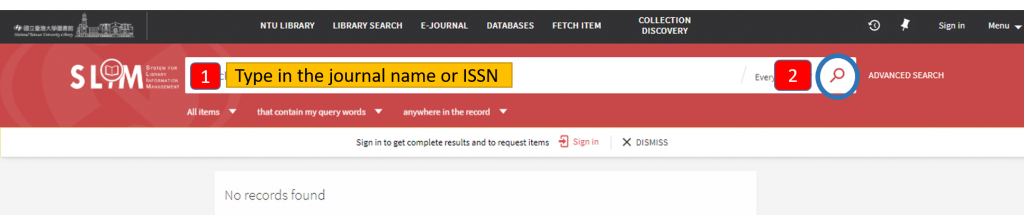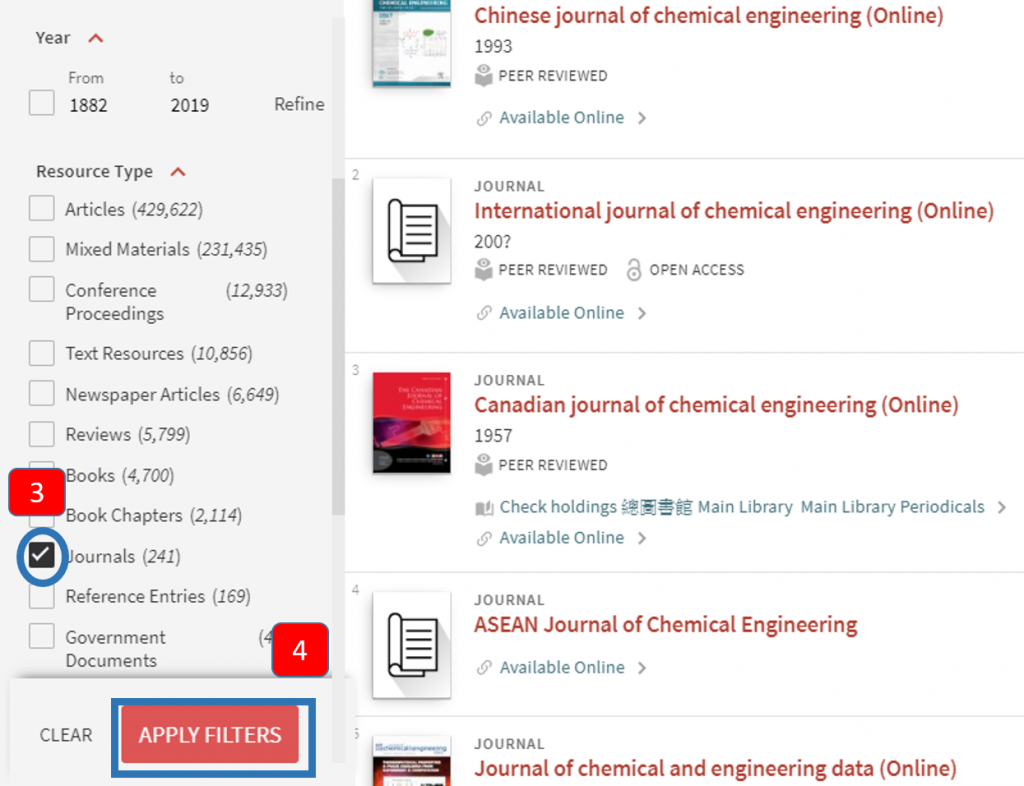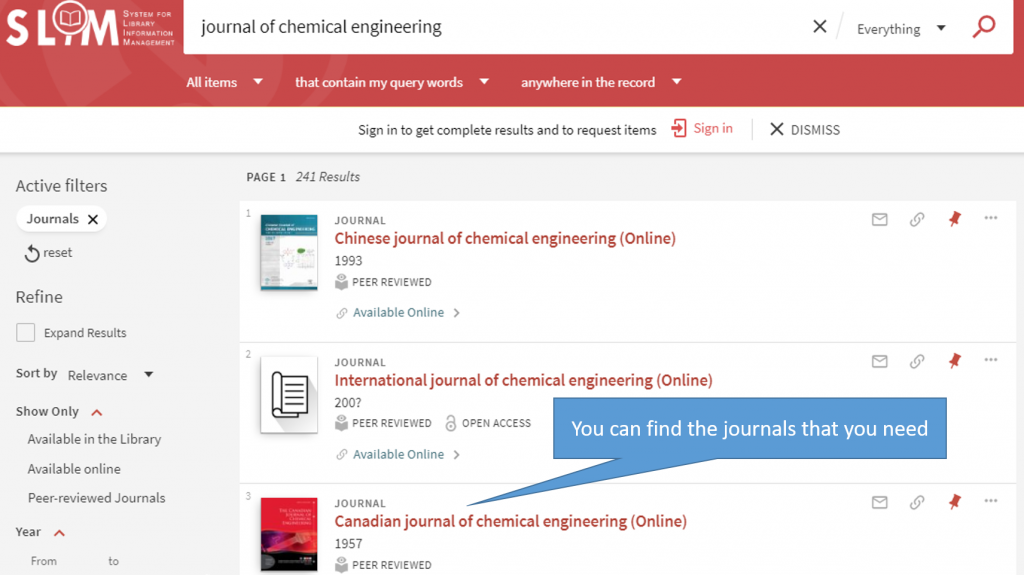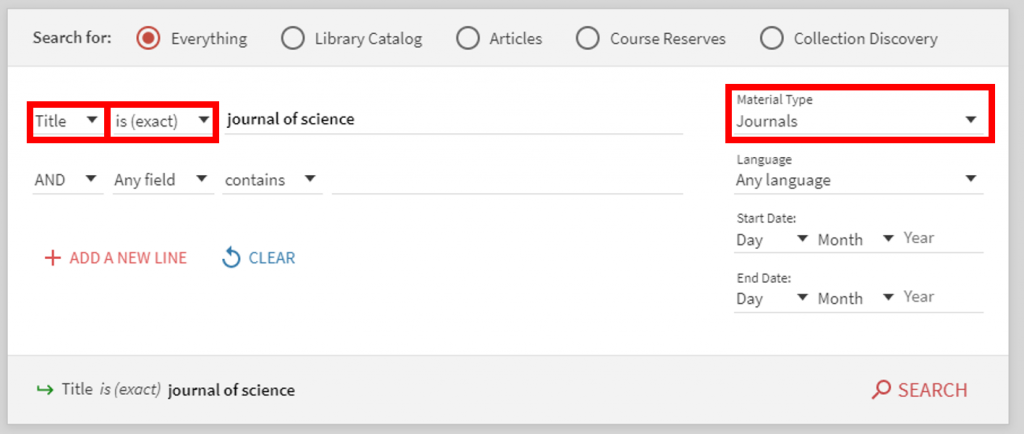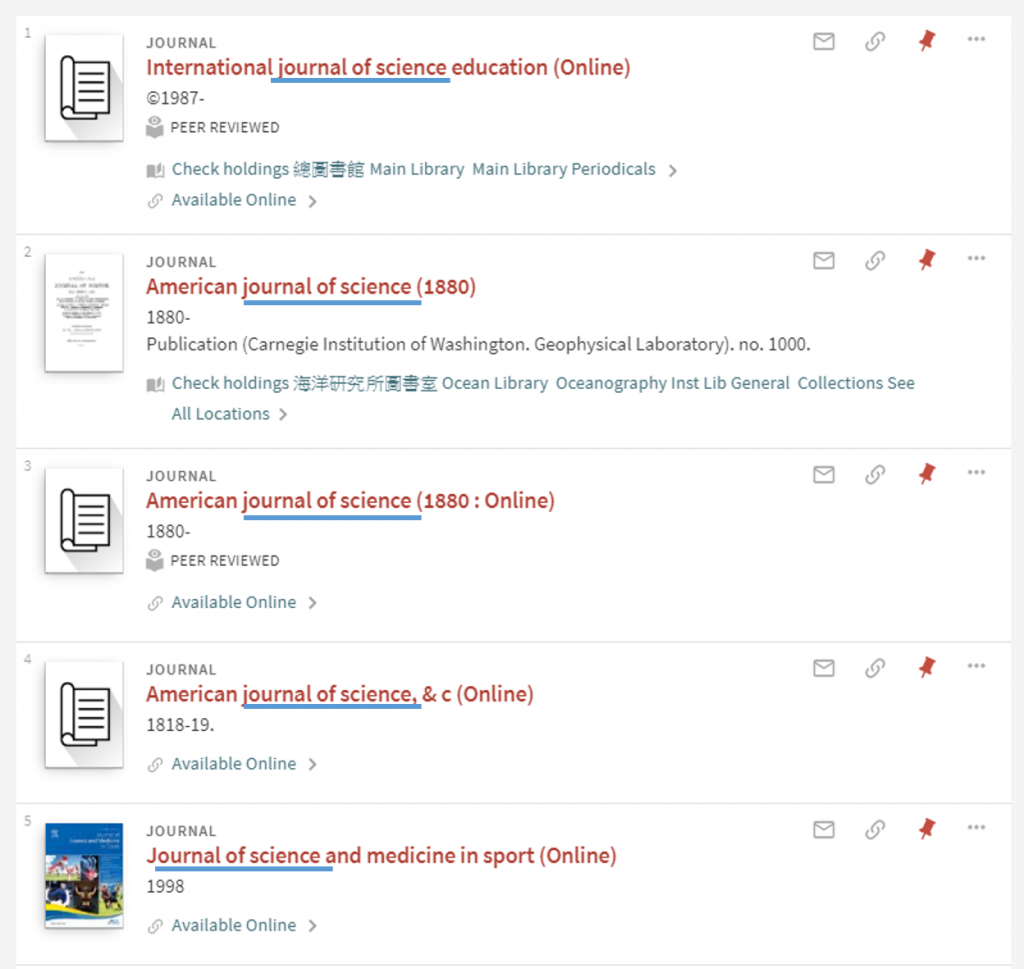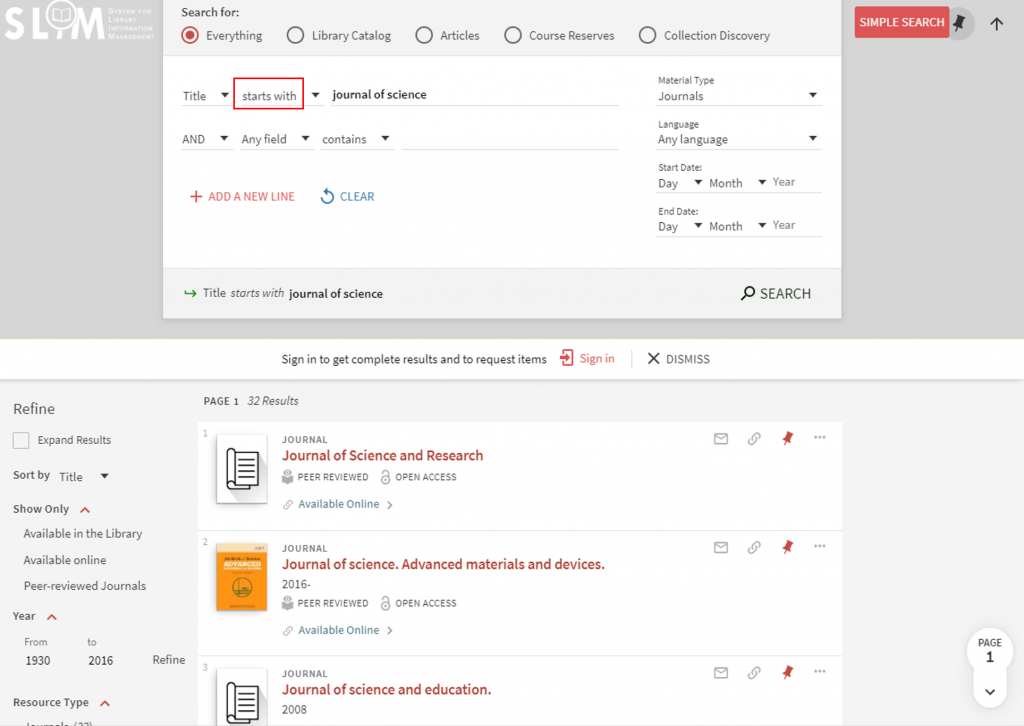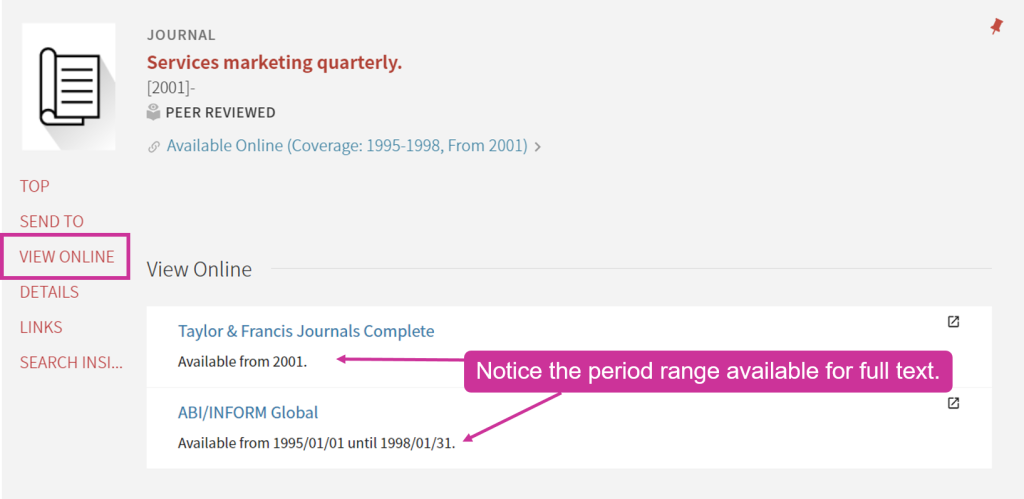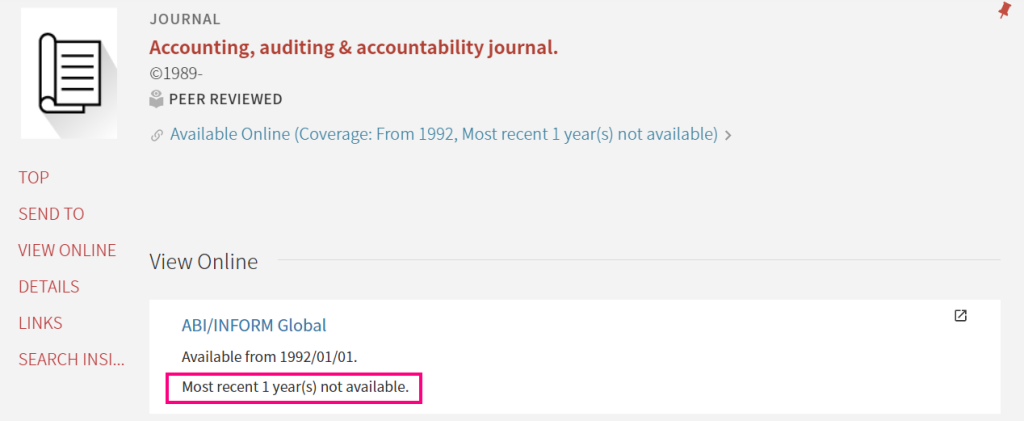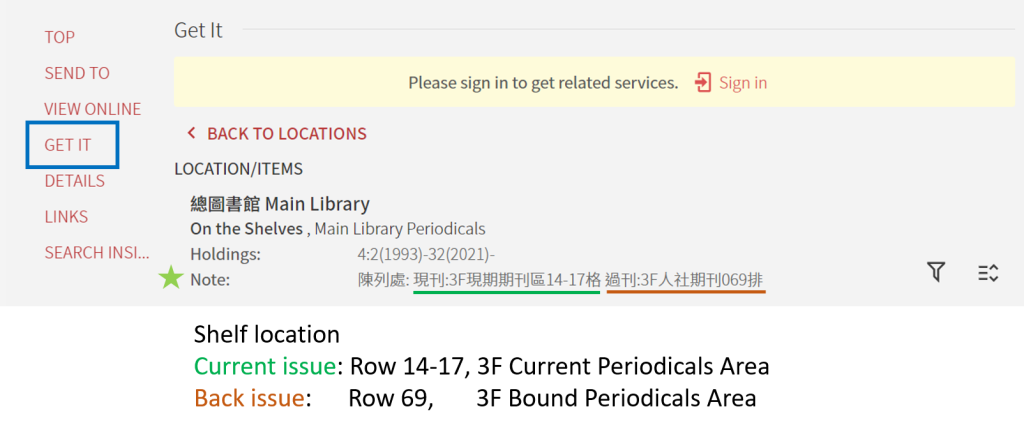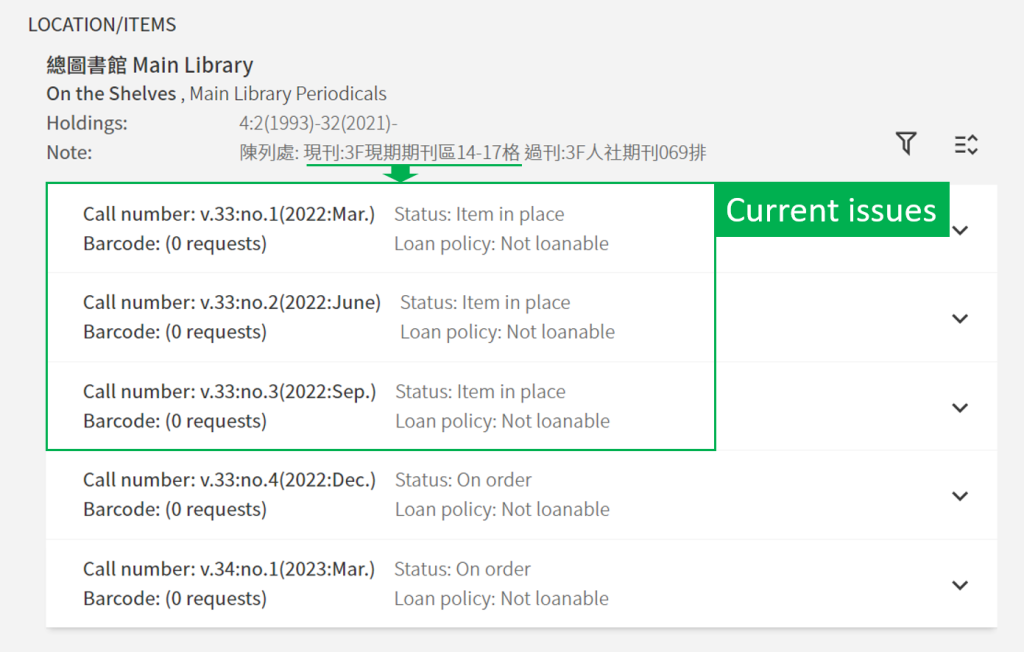Introduction to SLIM: How to access journals?
We would introduce how to access the journals, magazines, or periodicals on the Systems for Library Information Management (SLIM). 【中文說明請見此文章:SLIM雲端圖書館自動化系統介紹(7)如何查詢期刊】
[Situation 1] You know the journal title and want to search whether the NTU library has it.
[Situation 2] Access the electronic version of a journal.
[Situation 3] Find the printed journal.
[Situation 1] You know the journal title and want to search whether the NTU library has it.
There are two ways to search the journals on the SLIM.
1. Basic search: Type the journal name or ISSN in the search box.
If the system has many search results and is hard to identify, you can use a filter to refine the search results on the left-hand side of the page. You can click on “Resource Type” and select “Journals.” Next, click the “APPLY FILTERS” button to use the filter.
2. Advanced Search: Set up the fields and conditions.
Advanced Search may make your search results more precise by setting up the fields and conditions. You can select “Title” in the search field and limit the material type to “Journals.” Also, the search results may turn out differently by using different search types.
For example, we search ‘journal of science.’ If you choose “is (exact)” for searching, the ‘journal of science’ would seem like one term, and the three words are connected. It does not separate as three single words.
If you choose “start with” for searching, ‘American journal of science’ would not appear in the search result.
[Situation 2] Access the electronic version of a journal.
You can click “VIEW ONLINE” for the electronic journal and choose the resource’s platform(s) for access. Please note that different databases contain different journal volumes and may have a full-text delay for current issues. So, you have to note the period range included in the database.
Example <Services marketing quarterly>
As the figure shows, the journal is included in two databases. If you need the article published in 1996, you should click on the second link.
Example <Accounting, auditing & accountability journal>
The journal is noted as “Most recent 1 year not available”, which means the full text is delayed for one year. Although the journal’s current issue is published this March, the newest issue you can access is the former March.
[Situation 3] Find the printed journal.
As for the printed journal, please click “GET IT,” and it will show the location of the printed journal. Printed journals are divided into “current issue” and “back-issue.” The location of the current journal (現刊) and back-issue journal (過刊) is listed in “Note.” For the back issue, NTU Library will bind it into a single-bound volume. You can check out which journal volume has arrived or is coming soon.
Example <Journal of world history>
NTU Library has collected the “Journal of world history” since 1993. The back issues are located in the “3F Bound Periodicals Area.”
As the figure shows, the volumes published in 2022 are located in the “3F Current Periodicals Area.” If the status shows “Item in bind”, it’s inaccessible. The journals will be sent to bound periodicals after finishing binding.
If the volume or issue of the journal needed is not collected in NTU Library, you may apply for the “Interlibrary Loan Service” to get the journal articles.
Further Reading
Written by Hugo Kam, Intern from The University of Hong Kong.
特別感謝香港大學資訊管理系實習生甘進昇同學撰稿
Revised by Chih-Lo Chen 2022/7/12, 2023/5/10