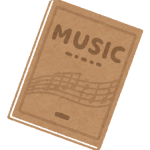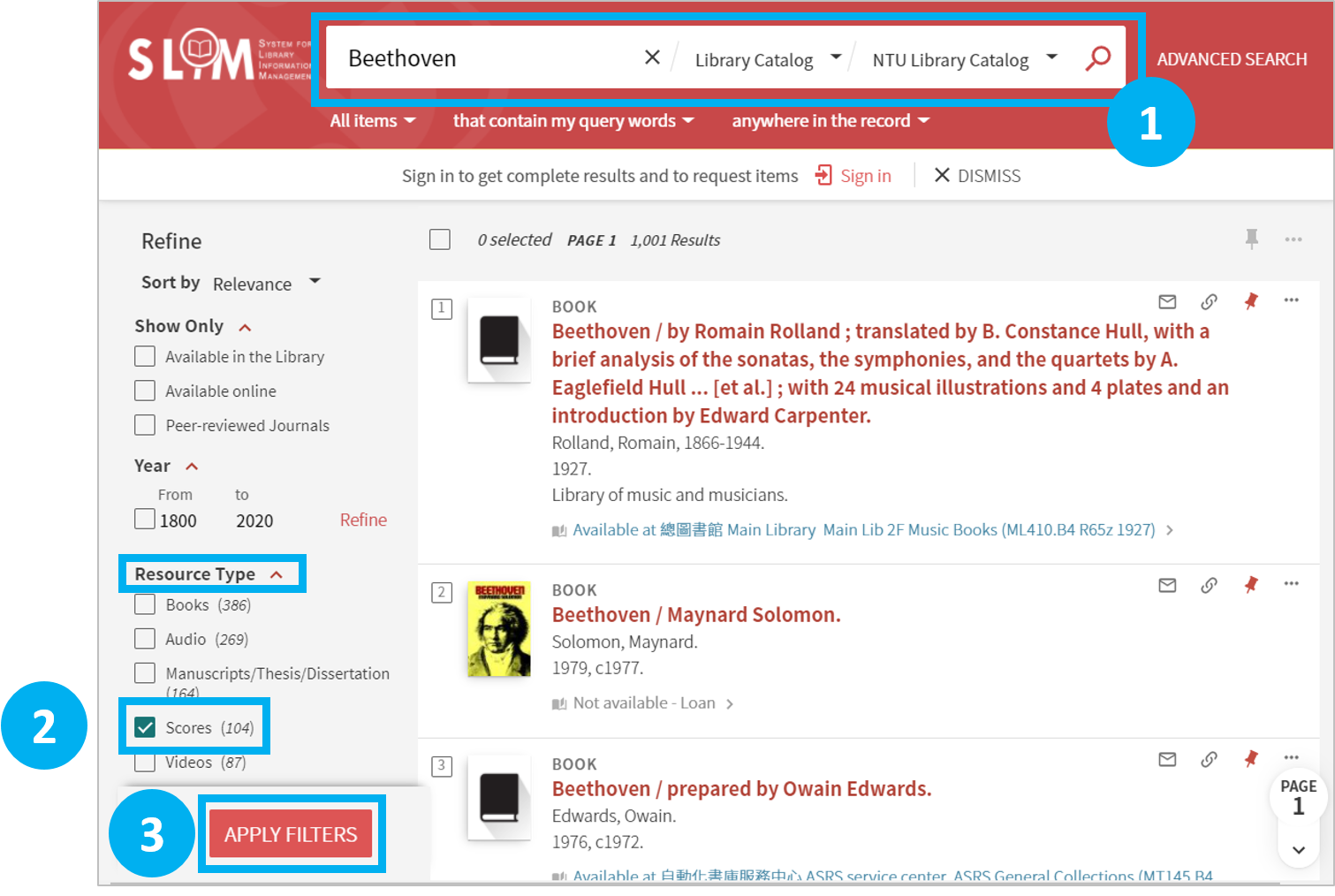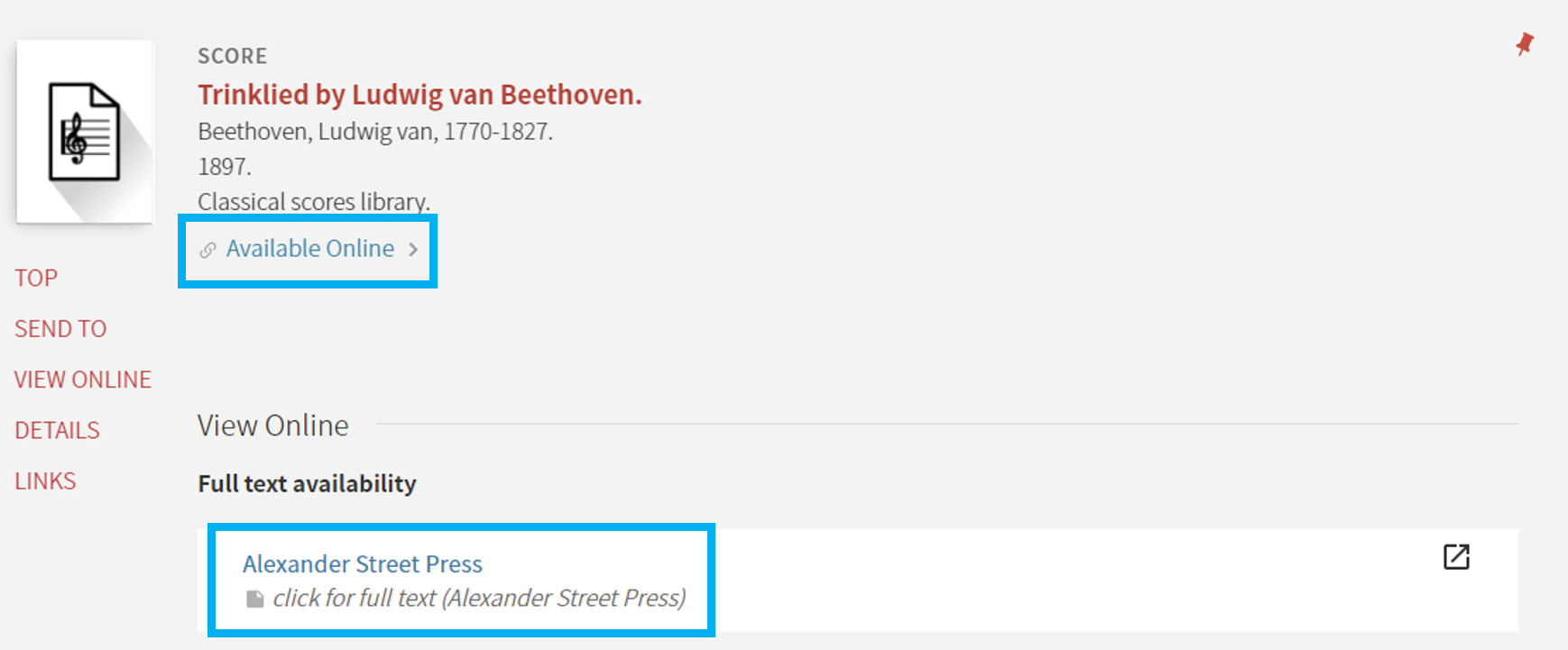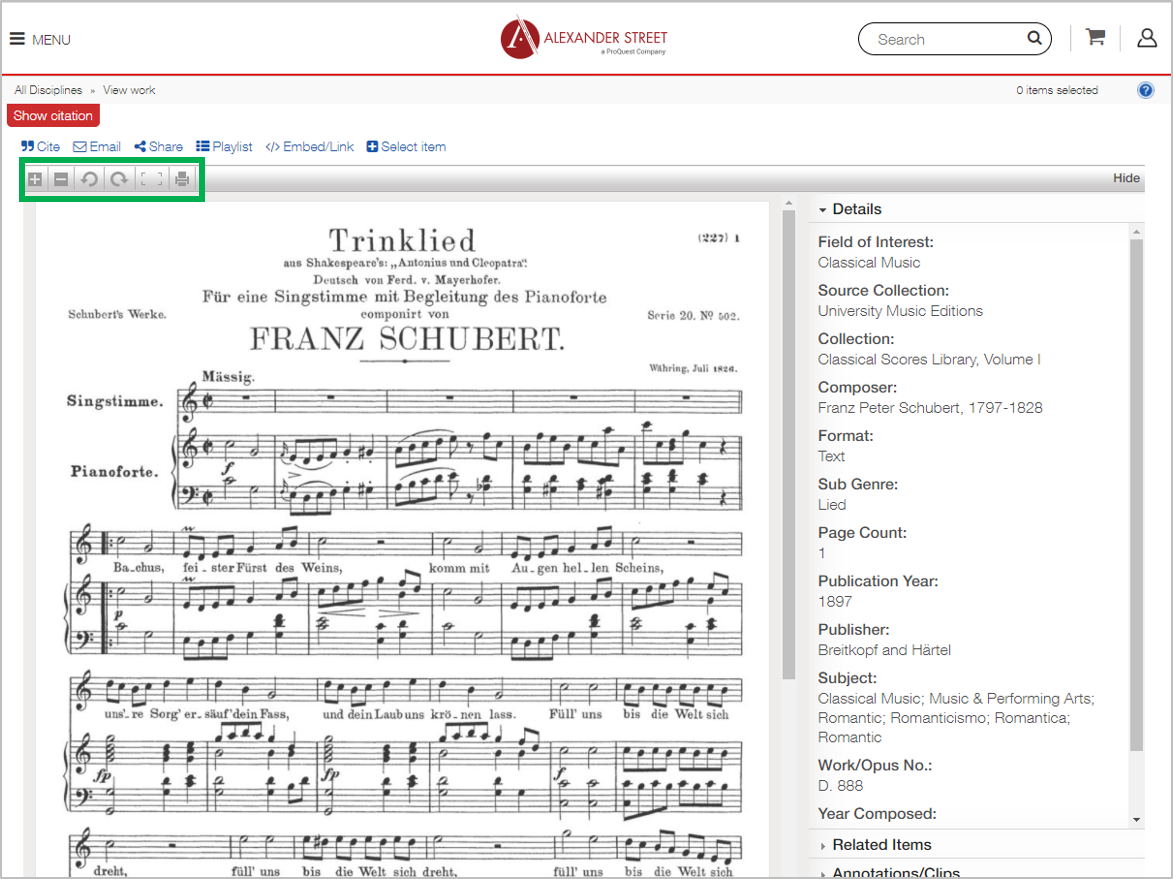Introduction to SLIM: How to find the music scores?
How to use the SLIM system to find the music scores? 【中文說明請見此文章:SLIM雲端圖書館自動化系統介紹(16)如何找樂譜】
Take the score of Beethoven for example.
Type the keyword “Beethoven” in the searching box and conduct the search. Use the filter on the left hand side of the result page to further refine the result. Choose “Scores” under Resource Type and click “APPLY FILTERS”. The result will then limit to scores.
From the result, you will find out that the scores are mostly located at the 2F Music Book area of the Main Library.
(Check out the top right corner of the Floor Layout)
The Alexander Street Press database subscribed by the NTU Library provides users digital options.
Click “View Full Text” to link to the Alexander Street Press database. Then, you can view the score online or print it out.
Further Readings: Guide for NTU Library SLIM system
by Chia-Ho Chen