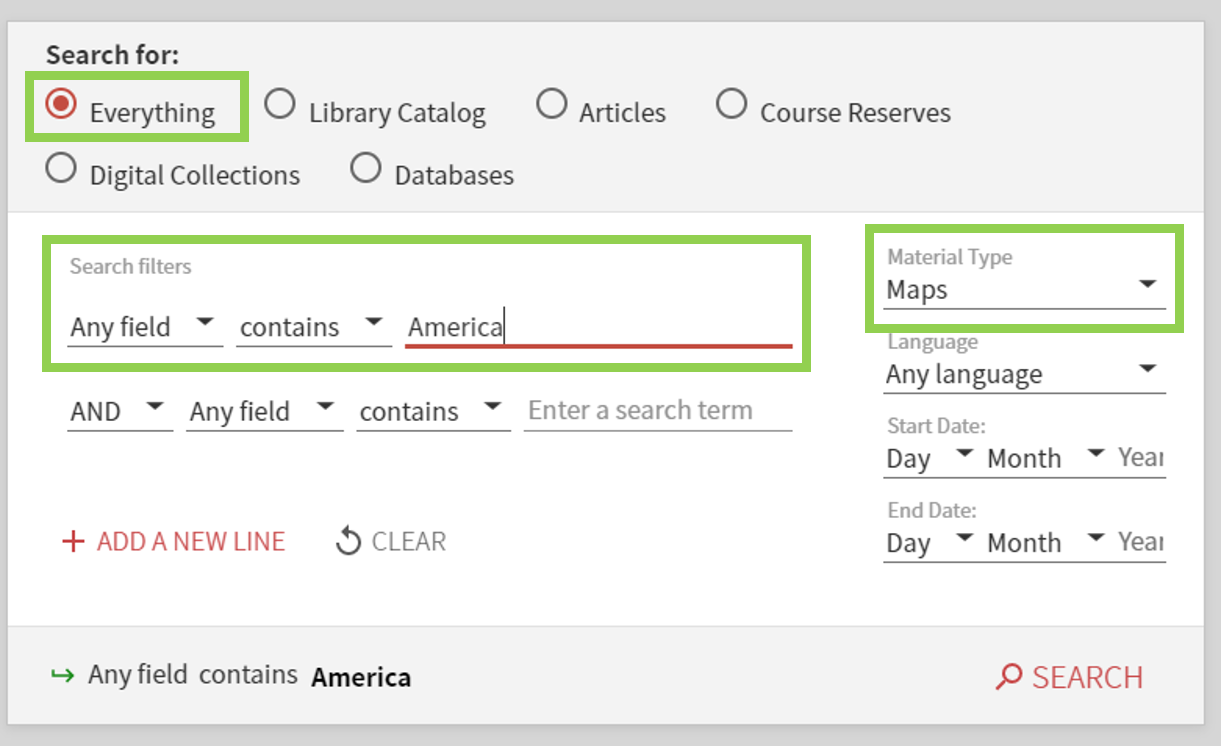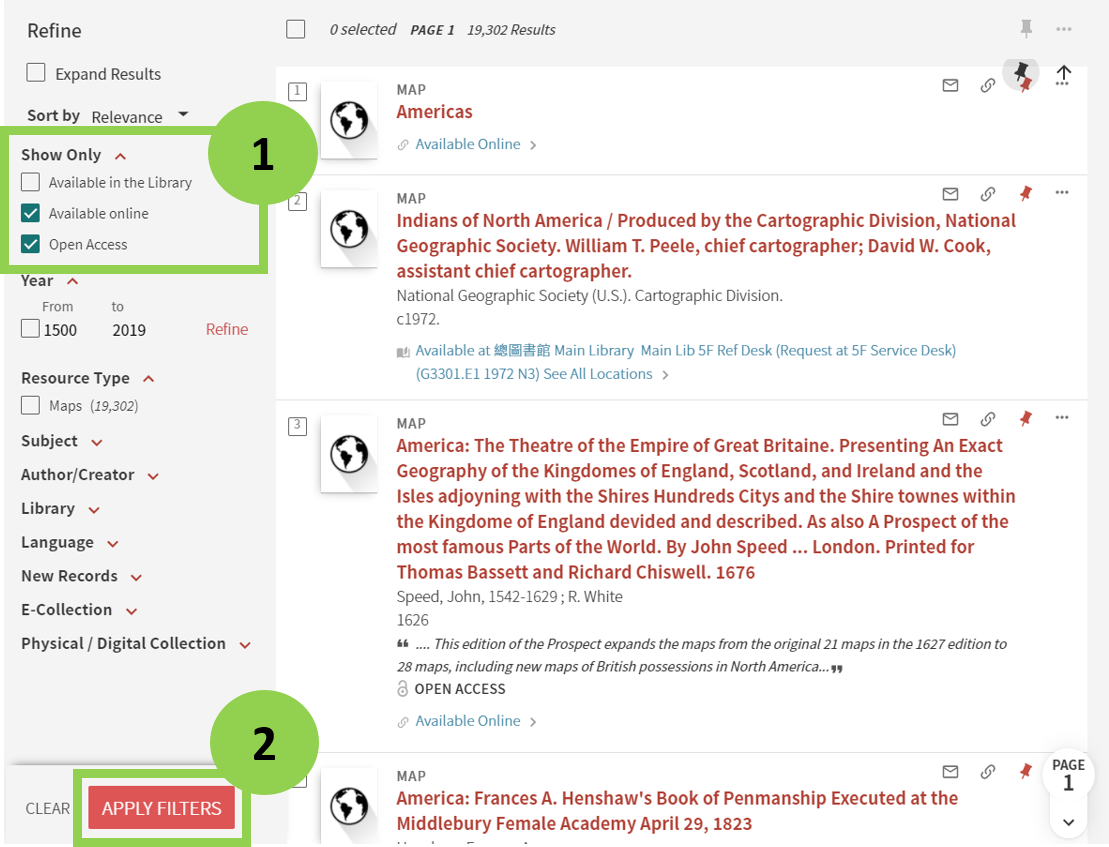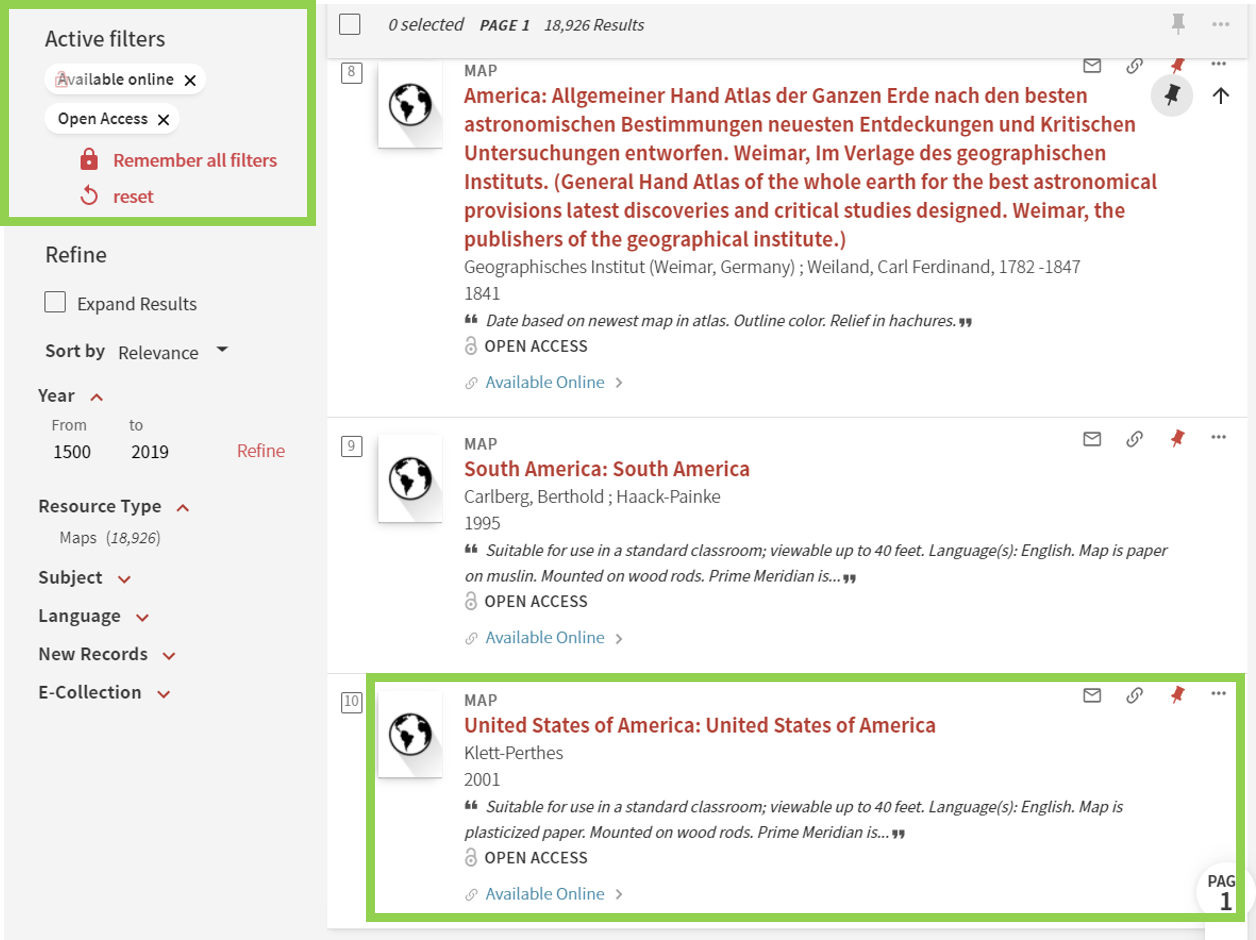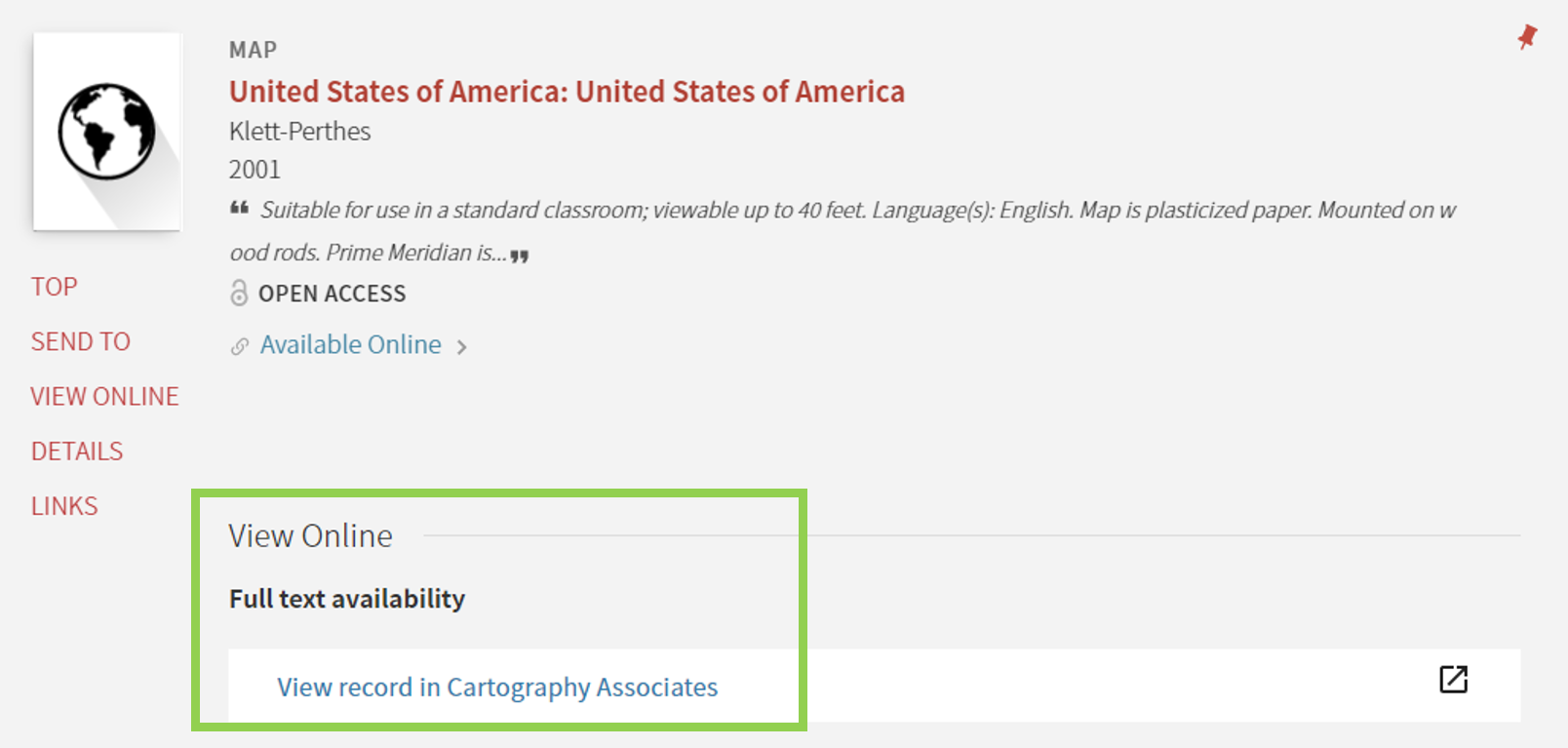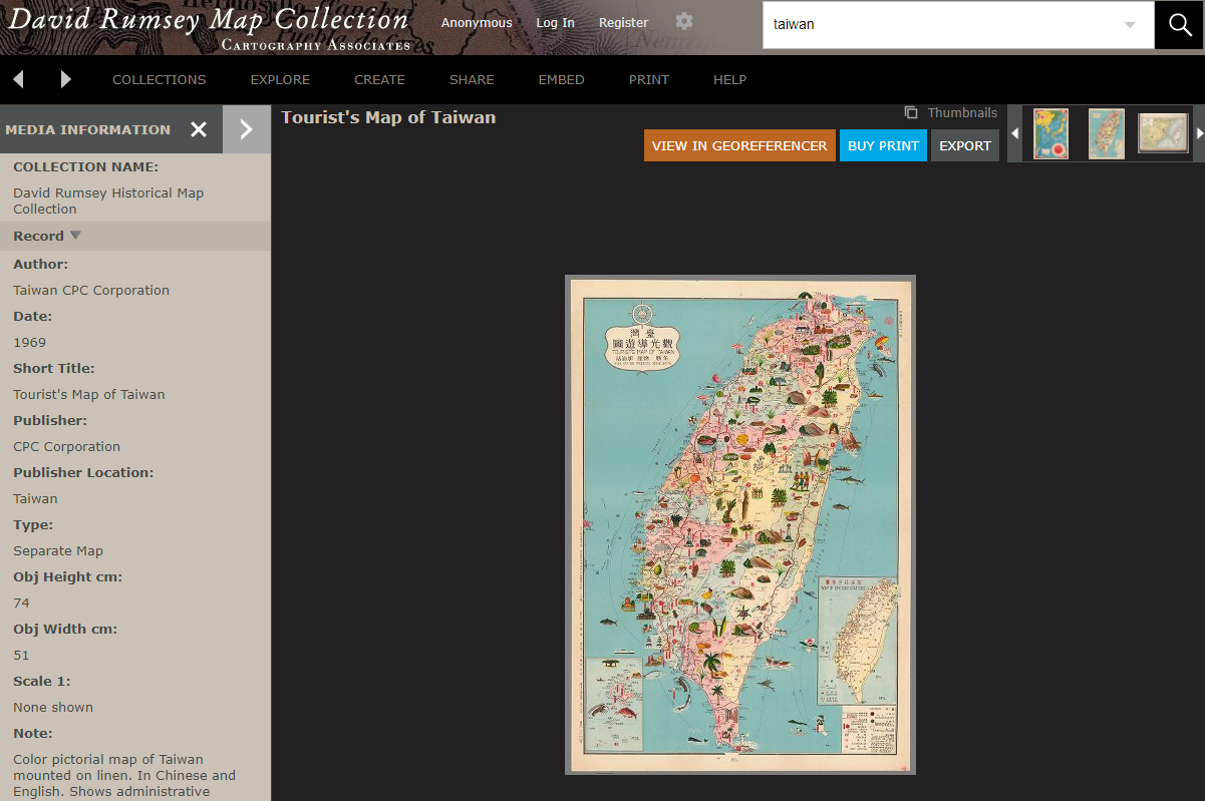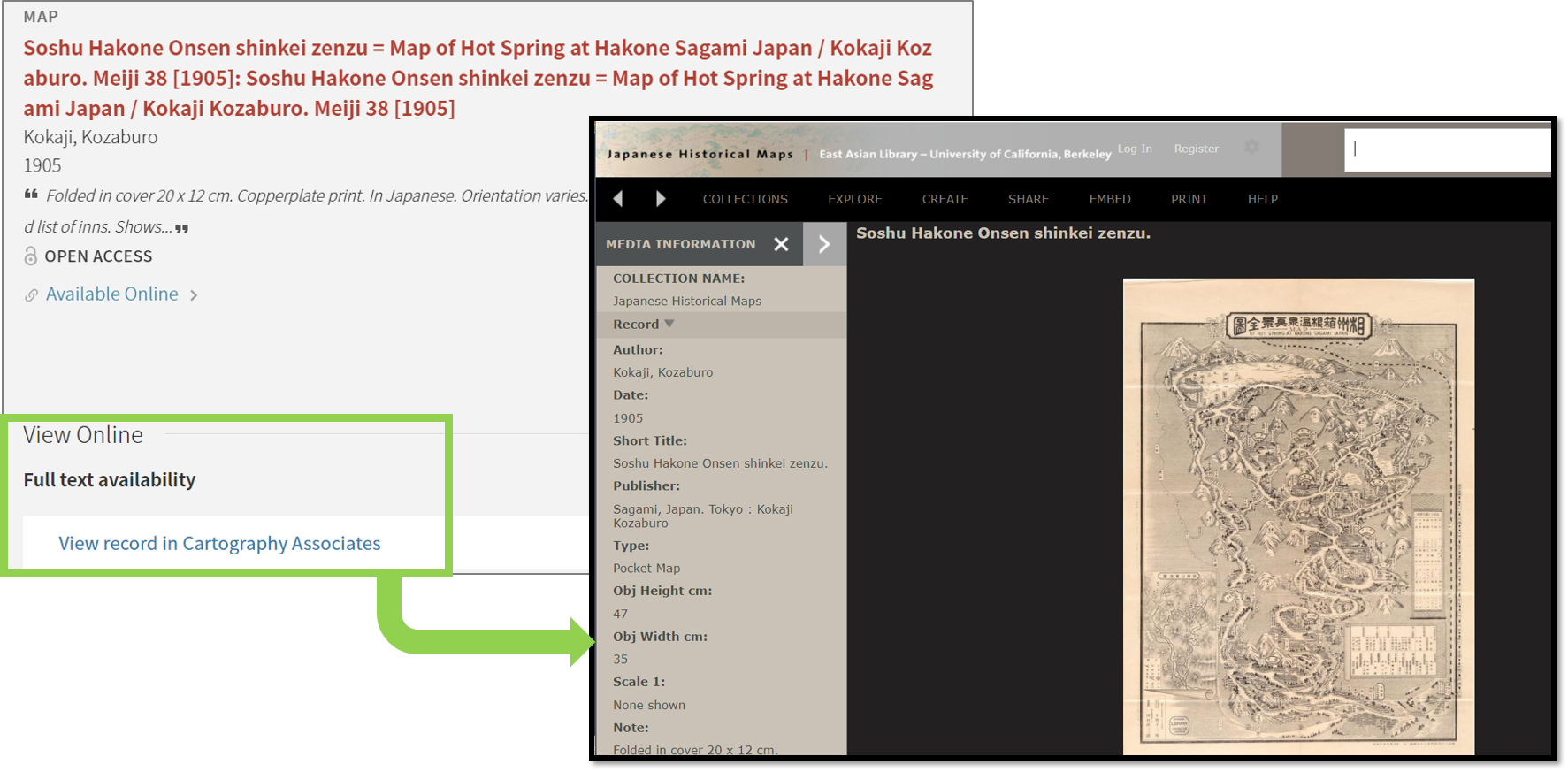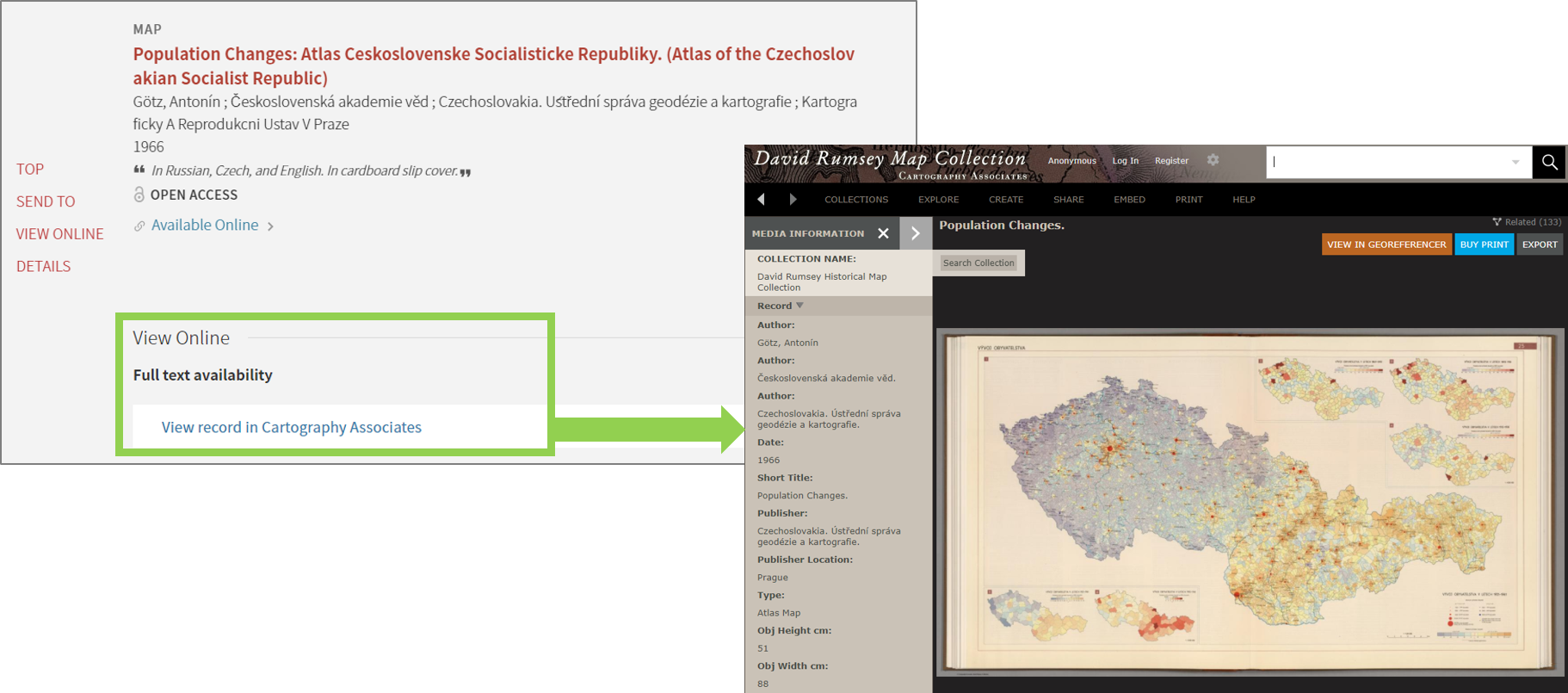Introduction to SLIM: How to find free digital maps?
How to use the SLIM system to find free digital maps 【中文說明請見此文章:SLIM雲端圖書館自動化系統介紹(15)免費地圖線上看】
First, click “ADVANCED SEARCH”. Choose “Everything” rather than “Library Catalog” and limit the Material Type to “Maps”. Type in the keyword, such as “America”.
Since the result will include both physical and digital maps. Please use the filter function on the left hand side of the page to refine the result to “Available online” and “Open Access”.
Click on any of the result with “Available Online”.
Click the link to view the digital map.
The link will take you to foreign free map platforms. The map below belongs to David Rumsey Map Collection (The biggest private map collection website in America).
Besides, David Rumsey Map Collection includes many special theme maps. The map below is the tourist’s map of Taiwan in 1969.
The map below is about the hot spring at Hakone Sagami Japan in 1905.
The map below is the map of population change in Czech Republic.
SLIM system also links to other online map platform, such as Iowa Research Online, Smithsonian Digital Repository, University of North Texas Digital Library, and Utrecht University Repository.
Further Readings: Guide for NTU Library SLIM system
by Chia-Ho Chen
Revised by Chih-Lo Chen