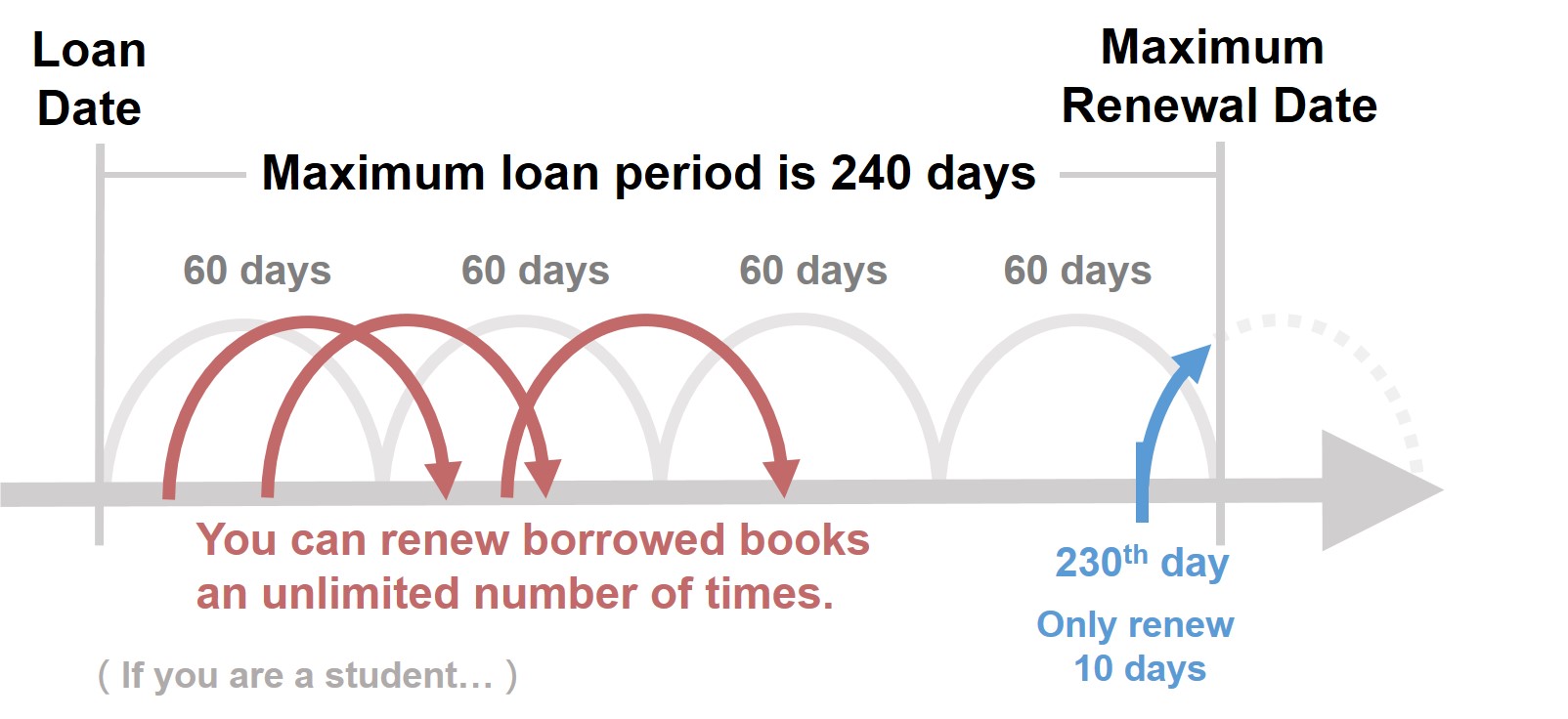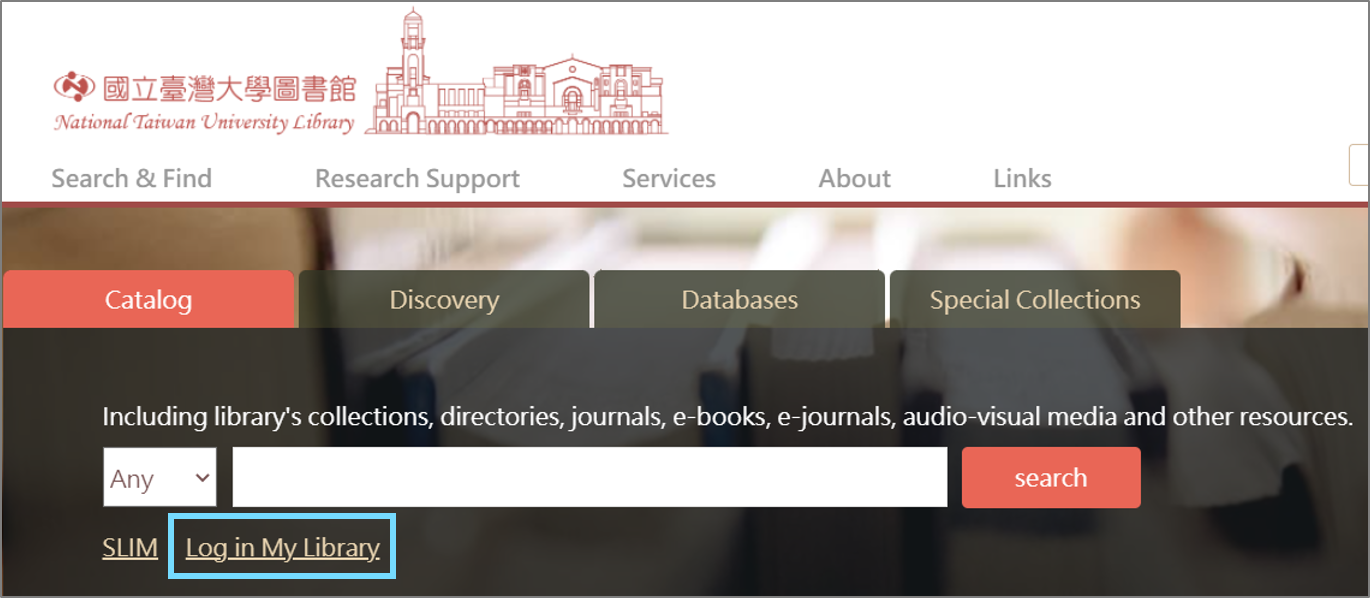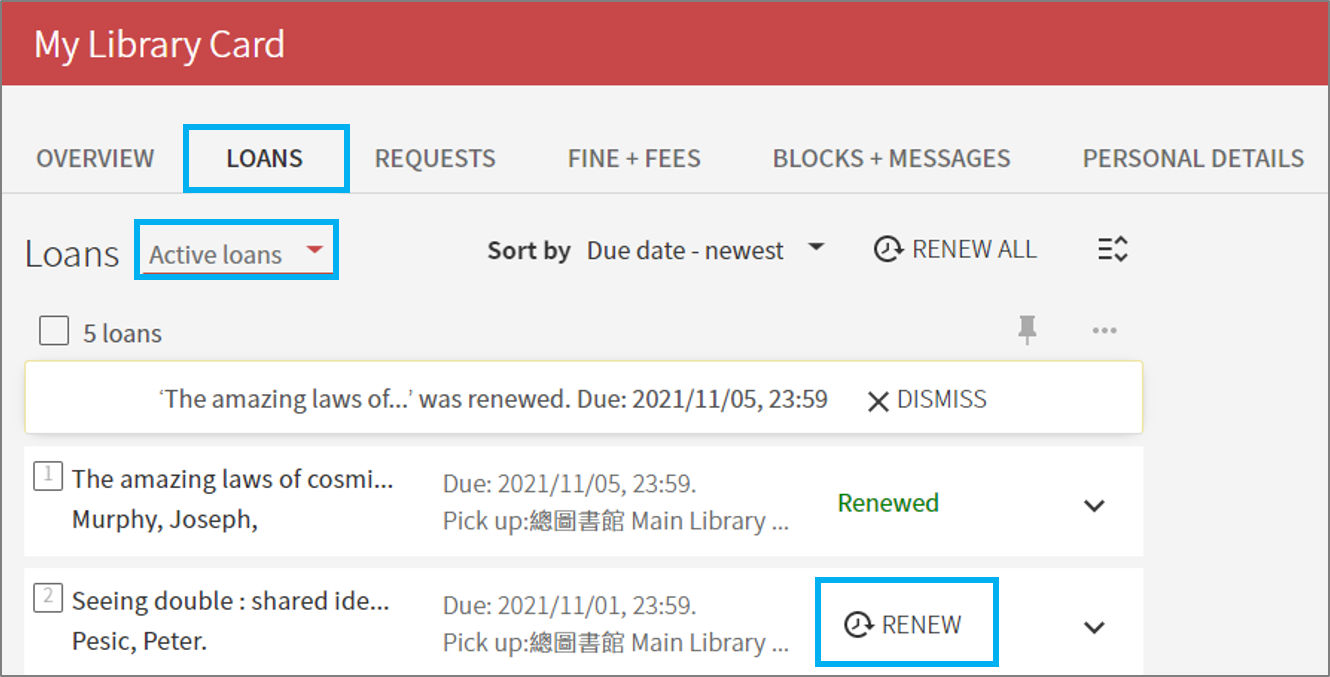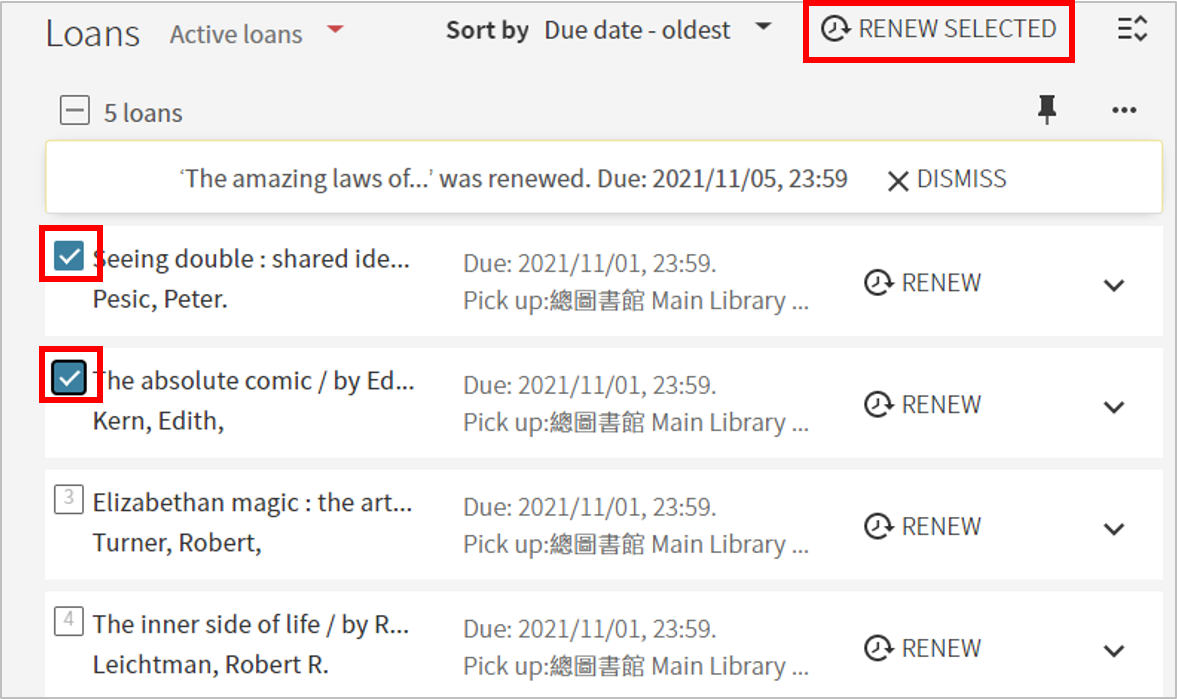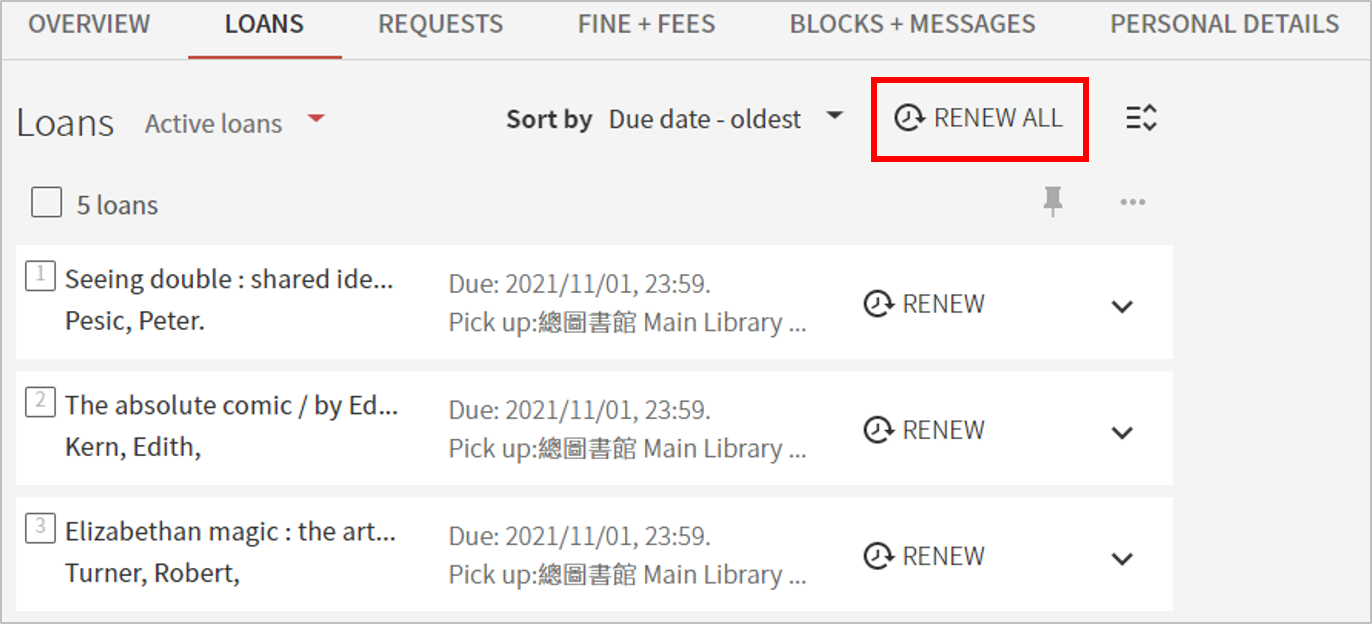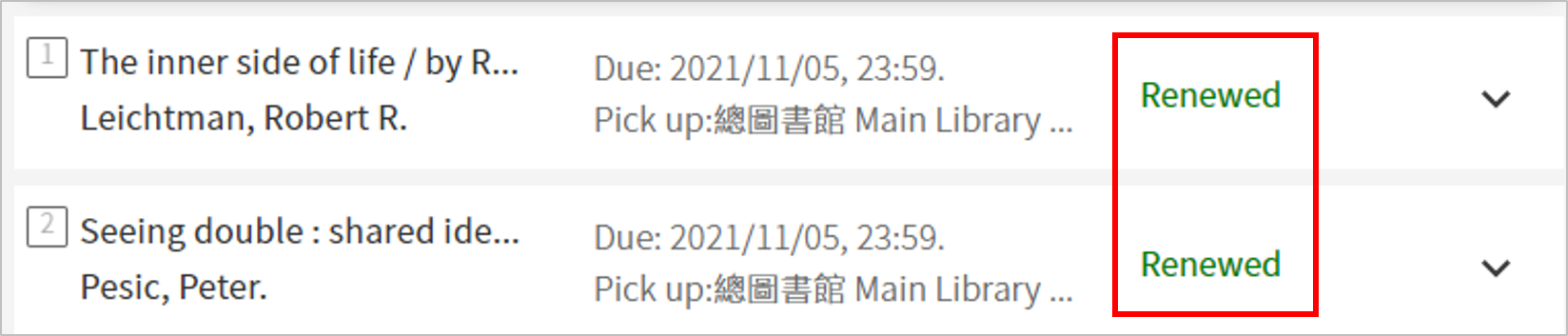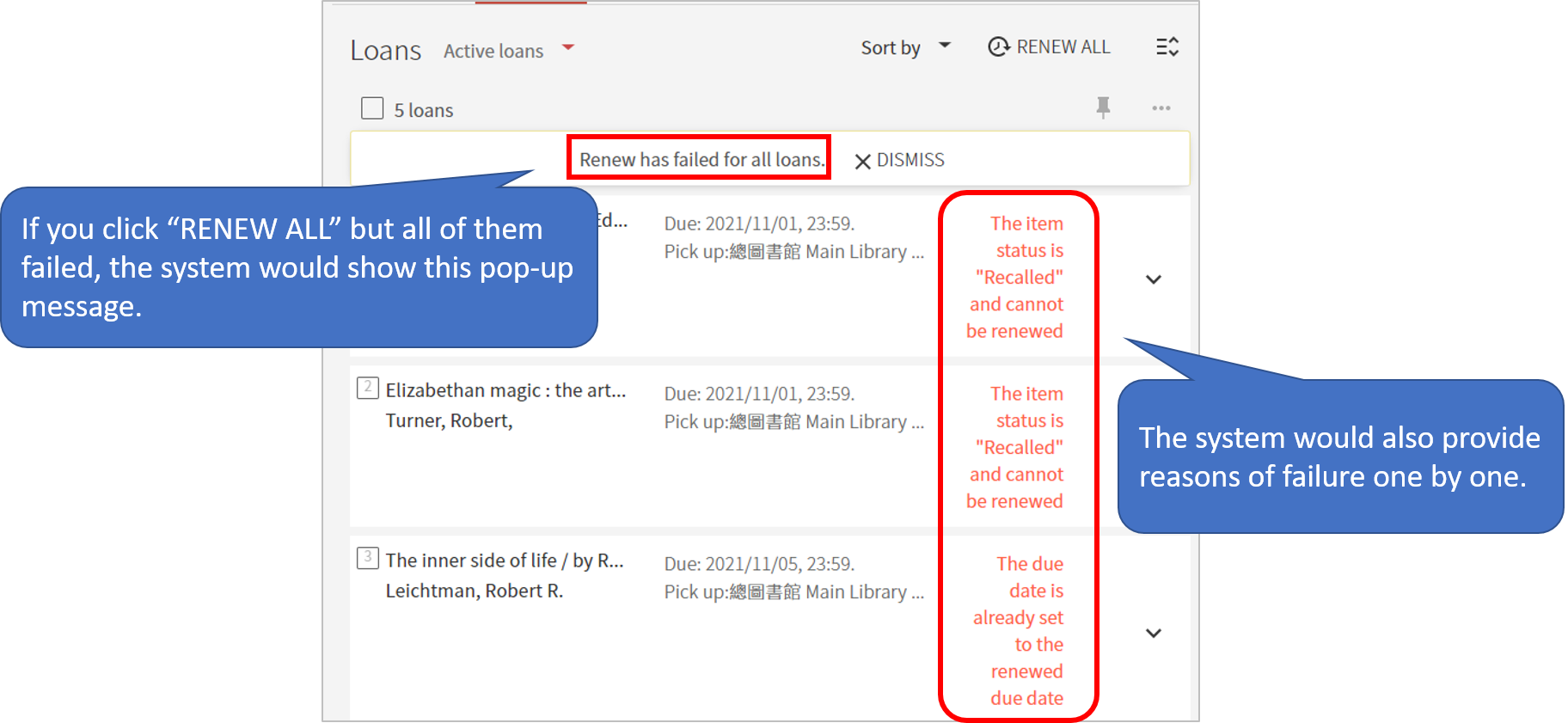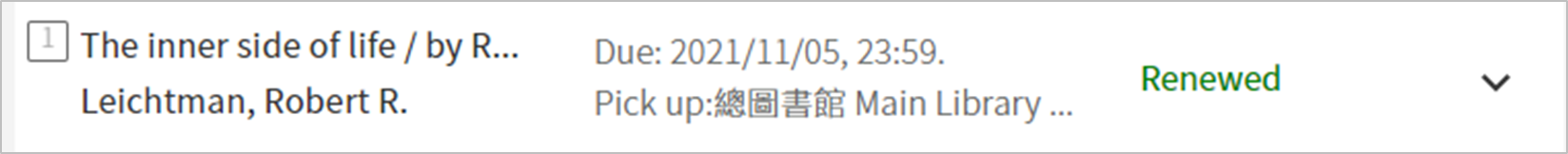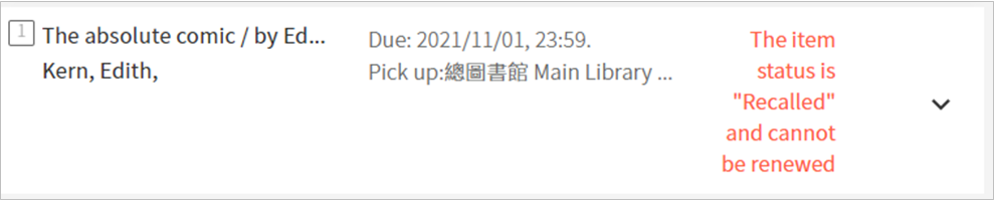Introduction to SLIM: How to extend the due date?
I would like to extend the due dates of books borrowed, how to renew my items online? How long would the due date be extended? In this introduction, we will show how to extend the due date of borrowed books, on what occasion you can renew your borrowing online, what situations would there be afterwards, and guide you through these functions on SLIM system.
- Rules for renewal
- Log in My Library
- Single item renewal
- Renew multiple books separately
- Renew all books
- Possible messages after renewal
The most significant feature of SLIM system is that it allows renewal at any time! As long as no other person request for the book and you don’t have any books overdue, you can renew the books any time before the maximum renewal date.
Every renewal extends the due date for N days, yet the maximum due date would be after N x 4 days. (N = your loaning days per time)
For example, if you borrow a book for 60 days and renew it, the due date would be 60 days after the day you click on “RENEW”. (refer to the red curve below)
Yet if you have borrowed the book for 230 days, the renewal would only extend the due date for 10 days (60 x 4=240). (refer to the blue curve below)
Annotations
- If someone else requested for the book before it is borrowed, the loan period would shorten to 14 days and cannot be renewed.
- If someone else requested the book after your loan, the loan period remains but cannot be renewed.
- Different types of readers have respective loan periods and maximum due date, please refer to the loan regulations of NTU library.
- Types of materials that cannot be renewed, or types of readers that are not allowed to renew, please inquire the FAQ.
If you need to renew books online, click “Log in My Library” at the NTU Library homepage.
Log in with your NTU email account and browse your personal loan record. After you click on “LOANS” and select “Active Loans”, the lists below are the books you are currently borrowing.
If there are items available for renewal in the “LOANS” page, you can click on “RENEW”.
After clicking on “RENEW”, there would be a pop-up message indicating the new due date of the item.
IV. Renew multiple books separately
Check on the books you wish to renew (2 or more books), and click on “RENEW SELECTED” on the upper-right corner.
Click “RENEW ALL” on the upper-right corner. The system would renew all books you have borrowed, and then report the renewal results of each item.
Renewal results of every item would be listed at the right side, and there are three examples of the results:
1. All successfully renewed: “Renewed” will be at the right side of every item.
2. Partially successful: A pop-up message on the top showing “Partially renewed”, whether the book is renewed or not and why would be shown on the right side.
3. All failed to renew: A pop-up message of failed renewal and item-by-item explanation of failure.
VI. Possible messages after renewal
1. Renewed: Successfully renewed, and please pay attention to the new due date.
2. The item status is “Recalled” and cannot be renewed: Someone else had requested for the book.
3. The due date is already set to the renewed date.
There are three occasions that this message would pop up:
(1) You have renewed this book over once today.
(2) The book had reached its maximum loan period.
(3) The due date would remain the same after its renewal:
- You have renewed the book for two consecutive days, yet the due date on the first day had been postponed to the due date on the second day because of the library’s closing days.
- Your account had expired, for example: graduating students or faculties whose term employment period is going to end. For these people, please go to “Personal Details” to check the expiration date.
If there is any further questions, please inquire the Circulation Desk of NTU library, TEL:(02)3366-2353, Email: tulcir@ntu.edu.tw
【Further Information】
- Circulation Services & Loan Regulations
- Login Instructions
- How many times can I renew the books which I’ve borrowed?
- What is the maximum number of items I can borrow from the Multimedia Services Center? How long can I borrow? Can I renew them?
- Introduction to SLIM: How to request the books online?
【中文版文章】SLIM雲端圖書館自動化系統介紹(5)續借
by Chih-Lo Chen & Yu-Ting Huang