更新EndNote X9.3版請注意:檔案無法再用X9.2以前版本開啟喔!
關於更新 EndNote X9.3.1 版本,圖書館曾於2020年1月發布電子新聞提醒:
一、安裝X9.3.1後開啟原有的Library檔,會被轉換為X9.3.1之版本後另存新檔,建議您保留原有Library檔。
二、安裝X9.3.1後儲存的 Library檔,無法再以X9.2之前版本的EndNote開啟 (含Windows與Mac版),只能使用Sync同步至 EndNote X9.2 之前版本的 Library 檔中。
關於這兩種情形,以下截圖詳細說明:
一、在 X9.3.1版開啟原有的舊版 Library 檔案,將另存新檔:
1. 系統提示將會轉換為X9.3.1版,詳細訊息內容:This Library was created using an earlier version of EndNote and needs to be converted for use with this version of EndNote. A new, converted library will be created that can only be used with X9.3 and later, but the orginal library will not be changed. To continue using the library in X9.2 and earlier, use the original library or use EndNote sync.
也就是說,舊版的Library檔案轉換成X9.3版另存新檔以後,無法再用X9.2版之前的版本開啟。雖然可以繼續保留原有的檔案,但只能透過 Sync 同步功能使用,或者請您使用有安裝 X9.2 (或更早版本)的電腦開啟此Library。
2. 在上圖點選「確定」,進入另存新檔的畫面,將自動在 Library 檔案名稱後面加上-Converted,以供辨識新舊版本的檔案,已經轉換的新檔案將無法使用X9.2版以前的EndNote開啟。
二、在 X9.3.1版儲存過的 Library檔案,無法向下相容:
1. 以下是在 EndNote X9.3.1 版建立的 Library,內有5筆書目資料與PDF全文。
2. 將這個 Library 的.enl 及 .Data 檔案複製到另一台電腦,改用 EndNote X9.2 版開啟,跳出提示視窗,詳細訊息內容:You are attempting to open an EndNote library without its associated .Data folder. This is not recommended because it may result in the loss of data including, but not limited to: reference information file attachments, and term list. In order to prevent the loss of data you should locate the original .Data folder and copy it to the same location as the EndNote library you are attempting to open.
此訊息告訴您找不到對應的 .Data資料夾,其實真正原因為 Library 檔案與此電腦的 EndNote 版本不相容。
3. 如果在上圖點選「OK」,結果這個 Library 的書目資料變成0筆!
4. 離開 EndNote 軟體,於檔案總管開啟這個 .Data資料夾,可發現PDF等檔案仍然存在,並未消失。
因此我們可以驗證:在 X9.3.1版儲存的 Library檔案,無法以 X9.2 (或更早的版本) 開啟!
【我需要升級到X9.3.1版嗎?】
- 如果您有與他人分享Library檔案的需求,或者您習慣在 Windows 與 MAC 兩種系統之間共用 Library檔案,建議將Windows電腦中的 EndNote 軟體升級至X9.3.1版。
- 如果您單純使用Windows電腦,而且不會跟他人分享檔案,可維持原有EndNote X9.2等版本,不一定要更新。(因為 EndNote 推出 X9.3.1 for Windows 版本,是為了解決 MAC EndNote X9.3.1 之 Library檔互通問題。)
【結論】
一、X9.3.1(新版)版本的Library無法相容於X9.2(舊版)之前版本,只能使用Sync功能同步。
二、新版開啟舊版之前的Library:
1. 舊版原檔無法讀取但會另建可讀取的新檔:原檔名加上”_Converted”
2. 注意:
(1) 舊版必須.enl和.Data一起傳送或是壓縮成.zip傳送至新版
(2) 若使用File→Compressed Library功能,.enlx檔無法讀取亦無法轉成新檔。
【附上實測紀錄】如果我有X9.2以前的Library檔案,想要移轉到X9.3開啟?
- 將.enl檔案和.Data資料夾,一起壓縮成.zip檔後傳送 → 成功!
- 只傳送.enl檔案 → 可以開啟,但會遺失PDF檔案
- 透過EndNote本身的Compressed Library功能,轉成.enlx後傳送 → 無法開啟,並出現以下訊息:
【相關文章】
by Chih-Lo Chen (2020/8/20 updated)
EndNote第一站 > 壹、建立EndNote環境 > (1) 安裝EndNote > EndNoteX9.3版
(1) 安裝EndNote | (2) Library檔案 | (3) Filter, Style, Connection元件 | (4) 最新版本
壹、建立EndNote環境 | 貳、收集書目 | 參、管理書目 | 肆、Word撰文


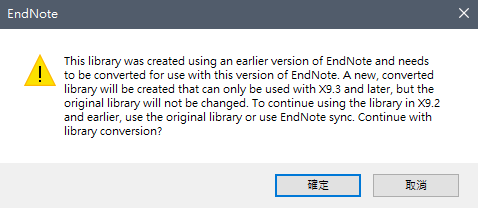


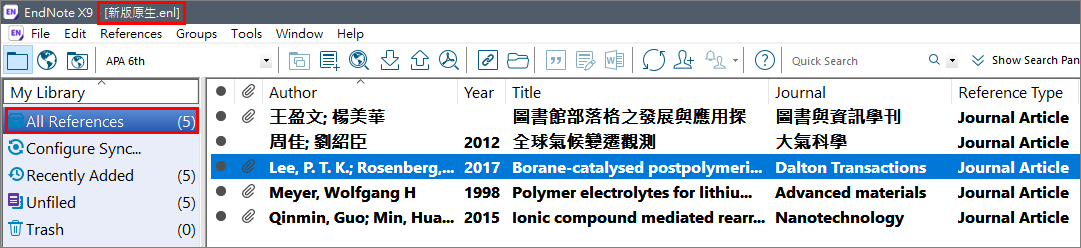

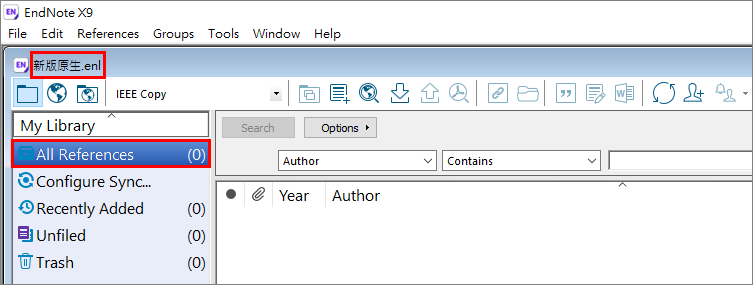
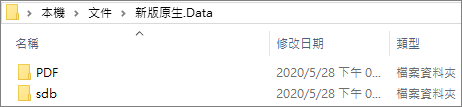
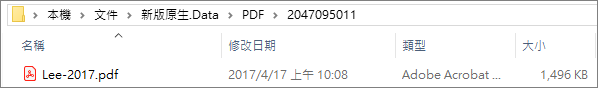
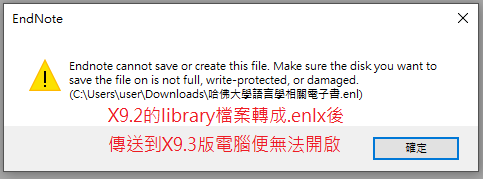
您好:
我在安裝完畢ENDNOTE X9,也新增了library檔案,但是在點選此enl檔案時無法直接開啟我的書目資料,只會將endnote打開,我都必須再去執行開啟檔案,才能順利開啟書目資料,請問這樣正常嗎??
我也將endnote更新到最新版,也重新安裝過,但是還是一樣。
張小姐您好,
這情況是正常的,
建議先打開EndNote程式,再開啟.enl檔案,或者在程式裡面按 File → Open Library。
您好:
我現在是x9.3的版本,我將檔案壓縮成enlx檔後,要傳給朋友,但因檔案太大無法傳送,便將enlx檔壓縮成zip,朋友收到後解壓縮後,打開檔案卻只有enlx檔(朋友的也是x9.3),無法開啟完整的檔案,請問問題是出在哪裡?
林小姐您好,
EndNote X9.3版本的壓縮.enlx檔案功能有問題,我們已向廠商反映。
建議您使用winRAR或7-zip軟體,將.enl和.Data一起壓縮成.rar或.zip檔案,也可傳送檔案給朋友。
謝謝!
您好:
我在轉換9.3版本時,出現了 Failed to open conveted database,無法建立新的9.3版本的檔案,換到endnote 20也一樣。該怎麼處裡?
Wei您好,
請試試看Recover Library的功能,
X9版路徑為:Tools → Recover Library
20版路徑為:Library→Recover Library
謝謝!
Wei您好,
補充另外兩種可能的解決方法:
如果電腦同時存在X9版、20版兩款軟體,電腦可能會不知道.enl檔案應該用何種軟體開啟。建議您對著.enl檔按右鍵→開啟檔案→選擇EndNote20,並且勾選「一律使用此應用程式來開啟.enl檔案」。(如圖1、圖2所示)
同理,匯入書目所需的.ris檔等,可能也會遇到類似狀況。甚至Word的EndNote工具列,可能也會不知該顯示為EndNote X9或EndNote 20而產生錯亂。
或者,請在20版建立Create a new library,在新的Library,選擇File → Import→ File。在「Import File」選擇您原先的.enl檔案,在「Import Option」選擇「EndNote Library」,或許能把舊library的書目匯進新的library。(如圖3)