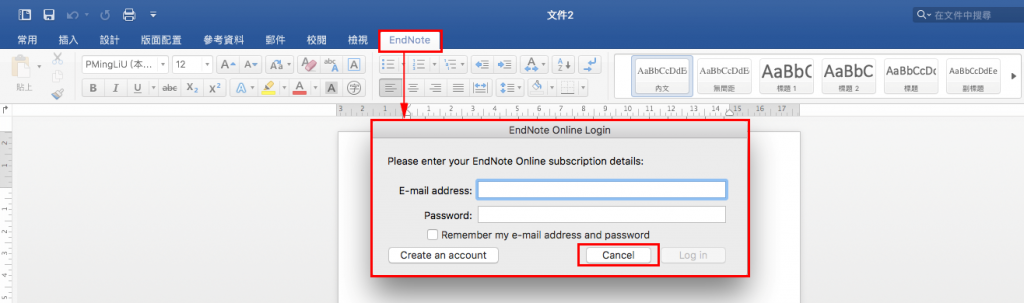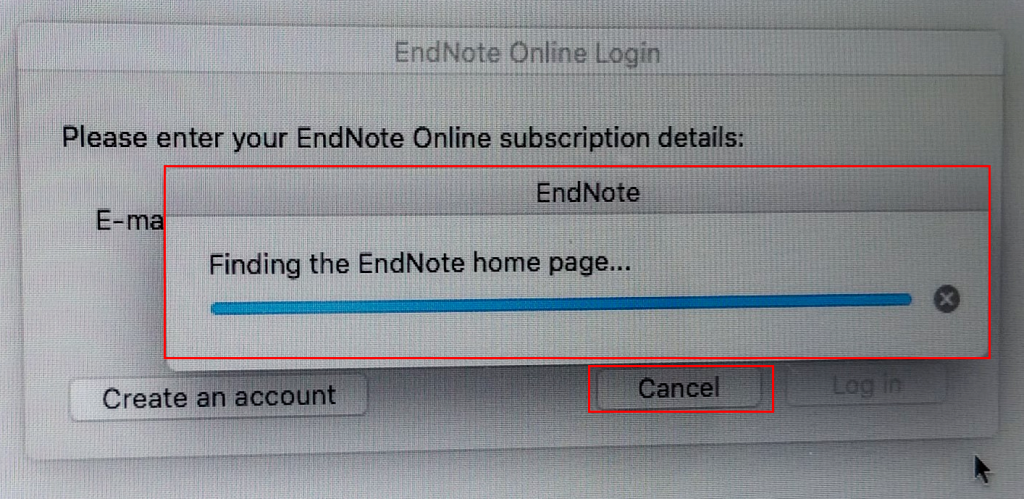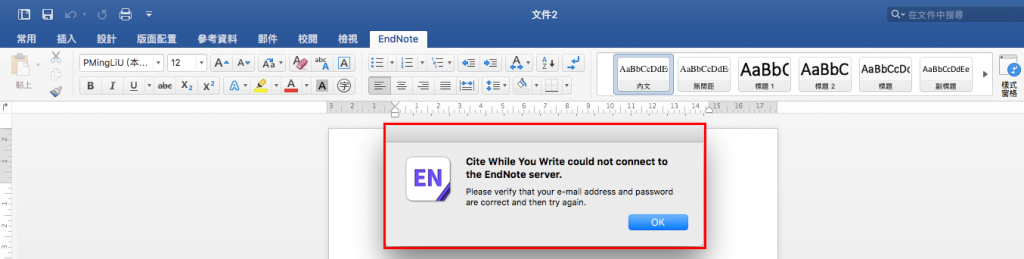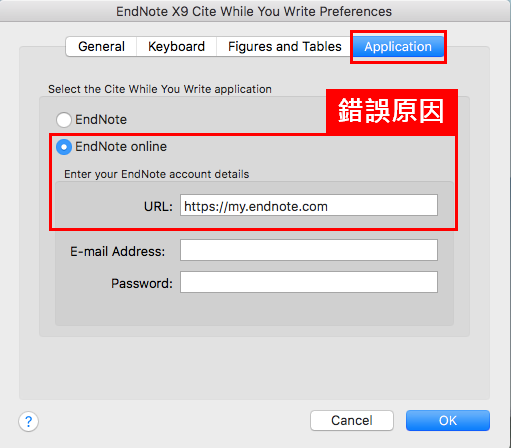Word卡在EndNote Online Login的解決方法
開啟Word的EndNote工具列,如果卡在「EndNote Online Login」畫面,按了數次「Cancel」無法取消而反覆出現(如圖1),或者卡在「Finding the EndNote home page」的畫面(如圖2),或者跳出「Cite While You Write could not connect to the EndNote Server. Please verify your e-mail address and password are correct and then try again」的提示視窗(如圖3),代表Word的CWYW工具列沒有連到本機的EndNote程式,而是串聯到線上版的EndNote Online。
若您想透過電腦本機的EndNote程式在Word插入引用文獻,並非透過線上版的EndNote Online,可先依照此文章在Word上按「Preferences」。若Word畫面卡住無法動彈,請回到EndNote程式,點選 Tools → Cite While You Write → CWYW Preferences,以下步驟以Mac版的EndNote X9為例 (如圖4)。
如圖5與圖6所示,在EndNote X9 Cite While You Write Preferences的視窗中,點選「Application」頁籤,發現目前選項停在第2個「EndNote Online」,改選成第1個「EndNote」再按「OK」,即可恢復正常。
【相關文章】
- Word的CWYW工具列變成EndNote Web,如何找回EndNote工具列?
- 無法在Word插入引用文獻: There are no references selected in the frontmost EndNote library
- Word 2016 無法顯示Endnote X7的工具列 (Windows + Mac)
- Word 2013 無法顯示 Endnote X6 工具列的解決方法
- Word 2007 / 2010未顯示EndNote工具列的解決方式
- Mac Word 2011 無法顯示 Endnote X8工具列
- Mac Endnote X4 + Word 2004/2008/2011 無法顯示工具列
EndNote第一站 > 肆、Word撰文 > (1) CWYW > 疑難雜症FAQ:卡在EndNote Online Login
(1) CWYW|(2) 修改Style |(3) Word書目匯出 | (4) 插入圖表 | (5) 移除變數
壹、建立EndNote環境|貳、收集書目|參、管理書目|肆、Word撰文
by Chih-Lo Chen