Introduction to SLIM: Scan QR code
When using computer or laptop to search SLIM system, you can use your smartphone to scan the QR code. By doing this, you can quickly get the call number and the book title with you to access the book on the shelves in the library. 【中文說明請見此文章:SLIM雲端圖書館自動化系統介紹(27)QR Code功能】
繼續閱讀

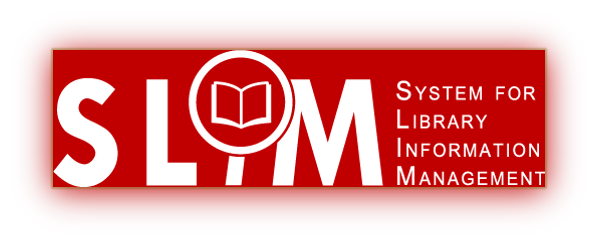

近期留言