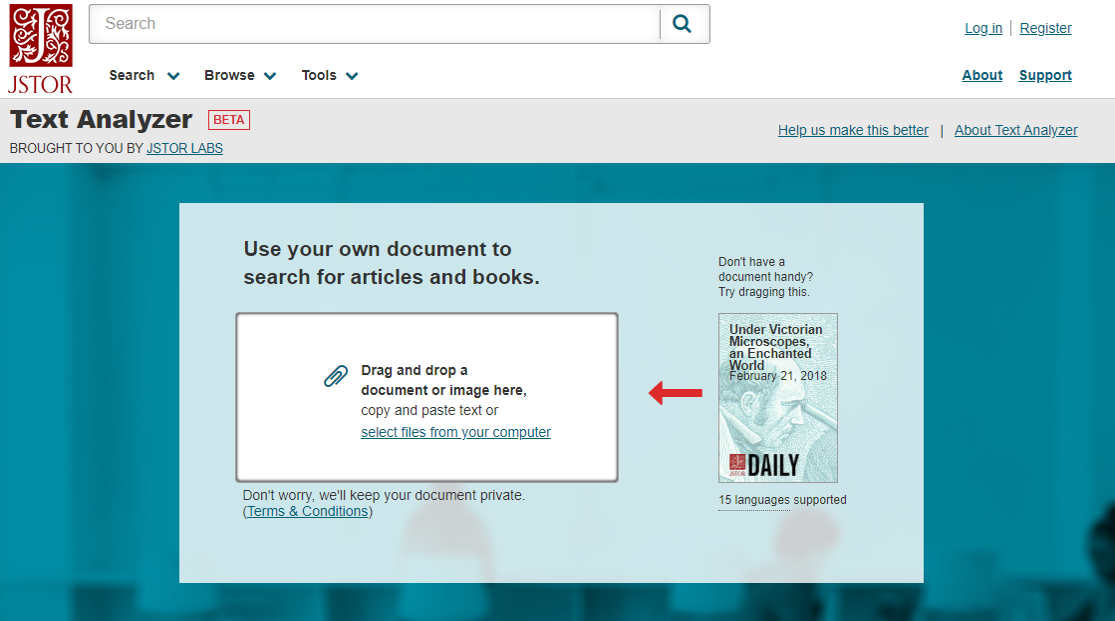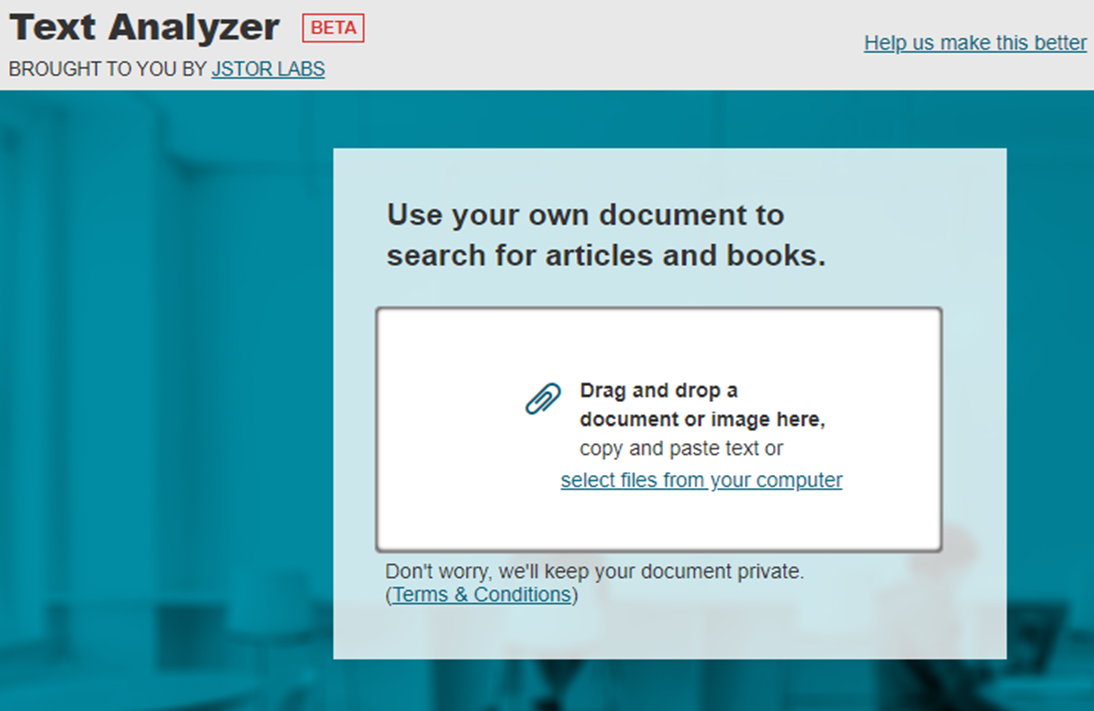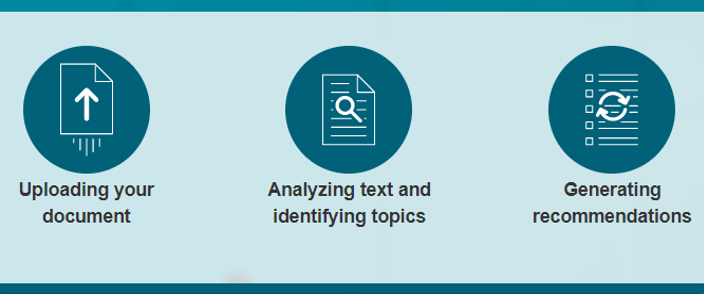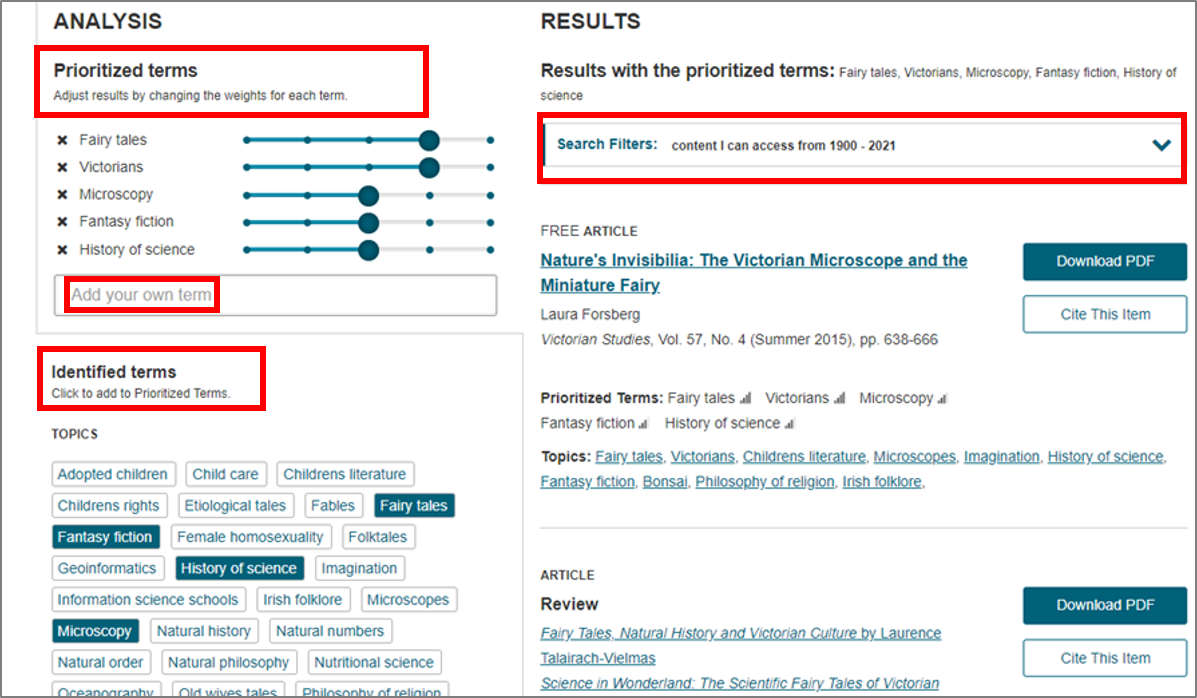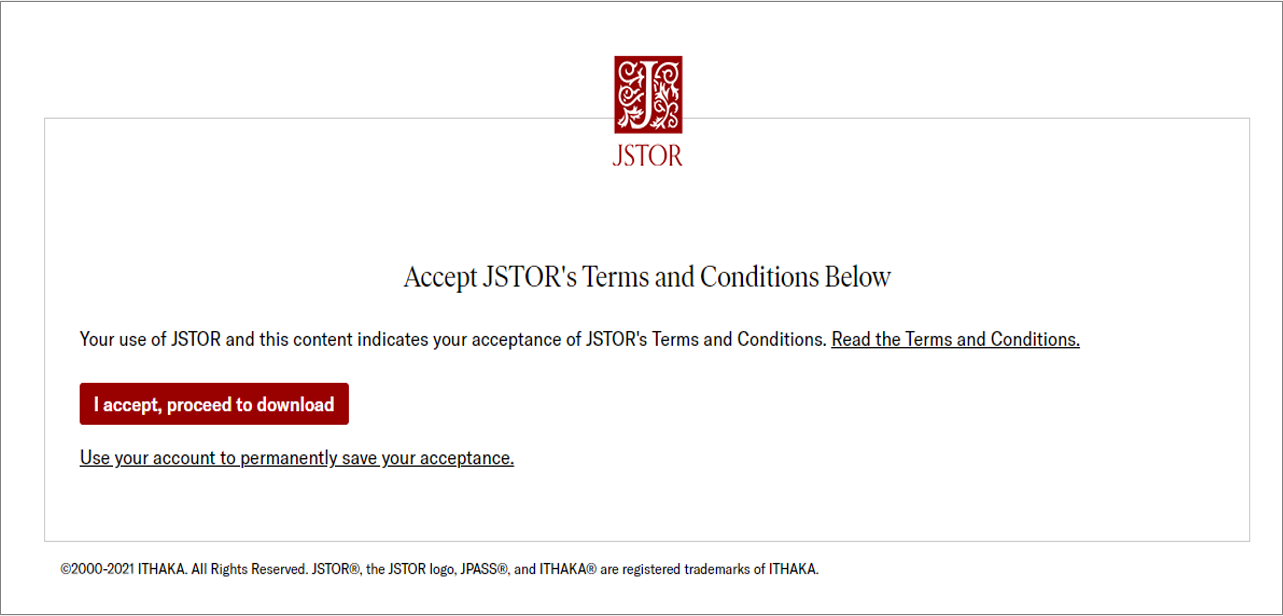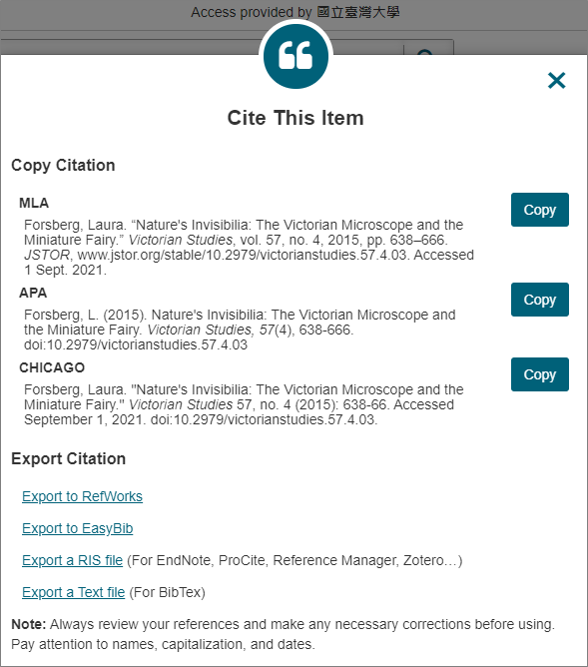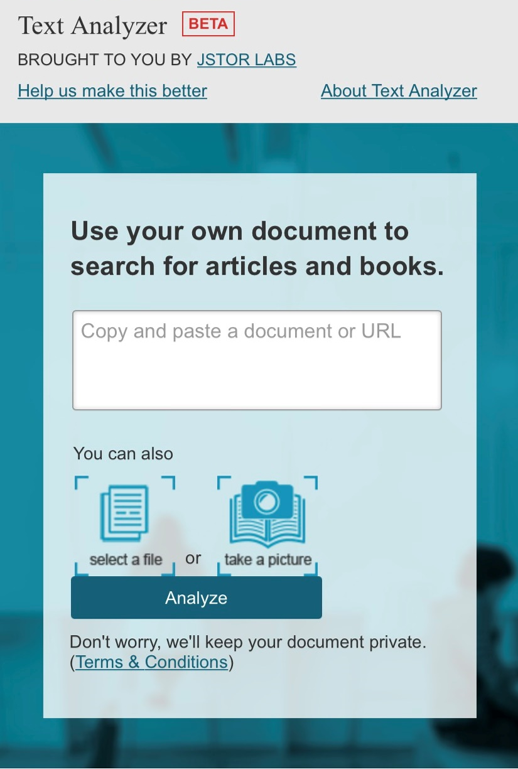Interesting ways of searching for references: Experimental functions of JSTOR database
The lab of JSTOR database established a beta version searching tool: “Text analyzer”. The tool can automatically classify and analyze the key terms and its weight in an article, and then refer to the related materials in JSTOR.
Click “Tools” on the front page of JSTOR and then click “Text Analyzer”.
An article, a file, an URL link, or a screenshot of a page could be provided via dragging, pasting, or uploading, and then the system will begin to classify and analyze the provided document.
Other than English, the function supports up to 14 languages including Chinese(simplified) starting from January, 2018.
According to the text provided, Text Analyzer will automatically find the main concept and phrases in it and set them as prioritized terms when searching for related documents in JSTOR database.
For these generated prioritized terms, manual adjustments are supported. You can modify the weight for each term, add terms, change search filters, or select terms from identified terms, and the results would alter pertaining to the adjustments.
In addition, the webpage supports PDF download and generates various forms of citation links.
If you use the Text Analyzer function on your smartphone, two icons including “take a picture” would appear, which means screenshot from your phone or taking a picture is supported.
According to its user policy, JSTOR WILL NOT save the files you have uploaded.
Next time when you are brainstorming for dissertations, essays, or reports, perhaps Text Analyzer would be your choice!
by Yu-Ting Huang
【中文版文章】查詢文獻超有趣: JSTOR 資料庫實驗性功能新體驗