Introduction to SLIM: Virtual Browse
When we find the required books by using SLIM system and look for the books on the stack, books of relevant topics could also be found. Browsing the stacks is like excavating treasure, during which intriguing books might be discovered. Is it possible to know what books are beside your required books if you were not in the library? The “Virtual Browse” function on SLIM could fulfill such requirement. 【中文說明請見此文章:SLIM雲端圖書館自動化系統介紹(30)如何線上瀏覽虛擬書架】
繼續閱讀
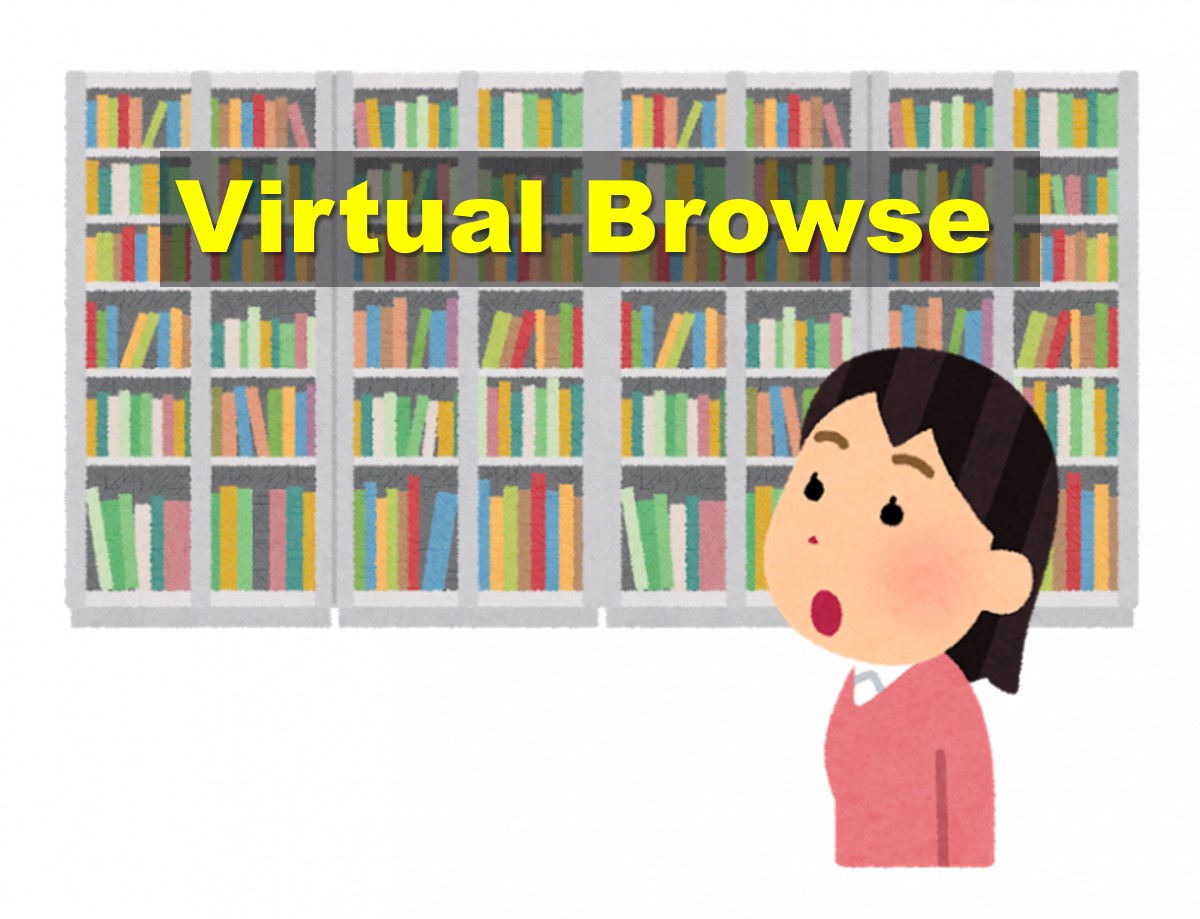
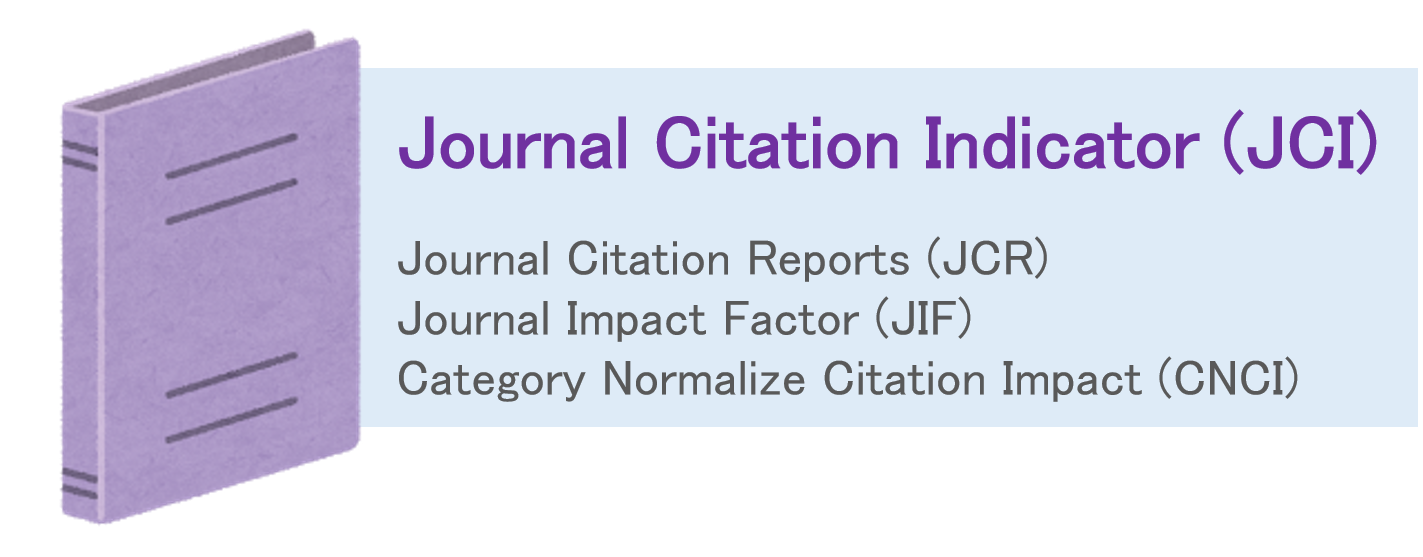


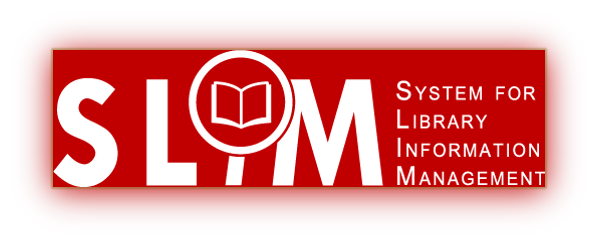
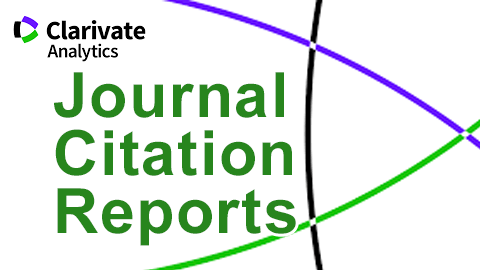
近期留言